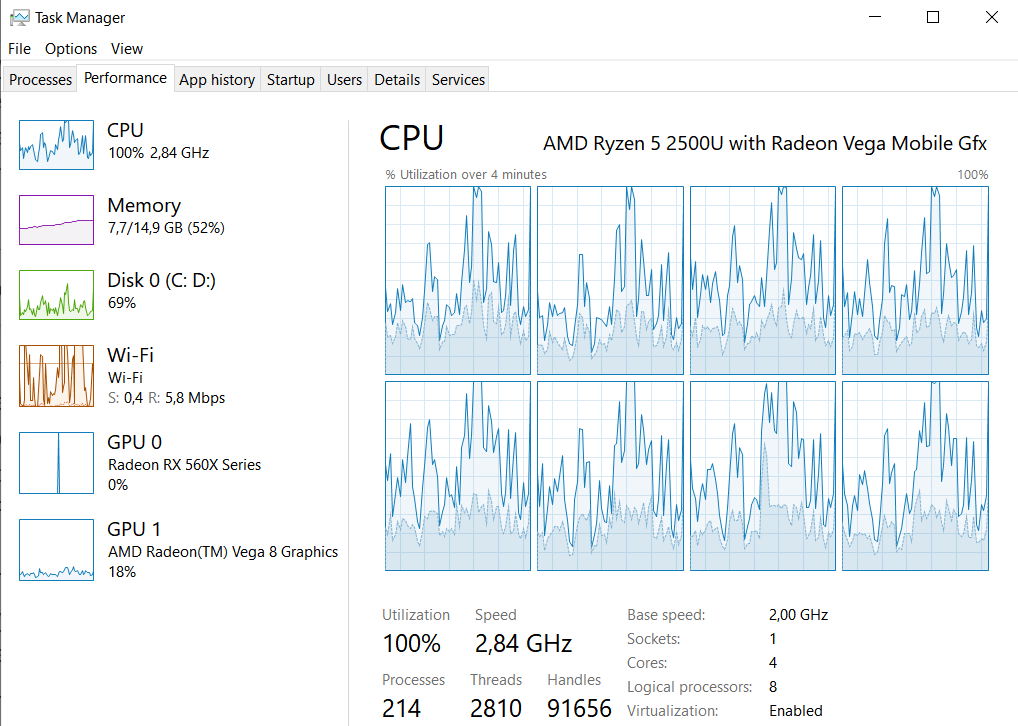You are wrong! He can confirm that browsing can be CPU-heavy, which is confirmed by at least several other sources if you check google search!
Bat **** crazy no?
Exactly this. If a 15 watt 2500U can't load YouTube without hitting a whole 9% CPU usage (at a massive 1.4GHz) then no way can your 12 thread 5GHz Coffee Lake chip even load the page. Give up now and spend a grand on a real CPU. Obviously.