Clear BS IMO. The chip is idle and it only drops down to 3.8GHz when all cores are loaded. His minimum listed for all cores is also 3.8GHz. Why would that be if it's staying at 4GHz under load? I'll believe it when someone posts a screenshot of the chip loaded and sticking to 4GHz on all cores. Nobody has yet done so, including that guy, regardless of what he claims. Seems more like he's turned off all the power saving features so that it sits at 4GHz at idle, then drops under load as normal.
-
Competitor rules
Please remember that any mention of competitors, hinting at competitors or offering to provide details of competitors will result in an account suspension. The full rules can be found under the 'Terms and Rules' link in the bottom right corner of your screen. Just don't mention competitors in any way, shape or form and you'll be OK.
You are using an out of date browser. It may not display this or other websites correctly.
You should upgrade or use an alternative browser.
You should upgrade or use an alternative browser.
Who actually has an i5-8400?
- Thread starter southernorth
- Start date
More options
Thread starter's posts- Joined
- 1 Jul 2016
- Posts
- 2,225
He was asked for a video showing the 4ghz speed but hasn't posted anything yet. I am a bit suspicious too, have seen 0 chips boost above 3.8ghz.Clear BS IMO. The chip is idle and it only drops down to 3.8GHz when all cores are loaded. His minimum listed for all cores is also 3.8GHz. Why would that be if it's staying at 4GHz under load? I'll believe it when someone posts a screenshot of the chip loaded and sticking to 4GHz on all cores. Nobody has yet done so, including that guy, regardless of what he claims. Seems more like he's turned off all the power saving features so that it sits at 4GHz at idle, then drops under load as normal.
Soldato
- Joined
- 1 Dec 2015
- Posts
- 18,512
Managed to get 2 at 4.0ghz , using Intel's boost tech , but so many options and trying to figure out which option is best etc etc.
Bios on the Aorus z370 is vastly superior to my z270 Designare by them.
Hopefully once I'm on my feet again can try all the different options and see
Bios on the Aorus z370 is vastly superior to my z270 Designare by them.
Hopefully once I'm on my feet again can try all the different options and see
In light workloads it should reach 4Ghz on all cores, it just depends on what kind of workloads you throw at it. Non-AVX stress tests will probably hover at 3.8Ghz, but something like GTA V or most of the games that can use 6 threads will probably reach the Max Turbo clock.
Something AVX heavy will probably throw it close to 2.8Ghz, but there's not really much in the consumer space that uses AVX.
Something AVX heavy will probably throw it close to 2.8Ghz, but there's not really much in the consumer space that uses AVX.
It'll never reach 4GHz with all cores loaded, no matter the workload. It usually hovers between 3.8 and 3.9. It never drops below 3.8 either, even with AVX stress testing. Well, unless you let it overheat I assume.In light workloads it should reach 4Ghz on all cores, it just depends on what kind of workloads you throw at it. Non-AVX stress tests will probably hover at 3.8Ghz, but something like GTA V or most of the games that can use 6 threads will probably reach the Max Turbo clock.
Something AVX heavy will probably throw it close to 2.8Ghz, but there's not really much in the consumer space that uses AVX.
Hey guys,
I got mine now and done some testing on frequency and one thing worth noting is that mine clocks higher with MCE turned off. With MCE I was only getting a maximum of 3.8 on core.
If I set it manually I get 4 ghz across all cores during light loads.
Gaming it normally got a few cores 3.9 and a few on 3.8.
I have never seen it go below 3.8 on any core yet.
I got mine now and done some testing on frequency and one thing worth noting is that mine clocks higher with MCE turned off. With MCE I was only getting a maximum of 3.8 on core.
If I set it manually I get 4 ghz across all cores during light loads.
Gaming it normally got a few cores 3.9 and a few on 3.8.
I have never seen it go below 3.8 on any core yet.
Hey guys,
I got mine now and done some testing on frequency and one thing worth noting is that mine clocks higher with MCE turned off. With MCE I was only getting a maximum of 3.8 on core.
If I set it manually I get 4 ghz across all cores during light loads.
Gaming it normally got a few cores 3.9 and a few on 3.8.
I have never seen it go below 3.8 on any core yet.
Thanks for the info, another one to add to the list

So far we have had zero people say otherwise yet people that have seen that bloody adored video have gone off spouting crap on every forum.
I have screen shots showing clocks while playing GTA 5 on my gtx 1080 at 1080p.
4 cores running 3.9ghz and 2 cores 3.8ghz (this is always changing but mainly looks something like this)
This is stock cooler as well nice low temps.
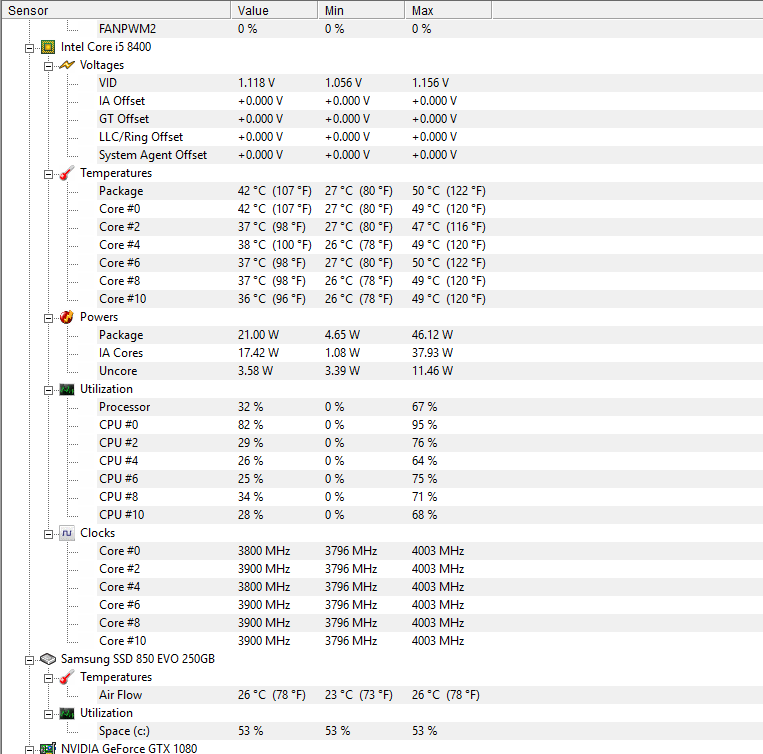
This is desktop doing nothing at 4ghz. I can get screen shot of doing light loads with all at 4ghs if anyone wants although most the time one of the cores will drop to 3.9ghz so you have 5 cores at 4ghz and 1 on 3.9ghz.
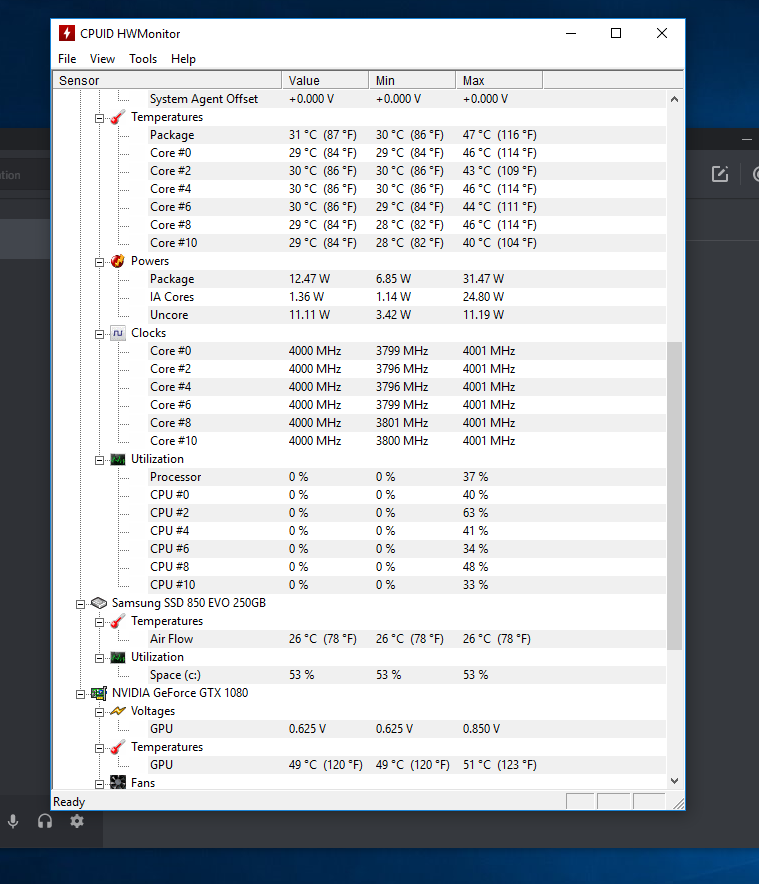
4 cores running 3.9ghz and 2 cores 3.8ghz (this is always changing but mainly looks something like this)
This is stock cooler as well nice low temps.
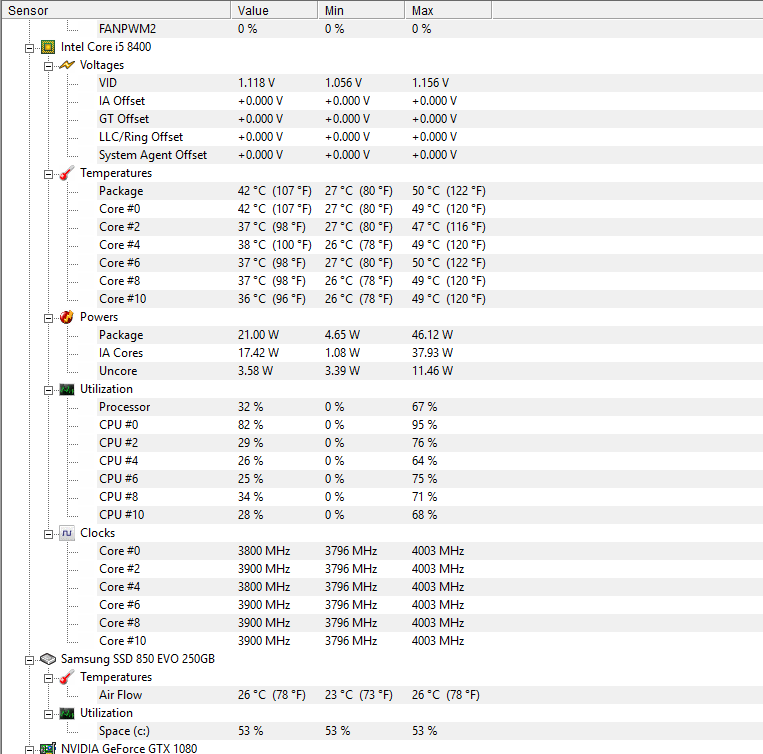
This is desktop doing nothing at 4ghz. I can get screen shot of doing light loads with all at 4ghs if anyone wants although most the time one of the cores will drop to 3.9ghz so you have 5 cores at 4ghz and 1 on 3.9ghz.
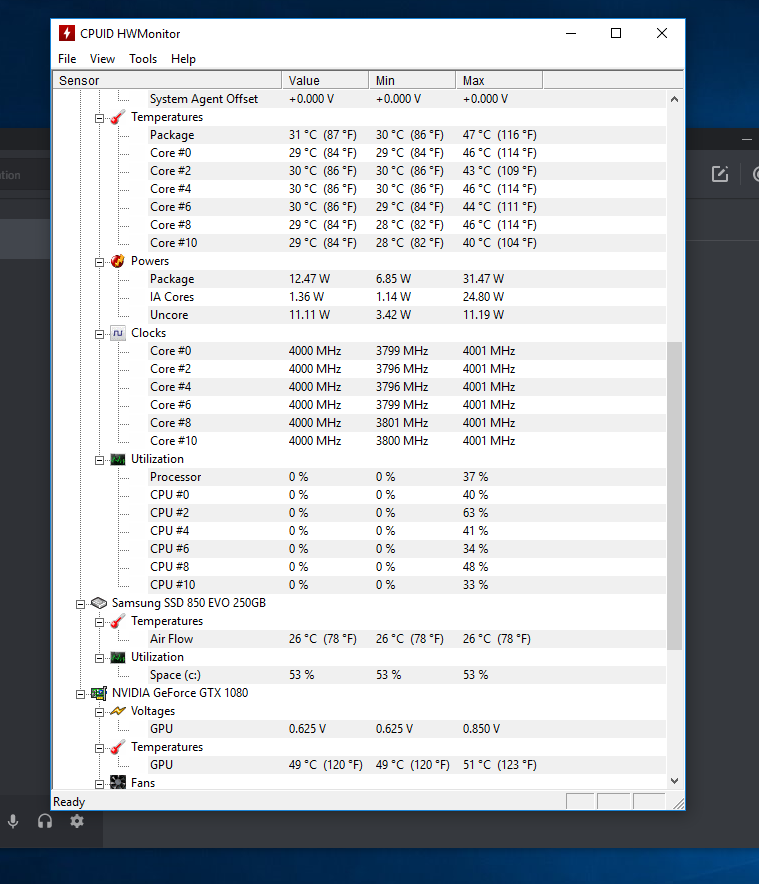
Last edited:
Thanks for the info, another one to add to the list
So far we have had zero people say otherwise yet people that have seen that bloody adored video have gone off spouting crap on every forum.
I think people get upset that the £170 8400 beats their pride and joy.
It'll never reach 4GHz with all cores loaded, no matter the workload. It usually hovers between 3.8 and 3.9. It never drops below 3.8 either, even with AVX stress testing. Well, unless you let it overheat I assume.
Going based on how TBT & SpeedStep work, it should reach 4Ghz in some scenarios and it should also drop bellow 3.8Ghz with AVX workloads. If your chip doesn't drop bellow 3.8 even with AVX stress testing, then I think there might be some setting in your motherboards UEFI that's interfering with TBT.
I think people get upset that the £170 8400 beats their pride and joy.
Wait until the new mid tier series motherboards arrive, the cost of setting up a half decent gaming PC with the 8400 will be very hard to beat. I was all set to purchase the R5 1600 when I found the 8400 reviews (exactly why Intel paper launched of course) it is annoying there is no stock yet.
Wait until the new mid tier series motherboards arrive, the cost of setting up a half decent gaming PC with the 8400 will be very hard to beat. I was all set to purchase the R5 1600 when I found the 8400 reviews (exactly why Intel paper launched of course) it is annoying there is no stock yet.
Yeah I thought there was plenty of stock of these if not I would have bought one at launch, when I did go to buy one there was none in stock and price had been jacked up but luckily I got one second hand that someone had just used while waiting for the 8700k.
No, that's not true. 4GHz is the single core boost. As soon as a second core is loaded, it drops to 3.9GHz. You'll occasionally see more than one core showing 4GHz in a program like HWiNFO64, but I assume that's just a sensor updating issue, not keeping up with rapid changes. You said it should hit 4GHz on all cores, and that isn't how Intel's boost works. Equally, it isn't true to be saying it should drop below 3.8GHz in any scenario except thermal throttling. The all-core turbo is 3.8GHz. Why would it ever drop below that unless it was hitting thermal limits? I've never heard of any Intel chip exhibiting the behaviour that you're describing, other than when multi-core enhancement is interfering with the turbo clocks (but that doesn't work on locked chips, so is irrelevant in the 8400's case). Or when an AVX offset is set, if we're talking AVX workloads, but that's a recent thing and only necessary when pushing high manual overclocks on unlocked chips.Going based on how TBT & SpeedStep work, it should reach 4Ghz in some scenarios and it should also drop bellow 3.8Ghz with AVX workloads. If your chip doesn't drop bellow 3.8 even with AVX stress testing, then I think there might be some setting in your motherboards UEFI that's interfering with TBT.
Incidentally, I had my 8400 running on two different motherboards (an ASRock Gaming K6 and a Gigabyte Aorus Gaming 7) before I sold it, and it performed identically on both of them. No 4GHz on all cores, no drops below 3.8GHz under any circumstance.
No, that's not true. 4GHz is the single core boost. As soon as a second core is loaded, it drops to 3.9GHz. You'll occasionally see more than one core showing 4GHz in a program like HWiNFO64, but I assume that's just a sensor updating issue, not keeping up with rapid changes. You said it should hit 4GHz on all cores, and that isn't how Intel's boost works. Equally, it isn't true to be saying it should drop below 3.8GHz in any scenario except thermal throttling. The all-core turbo is 3.8GHz. Why would it ever drop below that unless it was hitting thermal limits? I've never heard of any Intel chip exhibiting the behaviour that you're describing, other than when multi-core enhancement is interfering with the turbo clocks (but that doesn't work on locked chips, so is irrelevant in the 8400's case). Or when an AVX offset is set, if we're talking AVX workloads, but that's a recent thing and only necessary when pushing high manual overclocks on unlocked chips.
Incidentally, I had my 8400 running on two different motherboards (an ASRock Gaming K6 and a Gigabyte Aorus Gaming 7) before I sold it, and it performed identically on both of them. No 4GHz on all cores, no drops below 3.8GHz under any circumstance.
Hey thanks for the cpu it's been great.
I don't really have much experience with the monitoring and software stuff so assumed this screenshot below was it running with more than 1 core on 4ghz. Like you say though it's probably just them updating. Is there a program I can use to get a consistent light load to test out?
Also when you had it did you test with MCE turned off? mine clocks better with it off and I see a reviewer getting higher boost with it off.
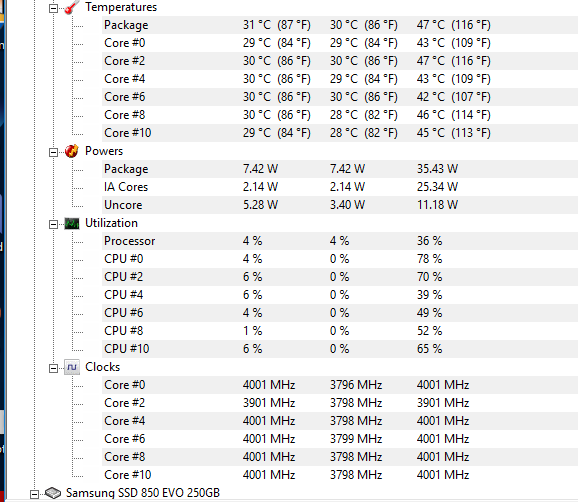
@Aretak Sure, it's the max single core boost, but it can also boost on all cores to that clock (which I think might be new to Coffee Lake and probably the reason why they're not publishing their boost tables anymore).
I'm not exactly sure why your sample didn't boost to 4Ghz (since TBT has a lot of limits: TDP, current, temperature, etc.), a lot of people in this thread already posted theirs getting there, but since you said it didn't drop bellow 3.8Ghz under any scenario, including AVX stress tests, then I think you had some UEFI option interfering with TBT. A lot of the mobo makers have options like MCE that interfere with how TBT works on by default (not sure about ASRock, but Gigabyte does), and I think that might have happened with your 8400. Ironically turning all of that off will probably give you better performance in some scenarios.
One thing I can say for certain, in AVX stress tests it should definitely downclock if TBT is functioning as intended since the TDP limit will be reached.
I'm not exactly sure why your sample didn't boost to 4Ghz (since TBT has a lot of limits: TDP, current, temperature, etc.), a lot of people in this thread already posted theirs getting there, but since you said it didn't drop bellow 3.8Ghz under any scenario, including AVX stress tests, then I think you had some UEFI option interfering with TBT. A lot of the mobo makers have options like MCE that interfere with how TBT works on by default (not sure about ASRock, but Gigabyte does), and I think that might have happened with your 8400. Ironically turning all of that off will probably give you better performance in some scenarios.
One thing I can say for certain, in AVX stress tests it should definitely downclock if TBT is functioning as intended since the TDP limit will be reached.
Last edited:
Picked up the 8400 used for £135, an MSI sli plus to run it at £118 with free game sold on for £20. So yeah budget coffee lake rigs don't have to be expensive just look for the best deals. I got mine at 3.9ghz all core with the max blck I'm allowed, more than fast enough.
Im no expert but don't think you need to use blck can't you just turn mce off and set the cores to 4 ghz like I done?Picked up the 8400 used for £135, an MSI sli plus to run it at £118 with free game sold on for £20. So yeah budget coffee lake rigs don't have to be expensive just look for the best deals. I got mine at 3.9ghz all core with the max blck I'm allowed, more than fast enough.

