Mate you aint got all cores running maxed out at 4Ghz, 3.8 yes and 3.9 if you oc the blck.
So if I overclock the blck I could get all cores running at 3.9ghz even when they all fully loaded?
Please remember that any mention of competitors, hinting at competitors or offering to provide details of competitors will result in an account suspension. The full rules can be found under the 'Terms and Rules' link in the bottom right corner of your screen. Just don't mention competitors in any way, shape or form and you'll be OK.
Mate you aint got all cores running maxed out at 4Ghz, 3.8 yes and 3.9 if you oc the blck.
Yes. don't push it too far or it will fail. Mine is set to 102.7, after that it fails.
They all have it mate.
Ok thanks, is it still perfectly safe to do blck like it was on skylake?
Yeah they support blck oc, well as far as Intel allows on non k.
The 8400 is the new budget gaming king.
What are the speeds in games?Using the Asus Strix H my 8400 does 4.0 on all cores
Normally a mix of some cores on 3.8 some on 3.9 see my screenshot from earlier from gta.What are the speeds in games?
I was pretty sure all are on 4.0 in game. Why would it show all at 4.0 in windows then 3.8 in game?
When I ran pass mark they all ran at 4.0?
Isn't BCLK overclocking limited to 2-3%? Or is it like Skylake was before Intel forced motherboard manufacturers to lock down their BIOSs?Yeah they support blck oc, well as far as Intel allows on non k.
The 8400 is the new budget gaming king.
Isn't BCLK overclocking limited to 2-3%? Or is it like Skylake was before Intel forced motherboard manufacturers to lock down their BIOSs?
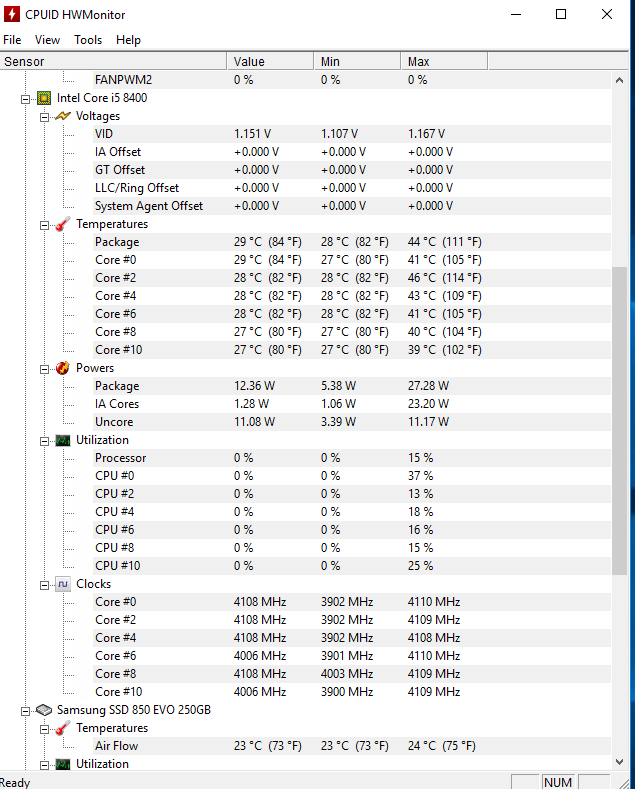
I can overclock the BCLK to 102.7MHz but doing so seems to disable turbo - ASRock Z370M Pro4. There's probably some random setting somewhere that would make it work, but I've not had chance to find it!
To confirm what others have said, it runs at 3.8GHz all cores minimum at all times... usually it goes 1C: 4.0GHz, 2-4C: 3.9GHz, 5-6C: 3.8GHz, or combination depending on load. It will sometimes show many/all cores at 4GHz but the moment there is any load they will drop to 3.9 or 3.8.
You can't set the cores manually to anything...All I did is set the cores manually to 4ghz then raise the blck to 102.7 and you will have minimums of 3.9 and turbo 4.1

