If its a windows problem why am i not seeing it?
Win 11.
AMD chip?
Please remember that any mention of competitors, hinting at competitors or offering to provide details of competitors will result in an account suspension. The full rules can be found under the 'Terms and Rules' link in the bottom right corner of your screen. Just don't mention competitors in any way, shape or form and you'll be OK.
If its a windows problem why am i not seeing it?
Win 11.
AMD chip?
I watched 2 parts videos 3 times and spend 4 days read thousand of comments looking for clues.Windows 10/11 is certainly a large part of it. It isn't unusual to boot up one of my Windows 10 systems and it is stuttery when I'm trying to get on with tasks because of background processes doing telemetry, maintenance/"optimisation", compatibility, etc. stuff for a good few minutes often using 100% of one CPU core for extended periods - something I never get with my Windows 7 systems. (Definitely not malware, etc.). But that happens with any CPU not just 11th gen Intels onwards.
I definitely notice a difference in overall system latency between older stuff and 11th gen onwards though, not to the extent of these videos, etc. but definitely something there. I've posted about it a few times in the past.
@ehs03y3ol
3 days ago
I'm having this latency desktop issue from Core 2 Duo era. All my builds had in common one thing: NVIDIA GPU's. And it seems, it is true. Some hardware combinations with NVIDIA GPU's has terrible a terrible desktop latency. Recently I bought some Ivy Bridges, and with Intel GPU, they are amazing and responsive. Tested this with a GT 730 and the latency is back. I think in the case of Intel iGPU it makes sense as long they do use a internal bridge different than PCIe.

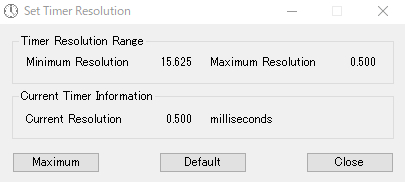
 timerresolution.com
timerresolution.com

Also maybe that could be possible strange reason 1 of your core went up 100% for extended periods.
Maybe Timer Resolution has something to do with it caused hardware timer bug messed up? Also maybe that could be possible strange reason 1 of your core went up 100% for extended periods.

I can be running Blender at full chat rendering on the CPU pegged to 100%, i can still open Spotify / run or Youtube at 4K and brows the web with exactly the same smoothness and responsiveness as with the CPU at idle, it just doesn't care what you do to it it just shrugs it off.... i've only ever NOT had that with Intel CPU's.
What was the last Intel CPU you owned and used extensively?
I've noticed that some boards seem to default hardware control to off, which afaik was introduced with 7th gen? I don't know why they would do that and I haven't noticed any obvious negatives from leaving it disabled.EDIT: On reflection I wonder if there is a motherboard/BIOS component to this where on some boards it just doesn't handle the transition through CPU states as well as others.

