Soldato
- Joined
- 7 Aug 2004
- Posts
- 11,329
As title, im curious, prime or intel heat test gets to about 62, but I fired up linx and it got to 78 
 , having to lower my overclock and reduce volts as much as poss, was running 4.05ghz now 3.9ghz, not a massive drop but id rather have stability.
, having to lower my overclock and reduce volts as much as poss, was running 4.05ghz now 3.9ghz, not a massive drop but id rather have stability.

 , having to lower my overclock and reduce volts as much as poss, was running 4.05ghz now 3.9ghz, not a massive drop but id rather have stability.
, having to lower my overclock and reduce volts as much as poss, was running 4.05ghz now 3.9ghz, not a massive drop but id rather have stability.

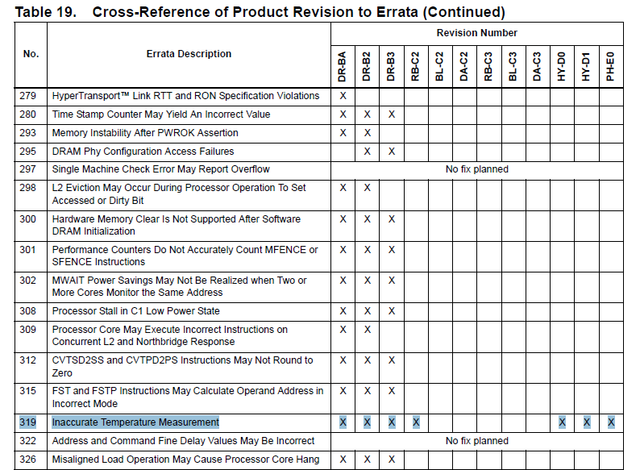

 , hmm wonder if the silver arrow just isn't good enough then, should be good though ? 4ghz as said hits 78c, but it doesn't throttle at that temp so is it an accurate reading ? The core temp is at 47-48 there though ?
, hmm wonder if the silver arrow just isn't good enough then, should be good though ? 4ghz as said hits 78c, but it doesn't throttle at that temp so is it an accurate reading ? The core temp is at 47-48 there though ?