Permabanned
- Joined
- 9 Aug 2008
- Posts
- 35,717
By "zero usability" I'm referring to Microsoft's interface design which is consitently awful. Nothing is obvious or intuitive and, whilst there's usually a way of doing something, actually finding out what it is is usually a nightmare.
Of course, once you get used to it and know where everything is, you're fine, but the "learning curve" is atrocious and very frustrating.
I thing the main gripe with Windows 11 isn't so much the few things that have actually been removed but rather the number of thing which have just been moved or changed for no apparent reason, which serves no purpose other than to frustrate users.
It's akin to your local supermarket rearranging the shelves every now and then just when you'd worked out where everything was.
Understood I got you.



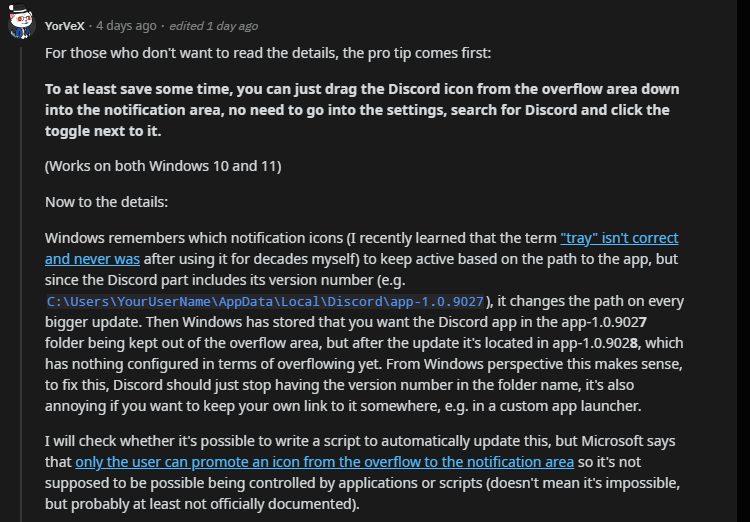
 until they decide to try and be helpful at random).
until they decide to try and be helpful at random).