You are using an out of date browser. It may not display this or other websites correctly.
You should upgrade or use an alternative browser.
You should upgrade or use an alternative browser.
Windows 7 beta - 9th January
- Thread starter Lysander
- Start date
More options
Thread starter's posts25mins and 20seconds, 385kb and i'm on 20mb.... this is my 2nd attempt as my last download was stopped at 89%
Use a download manager, i used downloadthemall for firefox and maxed out my connection. Took about 15mins.
Hi Fire Wizard, when I click the links you supplied I just go staright to the Windows 7 homepage.
http://www.microsoft.com/windows/windows-7/
http://www.microsoft.com/windows/windows-7/
my F5 key is going to fall offTry keep refreshing the page where you are getting the error. You may get lucky like I did and the page loads with your beta key.

odd... when i click this link
https://www.microsoft.com/betaexperience/productkeys/win7-64/enus/default.aspx
it opens in my default browser (firefox) and then redirects to the win7 main page.
When I paste that link into ie7 (which i was trying to use to get a key) it comes up with the message about checking back the next day. I never got a confirmation email though.
https://www.microsoft.com/betaexperience/productkeys/win7-64/enus/default.aspx
it opens in my default browser (firefox) and then redirects to the win7 main page.
When I paste that link into ie7 (which i was trying to use to get a key) it comes up with the message about checking back the next day. I never got a confirmation email though.
yay installed windows 7 for 30 days at least even played some war using ms default gfx drivers ...
anyone know if you can install latest ati drivers with win7 i know since june 2008 they had to be win7 compliant but just wondering?
anyone know if you can install latest ati drivers with win7 i know since june 2008 they had to be win7 compliant but just wondering?
Just to warn people.
If you ever notice your Internet connection grinding to a halt, the soloution may be to disable Windows Error Reporting, check Task Manager and then processes for a LONG list of processes belinding to WER, this is because a component of Windows Media center keeps failing to operate and causes Windows Error Reporing to send an error report to Microsoft, this causes the connection to grind to a halt.
Details on the error:
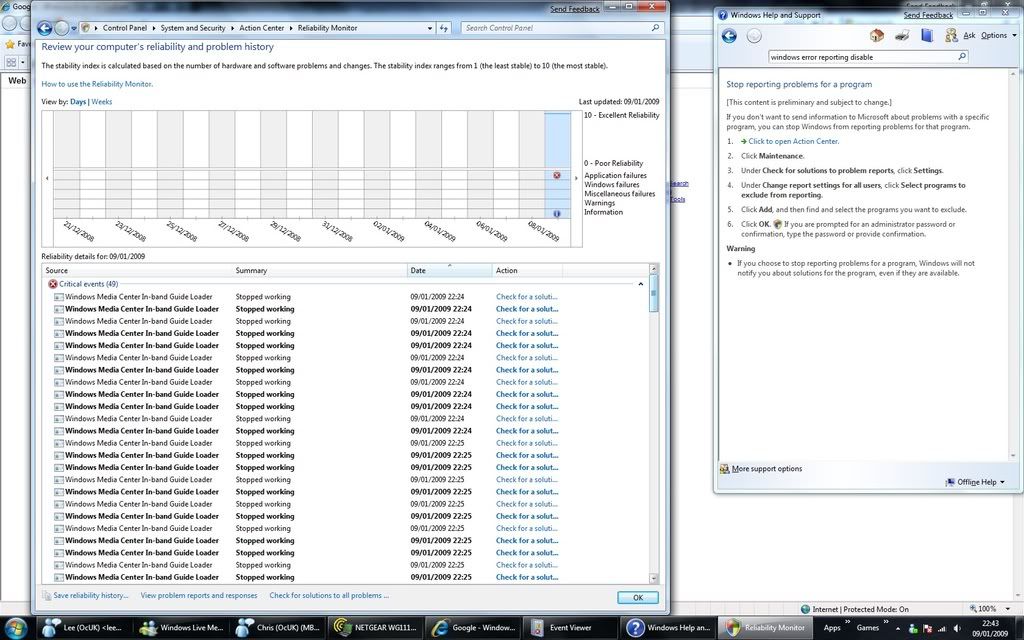
8.12 Catalyst x86 and x64 both work with Windows 7 perfectly
If you ever notice your Internet connection grinding to a halt, the soloution may be to disable Windows Error Reporting, check Task Manager and then processes for a LONG list of processes belinding to WER, this is because a component of Windows Media center keeps failing to operate and causes Windows Error Reporing to send an error report to Microsoft, this causes the connection to grind to a halt.
Details on the error:
Source
Windows Media Center In-band Guide Loader
Summary
Stopped working
Date
09/01/2009 22:24
Status
No Solution Available
Description
Stopped working
Faulting Application Path: C:\Windows\ehome\mcGlidHost.exe
Problem signature
Problem Event Name: CLR20r3
Problem Signature 01: mcglidhost.exe
Problem Signature 02: 6.1.7000.0
Problem Signature 03: 494333bf
Problem Signature 04: mcstore
Problem Signature 05: 6.1.0.0
Problem Signature 06: 495919ef
Problem Signature 07: 549
Problem Signature 08: d
Problem Signature 09: System.InvalidOperationException
OS Version: 6.1.7000.2.0.0.256.1
Locale ID: 2057
Extra information about the problem
Bucket ID: 433860402
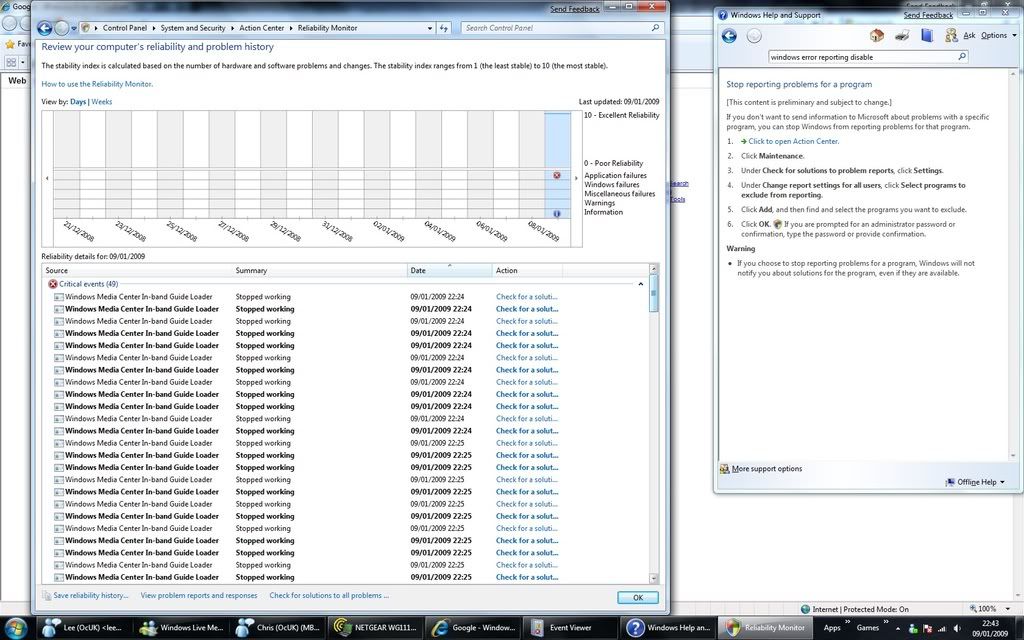
yay installed windows 7 for 30 days at least even played some war using ms default gfx drivers ...
anyone know if you can install latest ati drivers with win7 i know since june 2008 they had to be win7 compliant but just wondering?
8.12 Catalyst x86 and x64 both work with Windows 7 perfectly

running windows 7 now
noticed my cpu rating is now 7.1 and graphics 7.9. so looks like they have upped the rating scores on windows 7.
They upped it for Vista SP2.
Just to warn people.
If you ever notice your Internet connection grinding to a halt, the soloution may be to disable Windows Error Reporting, check Task Manager and then processes for a LONG list of processes belinding to WER, this is because a component of Windows Media center keeps failing to operate and causes Windows Error Reporing to send an error report to Microsoft, this causes the connection to grind to a halt.
Details on the error:
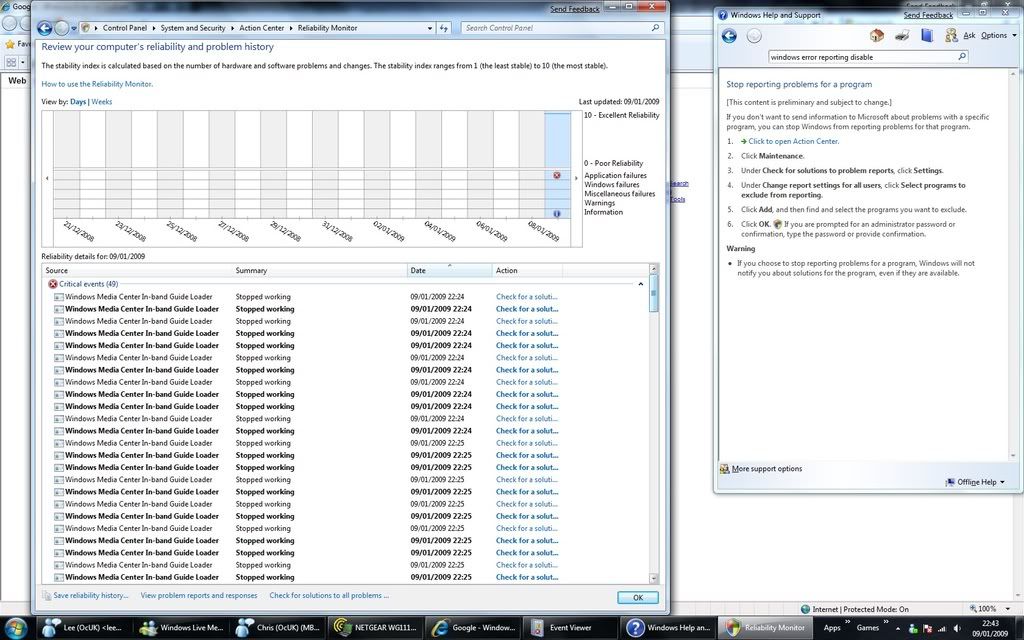
8.12 Catalyst x86 and x64 both work with Windows 7 perfectly
Have you installed this update for win7
http://support.microsoft.com/default.aspx/kb/961367
Well just finished installing the 64Bit version and all I can say is 
 The speed of the thing is very impressive, well and truly impressed so far looks to be a cracker
The speed of the thing is very impressive, well and truly impressed so far looks to be a cracker  Now I have partitioned my HDD but I cannot see my Vista install anymore, any tips guys?
Now I have partitioned my HDD but I cannot see my Vista install anymore, any tips guys? 


 The speed of the thing is very impressive, well and truly impressed so far looks to be a cracker
The speed of the thing is very impressive, well and truly impressed so far looks to be a cracker  Now I have partitioned my HDD but I cannot see my Vista install anymore, any tips guys?
Now I have partitioned my HDD but I cannot see my Vista install anymore, any tips guys? 

Im at 40% for the direct download link. Not sure what I should do r.e registering or URL to goto when its finished!? (I havnt done any registering yet)?
microsoft still havent issued any more keys.. there servers are down


