Soldato
I've been tempted for a while (since I watched Clint from Lazy Game Reviews built a 1994 era DOS PC) to build a Windows 98 PC for some "big box" gaming and, well, just for the fun/challenge! I was aiming for the following spec:
Whilst I've got lots of spares for building modern PCs, I really didn't have any old school kit such as:
What a beaut! It even included a PS/2 keyboard and mouse! The blue text on top says "P4 2.4GHz 512MB", and it had a sticker saying built in 2003. Around the back was a GPU with VGA and DVI as well as some kind of sound card- this PC might well have everything I need and I get 'free' Pentium 4 bits and bobs!
Naturally the whole lot was covered in dust and rust so I took everything out. The soundcard turned out to be a "CMI8738", which doesn't really mean anything to me. The graphics card was a bit of a mystery with no model numbers stickers. Looked nice though:
When I treated it to what was probably its first clear out in 15 years it turned out it was a 128mb 4200ti Not bad! better than what usually turns out to be a 5200FX!!
Tomorrow the empty case is going straight in the shower to give it a good scrub (when my partner is out of the house) and hopefully the motherboard which should arrive tomorrow can get mounted up. I still need to source a CPU...
- Socket 1 Motherboard
- Pentium II or III
- 128MB or so of SDRAM
- ??? AGP Graphics card
Whilst I've got lots of spares for building modern PCs, I really didn't have any old school kit such as:
- PS/2 Keyboard and Mouse
- IDE Drives or cables
- Floppy Drive
- Soundcard
- Sufficiently beige PC case
What a beaut! It even included a PS/2 keyboard and mouse! The blue text on top says "P4 2.4GHz 512MB", and it had a sticker saying built in 2003. Around the back was a GPU with VGA and DVI as well as some kind of sound card- this PC might well have everything I need and I get 'free' Pentium 4 bits and bobs!
Naturally the whole lot was covered in dust and rust so I took everything out. The soundcard turned out to be a "CMI8738", which doesn't really mean anything to me. The graphics card was a bit of a mystery with no model numbers stickers. Looked nice though:
When I treated it to what was probably its first clear out in 15 years it turned out it was a 128mb 4200ti Not bad! better than what usually turns out to be a 5200FX!!
Tomorrow the empty case is going straight in the shower to give it a good scrub (when my partner is out of the house) and hopefully the motherboard which should arrive tomorrow can get mounted up. I still need to source a CPU...



 I don't think the pentium even has a fan, just a heatsink!
I don't think the pentium even has a fan, just a heatsink!
 )
)