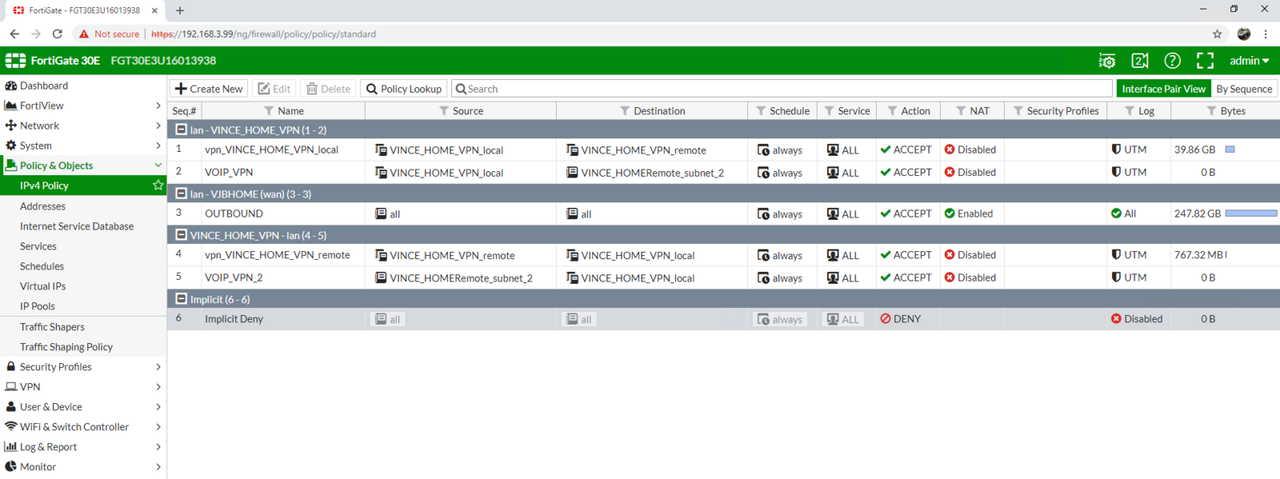Associate
- Joined
- 28 Jan 2019
- Posts
- 8
Hi,
I have a ZTE router provided by Hyperoptic my ISP, which is pretty basic.
I am looking for a Wireless home router that will allow me to monitor the websites visited by devices on the home network.
Can someone recommend such a router ?
Reading up a bit online I came across pihole. But I am not technically inclined, so will prefer a router that is easy to setup and which will log the websites visited.
Regards
I have a ZTE router provided by Hyperoptic my ISP, which is pretty basic.
I am looking for a Wireless home router that will allow me to monitor the websites visited by devices on the home network.
Can someone recommend such a router ?
Reading up a bit online I came across pihole. But I am not technically inclined, so will prefer a router that is easy to setup and which will log the websites visited.
Regards



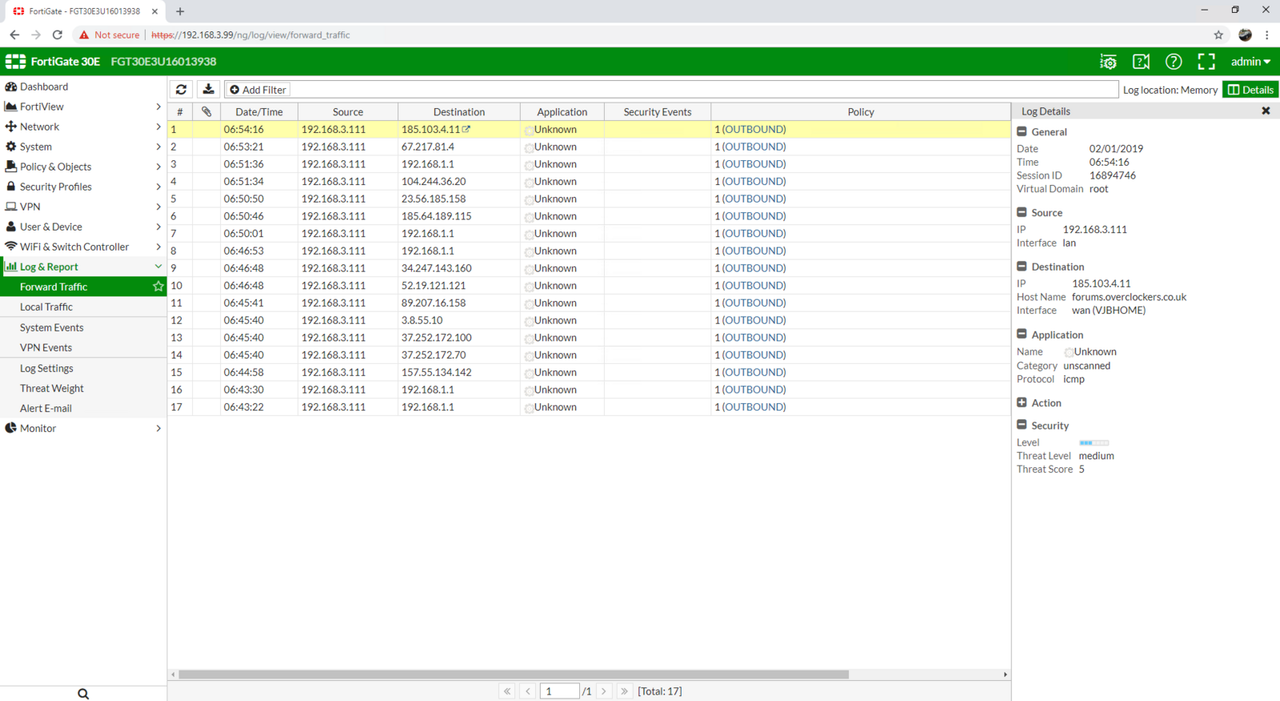
 The only issue I see is you say your not technically inclined and to properly set up a FortiGate you kinda need to have some idea how networking works. There is also the cost which varies based un UTM features but for a forti with wifi your probably looking at around £400
The only issue I see is you say your not technically inclined and to properly set up a FortiGate you kinda need to have some idea how networking works. There is also the cost which varies based un UTM features but for a forti with wifi your probably looking at around £400