You are using an out of date browser. It may not display this or other websites correctly.
You should upgrade or use an alternative browser.
You should upgrade or use an alternative browser.
Zalman Z9 Plus - Cheap, Cool and Quiet Build
- Thread starter andy_mk3
- Start date
More options
Thread starter's postsJust a quick bench from the SSD, booo SATA-2  At least I know it's all working ok anyway
At least I know it's all working ok anyway  It's about 1/4 full now with W7 installed, a handful of small programs, Office 2010 and BattlefieldBadCompany 2.
It's about 1/4 full now with W7 installed, a handful of small programs, Office 2010 and BattlefieldBadCompany 2.
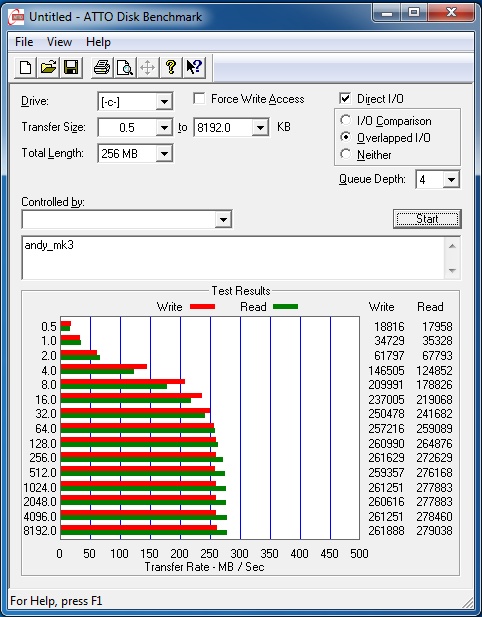
I really don't feelthe need to upgrade any longer. It plays all my games on maximum at 1080p,everything is now blisteringly fast. Nothing else I do stresses it. Not bad for a system that cost me around £400 I don't think.
 At least I know it's all working ok anyway
At least I know it's all working ok anyway  It's about 1/4 full now with W7 installed, a handful of small programs, Office 2010 and BattlefieldBadCompany 2.
It's about 1/4 full now with W7 installed, a handful of small programs, Office 2010 and BattlefieldBadCompany 2. 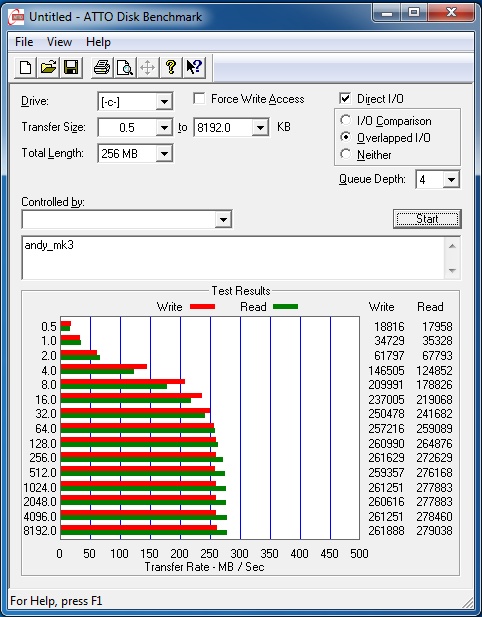
I really don't feelthe need to upgrade any longer. It plays all my games on maximum at 1080p,everything is now blisteringly fast. Nothing else I do stresses it. Not bad for a system that cost me around £400 I don't think.
Sorry for the late reply, but the SSD is just brilliant. Booting Windows, not sure in terms of time, but it's very quick, the bootscreen doesn't even get as far as the 4 dots making the flag, before there's a black screen for 1-2 seconds then it's asking for my password. I enter my password, and everything id loaded in literally 3-4 seconds. I can open firefox as soon as the desktop appears and that loads instantly at the same time.
It's the single biggest performance change I have ever had from a piece of hardware, by a country mile
Project log is still boring as ever sadly, I'm in the process of rebuilding a car so money is being put elsewhere.
It's the single biggest performance change I have ever had from a piece of hardware, by a country mile

Project log is still boring as ever sadly, I'm in the process of rebuilding a car so money is being put elsewhere.
Small update, the Samsung F3 has now been bungee mod'd 

And more fan grills removed.

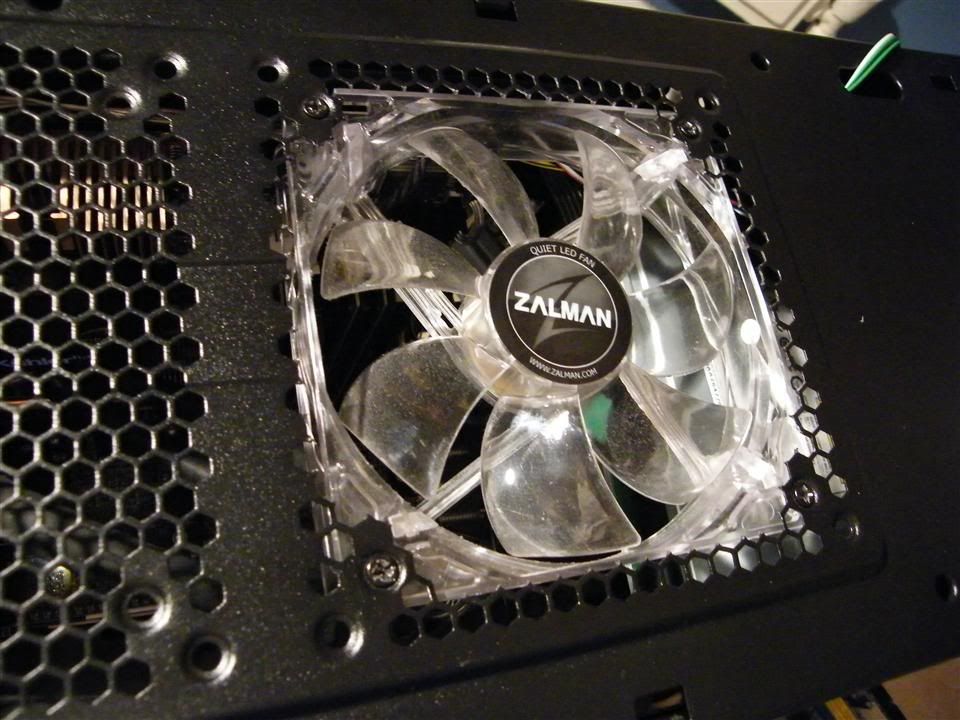
Does make it quieter, but I really need some better fans.
I also want to remove what is left of the HDD cage that site behind the front fan, this is only restricting airflow and making more noise now. But that involves a full strip-down of the PC as there's many rivets to be drilled out!


And more fan grills removed.

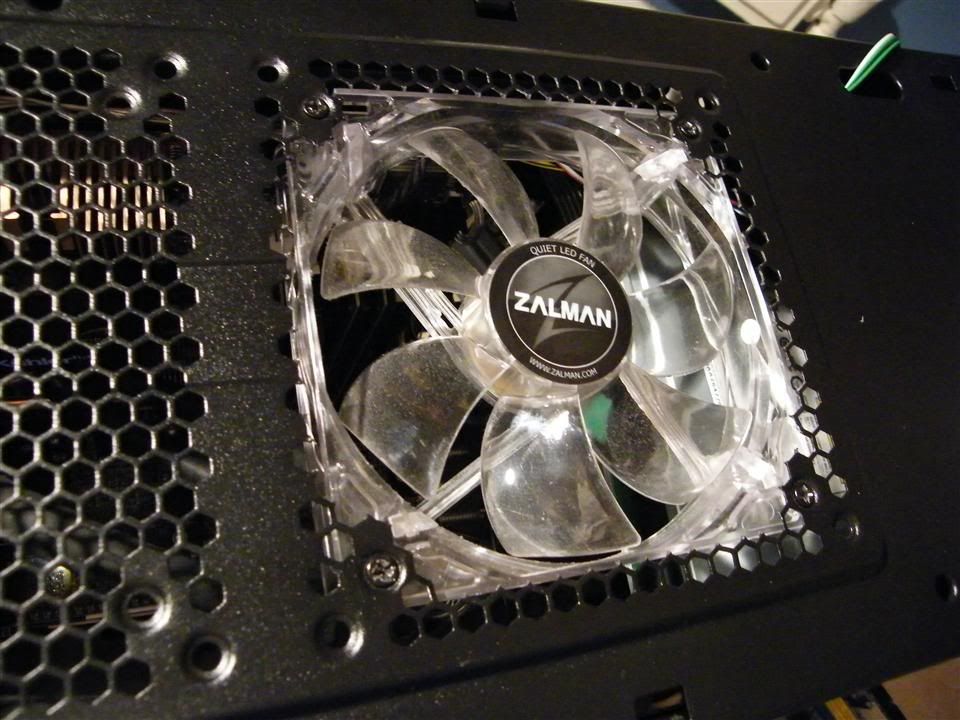
Does make it quieter, but I really need some better fans.
I also want to remove what is left of the HDD cage that site behind the front fan, this is only restricting airflow and making more noise now. But that involves a full strip-down of the PC as there's many rivets to be drilled out!
Associate
- Joined
- 29 Feb 2012
- Posts
- 1,765
Your build looks good. Love those temps changes after h50...
Before
Ambient temp: 23.2°C
Idle: 54°C
Load: 79°C
After
Ambient temp: 22.7°C
Idle: 40°C
Load: 61°C
remarkable.
Before
Ambient temp: 23.2°C
Idle: 54°C
Load: 79°C
After
Ambient temp: 22.7°C
Idle: 40°C
Load: 61°C
remarkable.
Loving the build. I have a lot of questions  .
.
I also own the Zalman Z9 Plus. Absolutely love the case.
Have you decided on a best fan config yet? I'm thinking of removing the side fan as it makes an awful racket.
Also, if you remove the HDD cage, can you put HDD's in the top cage (the one used to put disk drivers etc) instead, I have 2 HDD's, and an SSD (SSD mounted behind CPU)? I have seen you have used a 'bungee' method? What does this involve?
My PSU's fan is currently facing up towards the GPU. Is it better to point it down? Bearing in mind my room is quite dusty.
Are the Zalman fans that come as standard good? Or is it recommended to swap them out?
I'm replacing my stock fan with a Coolermaster 212+, going to try a push pull method with two fans, which way is it best to point the fans?
Any other general tips with the Z9+?
Hope you can share your knowledge .
.
Thanks a bunch in advance .
.
 .
.I also own the Zalman Z9 Plus. Absolutely love the case.
Have you decided on a best fan config yet? I'm thinking of removing the side fan as it makes an awful racket.
Also, if you remove the HDD cage, can you put HDD's in the top cage (the one used to put disk drivers etc) instead, I have 2 HDD's, and an SSD (SSD mounted behind CPU)? I have seen you have used a 'bungee' method? What does this involve?
My PSU's fan is currently facing up towards the GPU. Is it better to point it down? Bearing in mind my room is quite dusty.
Are the Zalman fans that come as standard good? Or is it recommended to swap them out?
I'm replacing my stock fan with a Coolermaster 212+, going to try a push pull method with two fans, which way is it best to point the fans?
Any other general tips with the Z9+?
Hope you can share your knowledge
 .
.Thanks a bunch in advance
 .
.Loving the build. I have a lot of questions.
I also own the Zalman Z9 Plus. Absolutely love the case.
Have you decided on a best fan config yet? I'm thinking of removing the side fan as it makes an awful racket.
I'm currently running a 140mm intake at the front, 120mm intake at the bottom, then 120mm exhaust at the top and 2x120mm exhaust at the back on my CPU cooler. I ditched the side fans as yes they make a hell of a noise.
Also, if you remove the HDD cage, can you put HDD's in the top cage (the one used to put disk drivers etc) instead, I have 2 HDD's, and an SSD (SSD mounted behind CPU)? I have seen you have used a 'bungee' method? What does this involve?
Yeah I mounted the SSD on the back of the motherboard tray, and I have my hard drive suspended in the top cage, all you do is buy a length of bungee rope, wrap it round a few times and tie it up and slot the drive in, removes all vibrations so it's perfectly silent

My PSU's fan is currently facing up towards the GPU. Is it better to point it down? Bearing in mind my room is quite dusty.
Mine has always been pointing down, my room is dusty too but had no issues

Are the Zalman fans that come as standard good? Or is it recommended to swap them out?
I replaced my front intake with an Akasa Apache Black 140mm for some extra airflow, but the rest are still the original fans which are perfectly fine. Eventually I will replace them with some quieter fans though.
I'm replacing my stock fan with a Coolermaster 212+, going to try a push pull method with two fans, which way is it best to point the fans?
Best to point them at the rear of the case really with the rear fan as an exhaust, pointing them to the top would work fine also though.
Any other general tips with the Z9+?
Cutting out the grills in the fans makes it quieter and improves airflow, but other than that, nothing else I can think of!
So update! I was getting fed up of games crashing due to punkbuster not liking my mobo, so a replacement was got:

Old board out:
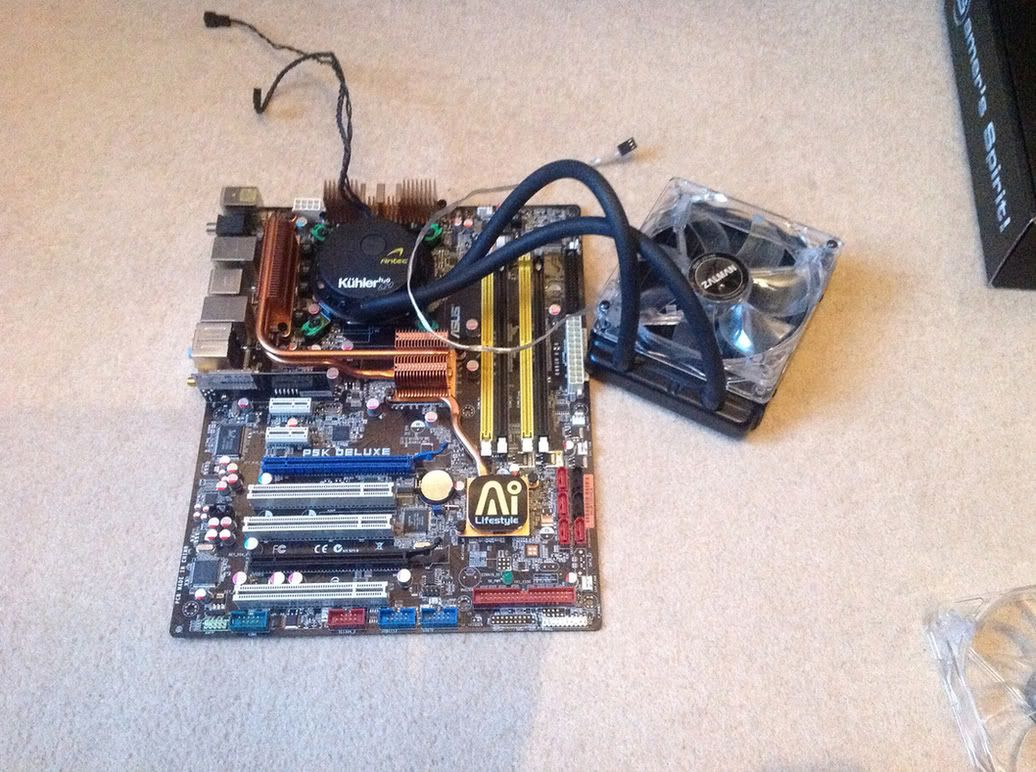
And new one fitted


Don't worry, I moved my graphics card to the top slot once I made some clearance

I was using the stock fans, but since I've switched over to these on my H60 and these for 1 front intake, one side intake and one roof intake the noise is next to nothing.
I totally forgot about this thread!
Well the Z9 Plus is now no longer in use. I've outgrown it really, not having upgraded to Xfire and using a H105 cooler. I have to say though, for what the Z9 costs it's been an awesome case! I'll hopefully find enough spare bits to build another PC out of it.
Now enjoying my new Corsair Air 540 case
Well the Z9 Plus is now no longer in use. I've outgrown it really, not having upgraded to Xfire and using a H105 cooler. I have to say though, for what the Z9 costs it's been an awesome case! I'll hopefully find enough spare bits to build another PC out of it.
Now enjoying my new Corsair Air 540 case


