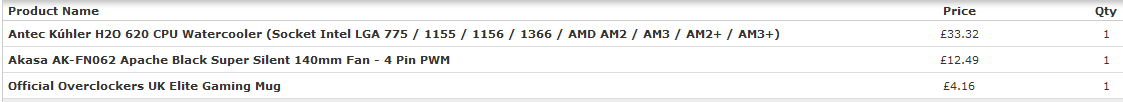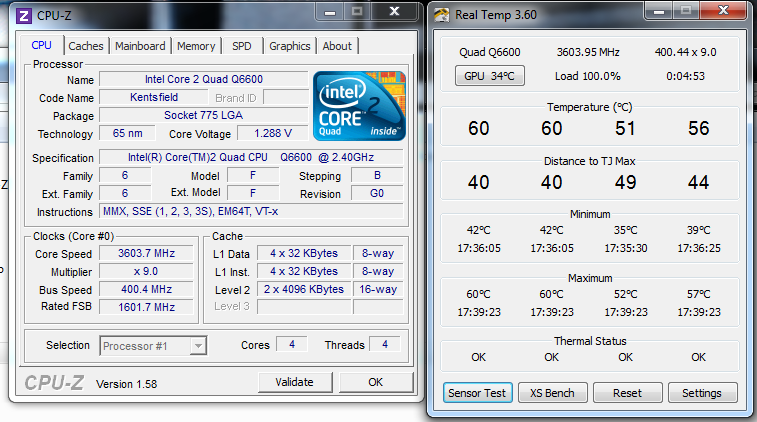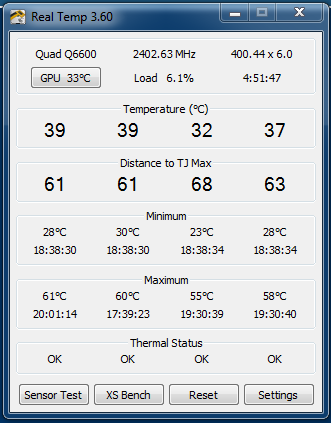Good evening fellow enthusiasts

Hate to butt-in with my own little life story, but I'm thinking of doing a build with the Zalman Z9 Plus.
I'm leaning more into doing an AMD build, as the Phenom II X4s have dropped in price quite a bit with the release of the X6s and now BD.
I'm intending this to be an office PC, with some high-resolution photo-editing, a bit of video-editing, media streaming to my PS3 and some gaming (GTA IV, maybe a bit of Flight Sim). Pretty much a bit of everything.
The OP here has used an Intel build - I'm looking around and it's the same old story - all the Sandy Bridge's are way out of my modest budget.
So I'm thinking:
- MSI 870A-G54
- AMD Phenom II X4 965 BE - I hear it OCs well, to around 3.9GHz on air with a decent cooler)
- 8GB (2x4GB) G. Skill Ripjaw DDR3-PC10666C9
- Sapphire 6850 1GB
- (Rival shop, begins with Nova
 ) PowerStation 400W PSU (rebranded OCZ)
) PowerStation 400W PSU (rebranded OCZ)
- Arctic Freezer 13 PRO CPU Cooler (should let me OC to 4.0GHz??)
- The Zalman Z9 Plus, of course!
I don't really want to spend more than £400 for the lot - but I've only built one machine myself before - a few years back and it's a bit tired now (crashing every few weeks requiring a reformat)
Sorry for hijacking Andy's thread but I haven't been able to find a huge wealth of information at my budget (pretty low to mid range with a little oomph). My question is - have I included any huge bottlenecks or made any vital mistakes? (that's the easy question, only a few marks for that one

)
Also, for the same price, how similar would Intel perform? I've looked at the new i5's but even the 2500k is out of my budget. I also looked at the Phenom X6 1090T, but I can save a few bob and get the X4 965 BE and OC it and get pretty similar performance, as X6 is pretty overkill right now, especially for gaming - in fact the X4 outperforms it in gaming, especially with a 4.0GHz OC.
Many thanks for all your time in reading this, and sorry again for butting in here Andy - if it's any consolation I love what you did with the keyboard lighting! Brilliant


 Enjoy.
Enjoy.
 Enjoy.
Enjoy.

 ) PowerStation 400W PSU (rebranded OCZ)
) PowerStation 400W PSU (rebranded OCZ)
 I may not replace them as I'm looking at getting a backlit keyboard
I may not replace them as I'm looking at getting a backlit keyboard