Sure. First thing I tried, purely put of curiosity was turning on the OC Genie setting. This overclocked it automatically, knocked up the voltages etc, did quite a good job considering

Voltages were a bit high though so I turned it back off to do the job properly.
Raised the multiplier to about 40-42x.
Raised the CPU voltage to 1.15v or so, you need to click on these and use +/- to change, there's no dropdown like everything else in there curiously.
Turned off EIST/Turbo stuff.
If all goes well try knocking the multiplier up slowly, running Prime, repeat. I left mine on 1.2v, which lets it get 4.5ghz totally stable and never passing 70 degrees. It idles about 20-40, EIST really isn't needed.
PS Oh, I'd run the Updater software and make sure the bios is up to date. Always helps with motherboards for newish chipsets.
Grabbed ClickBios settings from my setup:
It shows as 1.2v in the bios, not sure why Click sees it as 1.19v. Oh and ideally, you'd just switch on XMP for the memory, I found it unstable though so set it custom. I'd just leave it as stock until you're sure the rest is solid.





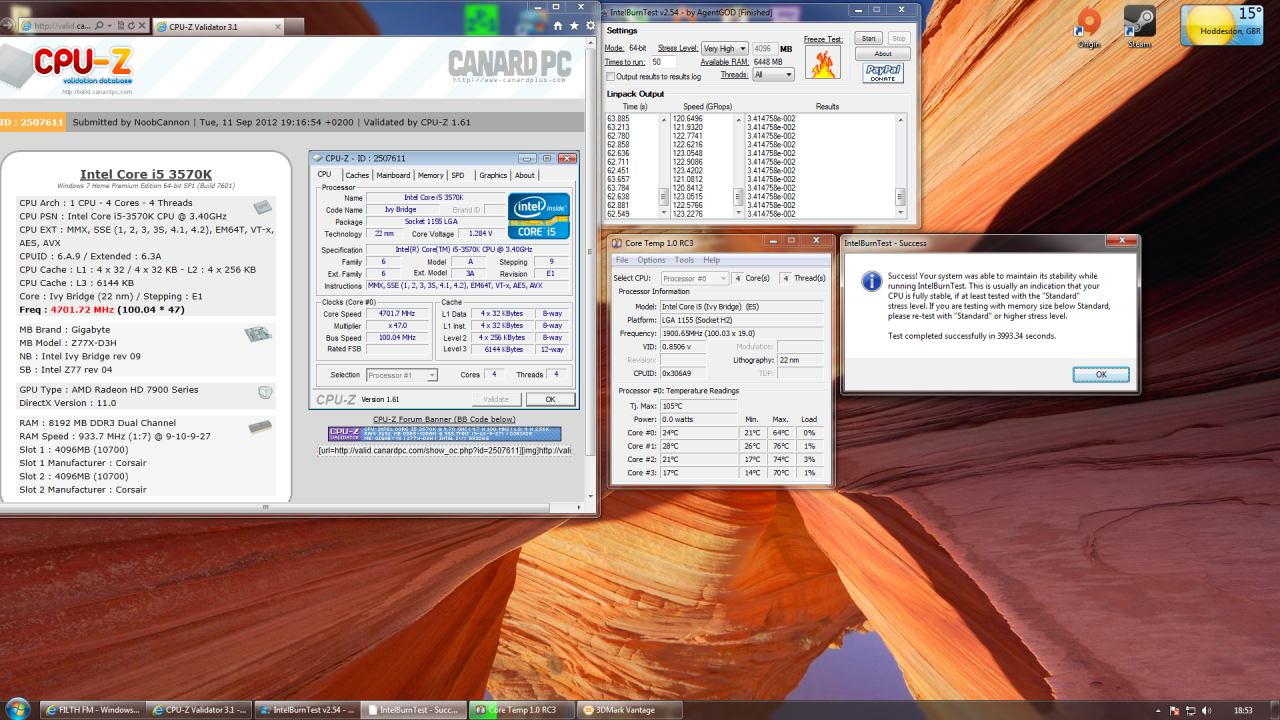
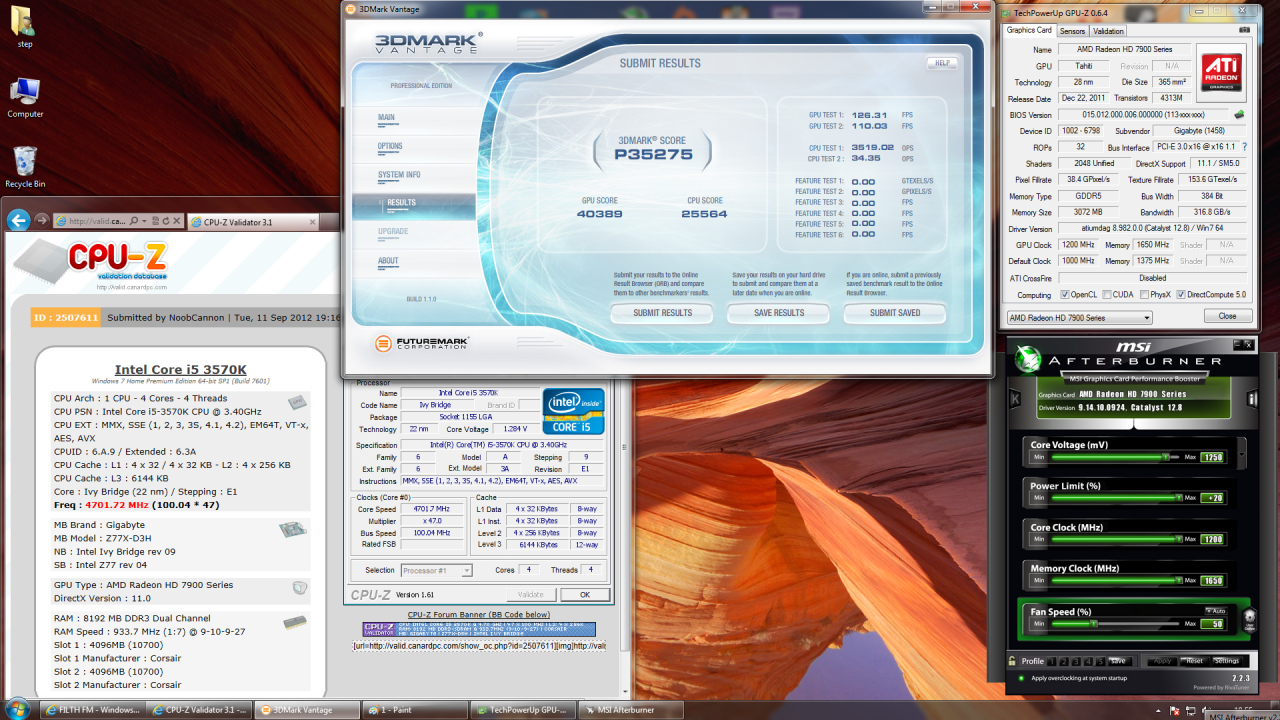
 . Lost the lottery.
. Lost the lottery.