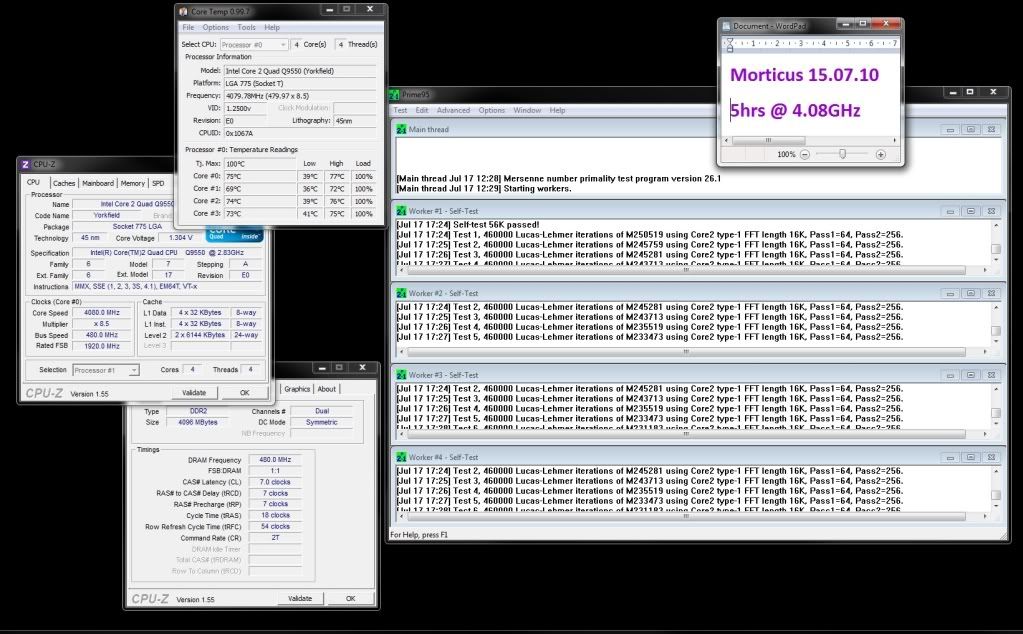Man of Honour
I see you are at 1.072v
mine reads 0.99 yet I had set Vcore to 1.36250 in Bios.
Which of these are correct. The bios or CPU-z?
I think I may need to up it still a little.
Would 1.4v fry my chip?
It's speedstep, Mine drops to something like that at idle as well
1.4v will not fry your chip but it's not really recommended for 24/7 usage.
If you are struggling with stability play with the NB voltage, CPU PLL voltage and FSB termination voltage. Not too much with the last two though.


 ) but under prime i'm hitting 78*C on the hottest core :-/
) but under prime i'm hitting 78*C on the hottest core :-/ cores 76, 71, 75, 74 - 1.304v in CPUz
cores 76, 71, 75, 74 - 1.304v in CPUz