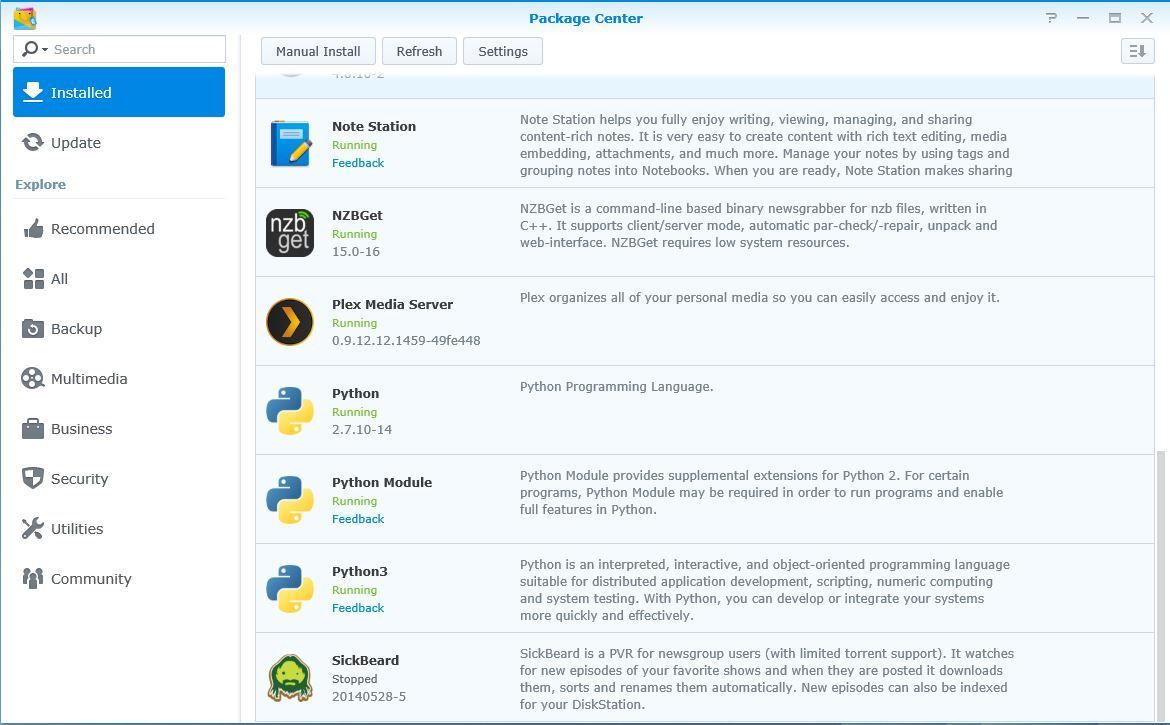Hmm I'm now confused again. Have you got dsm 5.2 installed? So you need the bootloader on a usb and also download the dsm operating software to install?
Do you need to remove the USB stick once booted to allow hdd hibernation?
I've read somewhere a biod update throttles the fan back... But I'm not totally sure.
The basic premise is this:
Install xpenology boot image to the usb stick.
Install HDDs in to PC
Install USB stick in to free slot
Boot from USB
goto find.synology.com to search for the booted device on the network.
follow onscreen prompts -> this will install the DSM software to the HDDs in a special partition. Effectively the boot usb is there to provide the underlying hardware drivers for DSM to use, this is how a real synology works except the boot images are stored on a built in boot device and obviously have the right hardware to be detected.
Once installed DSM will be available on the IP and you can log in.
You will need to keep the USB device in if you want the system to boot up everytime, and it shouldn't stop hibernation if the system supports it.