OK cool, I have the hang of orbits now (near perfect ones) and also adjusting it to land within about 50K of the KSC! 
Now to try and orbit the Mun (deliberately!)
I'm still not sure about how to adjust the angle of my orbit once it's established, so I'm using the 270 trick. Any tips on how to adjust if it's out of kilter?
Also, I tried installing a mod but don't seem to be able to get it working. Is it a load of dragging and dropping or am I supposed to be able to just drop them into my plugins folder?

Now to try and orbit the Mun (deliberately!)
I'm still not sure about how to adjust the angle of my orbit once it's established, so I'm using the 270 trick. Any tips on how to adjust if it's out of kilter?
Also, I tried installing a mod but don't seem to be able to get it working. Is it a load of dragging and dropping or am I supposed to be able to just drop them into my plugins folder?


 Good fun trying to judge dropping from orbit right. Ended up about 50km away and flew the rest on jet engines before burning off some excess fuel and landing smoothly.
Good fun trying to judge dropping from orbit right. Ended up about 50km away and flew the rest on jet engines before burning off some excess fuel and landing smoothly.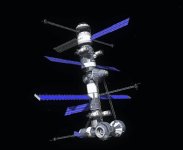


 It says it's not supported in my version of KSP.
It says it's not supported in my version of KSP. 
 I want!
I want!
 )
)