So.
I did my upgrade.
It is much (much) better, but using the Developer tools I've noticed that turning on Frame Generation.... well... pretty much reduces my FPS ?! I'm at about ~70-80 FPS when in the air and about 55-60 on the ground. before I turn it on, and it basically dips when I do.
I'm still getting 'limited by mainthread' which I thought was due to CPU bottleneck.
To clarify, I'm running spec as per my sig block. I'm running 3440x1080 Resolution. Trying 5120x1440 doesn't seem to change the situation. Graphics are set to ultra.
I do get stuttering if I try and pan the camera around rapidly... I thought this would be rock solid looking at the videos I saw online first
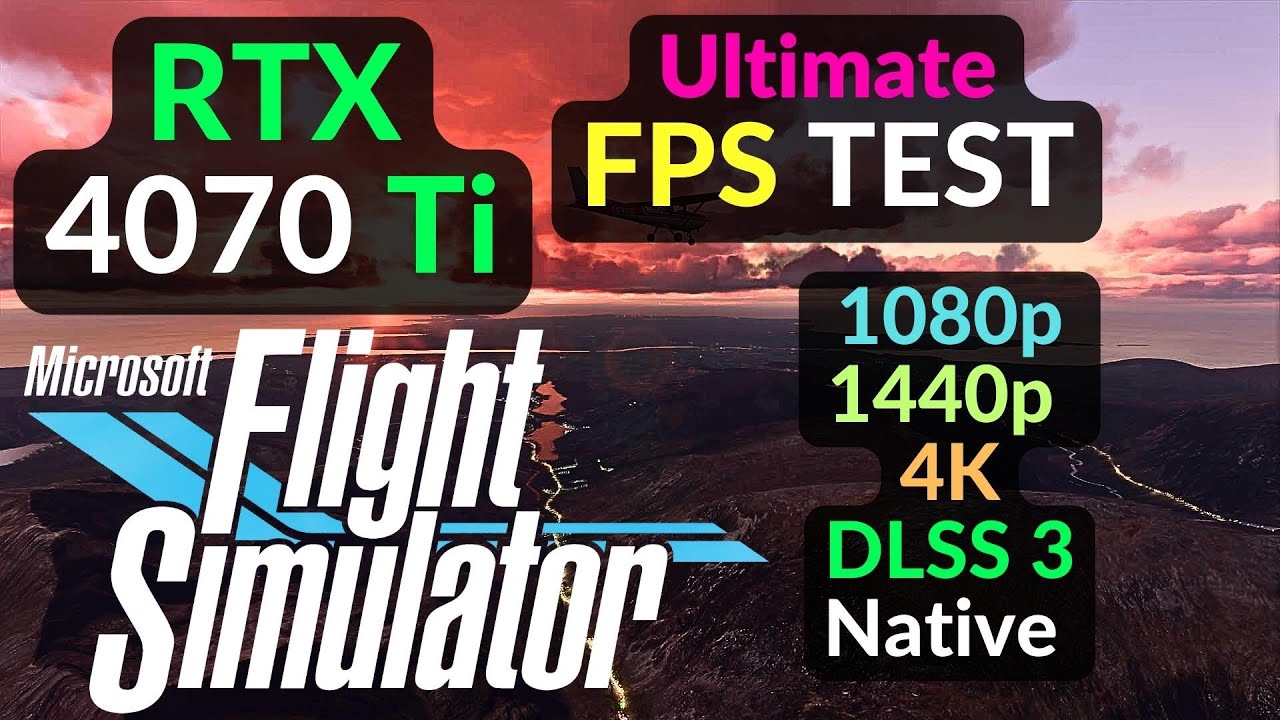
 www.youtube.com
www.youtube.com
DLSS is on.
I did my upgrade.
It is much (much) better, but using the Developer tools I've noticed that turning on Frame Generation.... well... pretty much reduces my FPS ?! I'm at about ~70-80 FPS when in the air and about 55-60 on the ground. before I turn it on, and it basically dips when I do.
I'm still getting 'limited by mainthread' which I thought was due to CPU bottleneck.
To clarify, I'm running spec as per my sig block. I'm running 3440x1080 Resolution. Trying 5120x1440 doesn't seem to change the situation. Graphics are set to ultra.
I do get stuttering if I try and pan the camera around rapidly... I thought this would be rock solid looking at the videos I saw online first
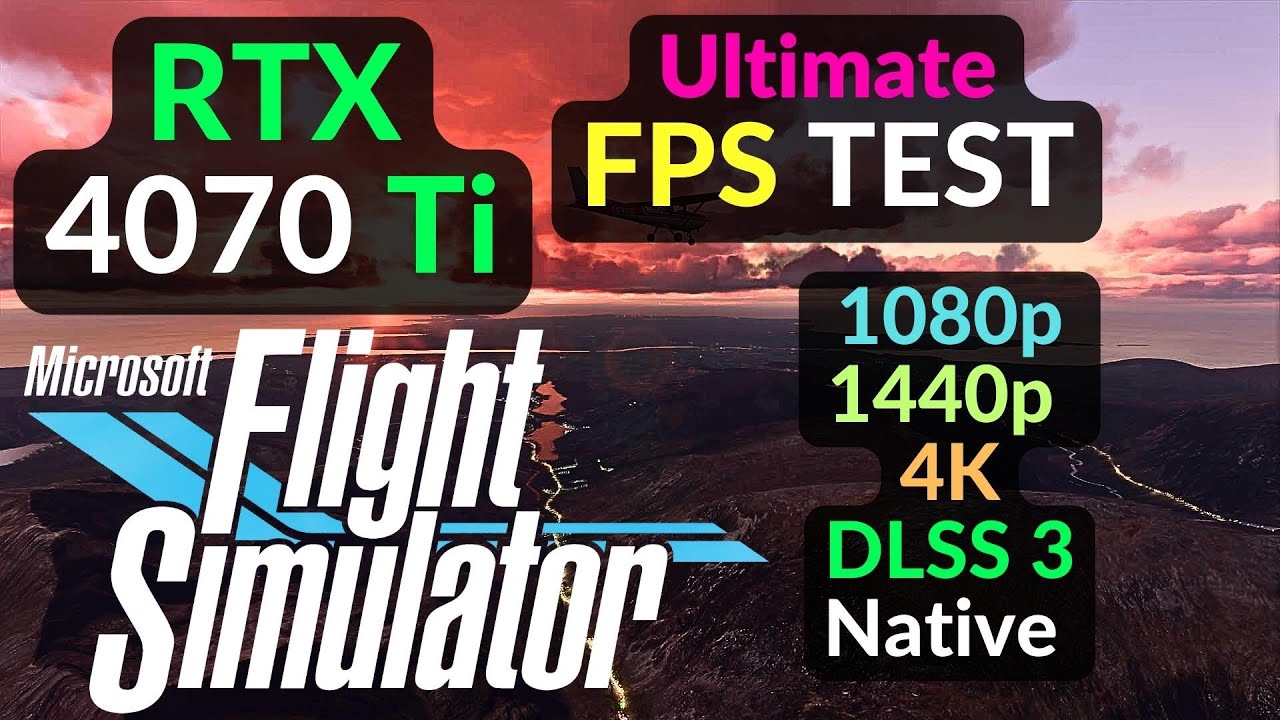
RTX 4070 Ti 12GB Microsoft Flight Simulator 2020 / 1080p 1440p 4K / DLSS 3 / MSFS 2020
Benchmark RTX 4070 Ti 12GB Microsoft Flight Simulator 2020 / 1080p 1440p 4K / DLSS 3 Frame Generation / MSFS 2020. I tested popular Flight Simulator 2020 at ...
DLSS is on.



 my last reinstall took the better part of 2 days!!!
my last reinstall took the better part of 2 days!!!