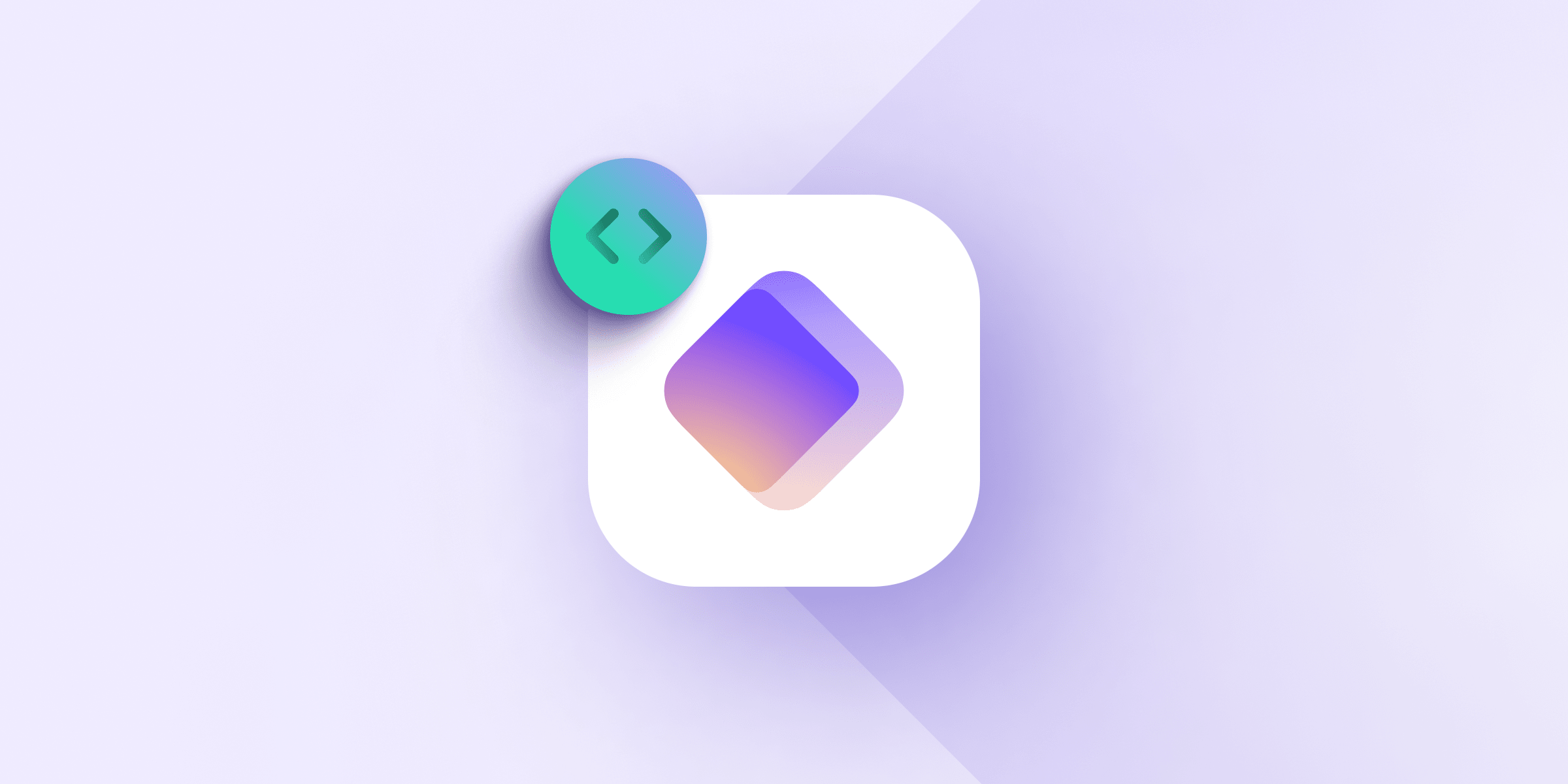I've been using Dashlane for a number of years now and never had any problems with it personally. I find it invaluable now and wouldn't go without it personally especially if you match it with a yubikey.
I have been using Dashlane for the last year and about to renew, very pleased with it and would recommend it to anyone. Only niggle is sometimes it can be a bit too keen to autocomplete a form but you can always just turn it off for particular sites.