Caporegime
- Joined
- 18 Oct 2002
- Posts
- 29,874
A bit better?
Yes, although I kinda guessed it after I posted!!
I wouldn't mate, you gotta be a little nuts. But wth

Please remember that any mention of competitors, hinting at competitors or offering to provide details of competitors will result in an account suspension. The full rules can be found under the 'Terms and Rules' link in the bottom right corner of your screen. Just don't mention competitors in any way, shape or form and you'll be OK.
A bit better?

Yes, although I kinda guessed it after I posted!!
I wouldn't mate, you gotta be a little nuts. But wth
When it's Summer, and the top card is sweating its ******** off then I *think* I'd want the extra cooling power of the G1
Maybe we can have G1 on top and MSI underneath??
If I sli I've no idea if I'd buy another 6g or just a ref.

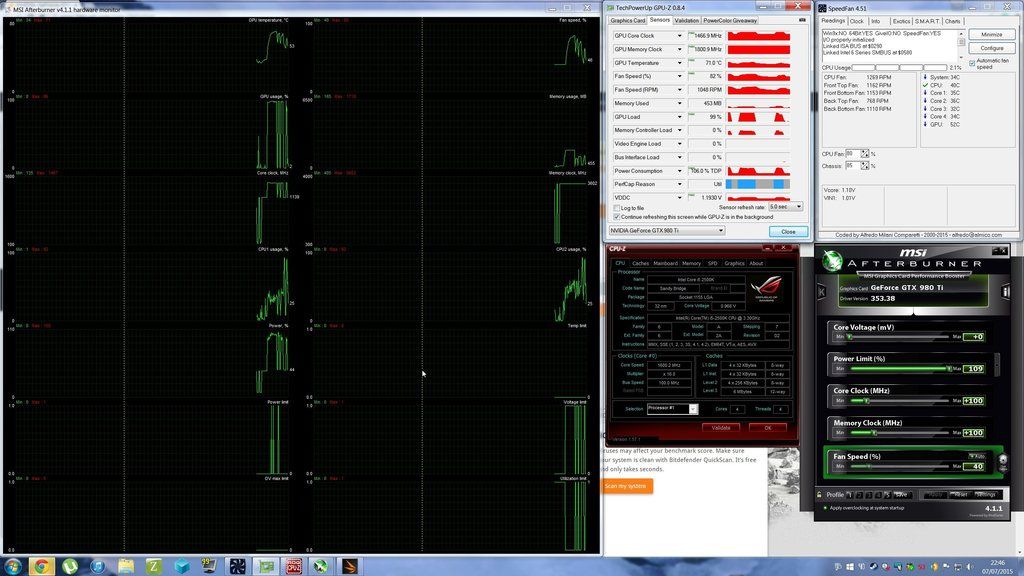
It would have to be another of what you already have, they have to be matching!
It depends on the spacing on your mobo, if you have a decent gap with two cards then i'd go normal if not then reference
download gpu-z and click the tiny icon at the very top left corner
Cheers for this, mine was mostly power/util throughout the benchmark.You can see in gpu-z the reason

Power limit is obvious move the slider in AB or flash your card if it's locked at 109% or whatever.
Thrm is obvious your cards to close or past the target temp (around 80c and boost scales back)
Vrel = cards got no more volts to give up the core voltage.
I dunno about others but msi is bios locked to a safe limit but you can still up it using afterburner to that limit (only gave me 30mhz more boost though but might give a higher oc manually)
Vop = no idea not enough psu?
Util just means the card isn't getting enough load from the game/benchmark
I'll have to look into unlocking my bios to go past the +10%.
There are no risks with adding 87mv of voltage. Try adding just 20 and see what changes.Can i ask some advice please guys.
I have a msi 6g gaming and am just trying to push it a little further.
It has a ASIC value of 78.8 so thought it would be a good clocker, it boosts to 1380 at stock but if i add just 100 to the core and memory, its stable but it keeps downclocking a little. It looks like to me, i am hitting the voltage limit, power limit and utilization limit but the max power reported by cpu-z is only 106% so im a bit confused! In the GPS-z box, perfcap reason, the blue bit is saying "VREL Limited by reliability voltage". Is there a way around this, i havent applied any over voltage but if i do, will that not make it worse?
Im scoring over 19975 on firestrike on GPU score which is pretty good when considering im running at 2500k@4400 but i want to get over that 20000 mark! Temperature seems fine?
Thanks for any advice
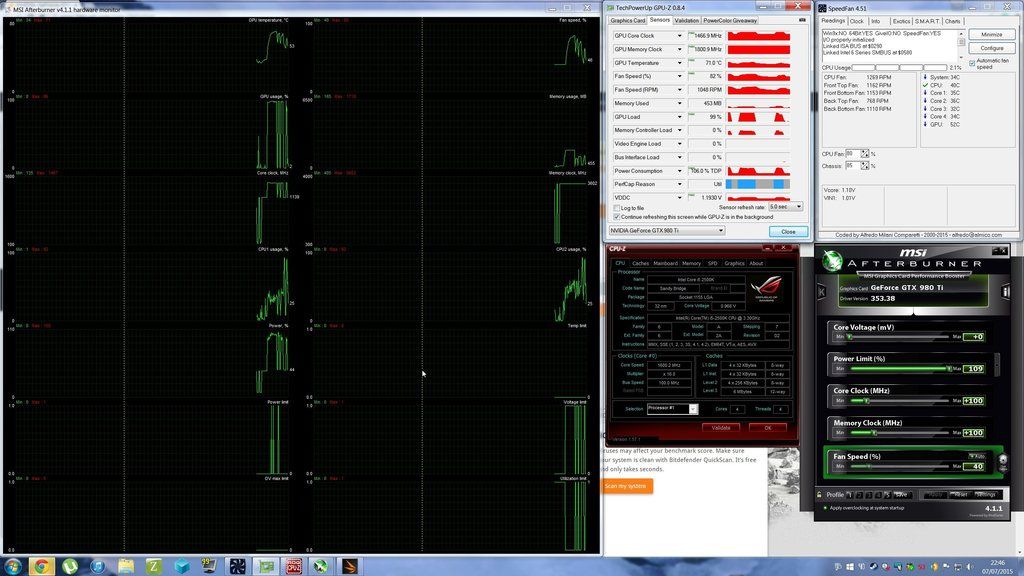
You can run any two 980 Ti cards in sli, its only when running cards with different vram amounts where problems arise. Eg a 6gb and 3gb 780. Cards will run at their own independent speeds. My two previous 780's had different core clock speeds and were different revisions of the gigabyte wf.

You can run any two 980 Ti cards in sli, its only when running cards with different vram amounts where problems arise. Eg a 6gb and 3gb 780. Cards will run at their own independent speeds. My two previous 780's had different core clock speeds and were different revisions of the gigabyte wf.
 hopefully they've had 100£ knocked off too.
hopefully they've had 100£ knocked off too.

Hasn't the G1 proven to not be as good as the 6G overall?
Looks. Cooler. Stock boost...all in favour if MSI.
Isn't two aftermarkets bad for SLI, as essentially one card is blowing directly onto the other?.
I was under the impression reference (for exhaust style fan) water loop or AIO is best for SLI in most cases.
I see the same thing with my zotac amp. I dont think it is a bug but could be. What we are seeing i think is a voltage limit due to thermal conditions. If you put your fan at 100% and fire up heaven i see my card boost to 1.224mv. However as soon as the card hits 62c it drops one voltage bin to 1.205mv then if it hits 72c it drops another voltage bin to 1.818mv. All the time the voltage flag is on. This leads me to believe the card can supply 1224mv as we see when card is below 62c but as temps go up the card backs off the voltage and you cant stop it. I cant see anything in the bios. I think this is a hard coded thing in the bios. Perhaps based on vrm or core temps not sure. This is why those with a hydro or water cooling will always see better clocks as their temps will stay below 62c. Try it yourself i am sure we will all see the same thing. Kicks in every 10c after 62c. So if your card gets to 82c it has probably dropped 3 voltage bins. Approx 25mv each time It drops. If the cards can supply 1224mv at below 62c and the bios allows up to 1250mv strange it cant do that. Who knows maybe someone has a better understanding of the card than me And can explain. Perhaps 8 pack knows how and why it responds like this. Otherwise probably need to ask nvidia.

There is no better card, one is tuned for higher clocks (G1), one for quieter operation (6G), and for the Zotac we don't have enough info really (will receive mine in a few minutes hopefully!).What's the top 3 980Ti's ?
1. MSI G6
2. GB G1
3. Zotac Amp!
I'm tempted to SLI the G6's


