Mine got some bleed in the top right hand corner if set to 75 brightness..75 brightness. Normally for me I'd have it higher. Other monitor was on 85 and no where near as bad as this one.
The camera picked it up as blue screen. In reality it is black/ish but the bleed is still as bad as shown in the photo.
But I only normally have it set to around 25 brightness
Last edited:


 . I'll have a little play around with it later on then, see if it makes much difference. I think I may find it a bit too dim at anything like that setting though.
. I'll have a little play around with it later on then, see if it makes much difference. I think I may find it a bit too dim at anything like that setting though.