Then to be clear, the arguments for DDR5 are:I am not trying to save money!
- Higher capacity, since it goes up to 256GB for 4 sticks (possibly higher in the future), from 128GB max for DDR4.
- Higher performance, though it depends on the speed of the memory and what exactly you're doing with it.
- Likely to be more reusable or resaleable in the future.
- Newer CPUs might make better use of the speed and as games get more demanding on the CPU, the performance gap could increase.
The performance loss from dropping down to DDR4 is not a big one, but at this point, I'd much rather have DDR5.




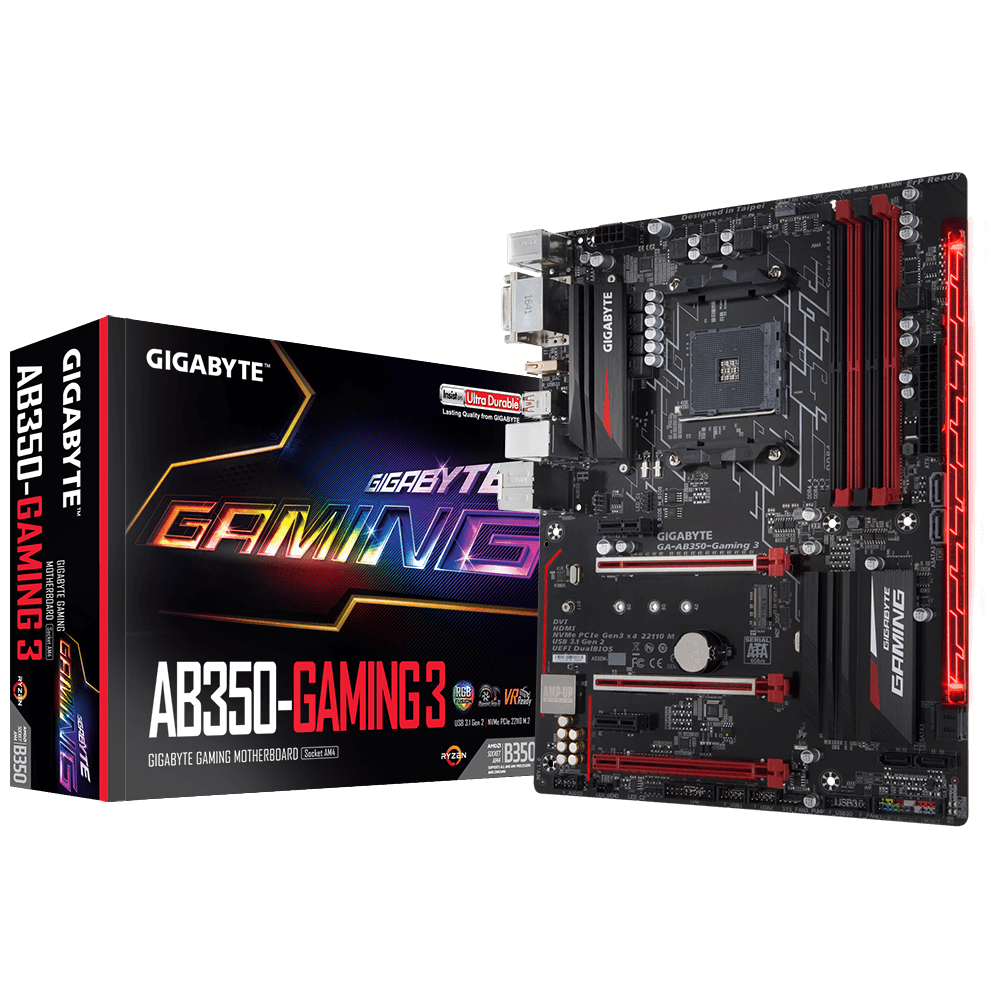
 ), i would suggest you keep track on your ram usage to see if you will actually benefit from upgrading to 32gb lol
), i would suggest you keep track on your ram usage to see if you will actually benefit from upgrading to 32gb lol