You are using an out of date browser. It may not display this or other websites correctly.
You should upgrade or use an alternative browser.
You should upgrade or use an alternative browser.
*** Crucial M225 SSD's Available From £102.99 inc VAT ***
- Thread starter Gills
- Start date
More options
Thread starter's postsnot sure if this has already been posted here, but this has been posted on th crucial forum
posted 08-19-2009 05:13 PM
I have an update for you on the firmware situation. :smileyhappy:
We expect to publish the first firmware update by the end of next week. A firmware update tool will be made available at www.crucial.com/support at that time. As of right now, those are all the details I am able to give out.
Katana, Crucial Moderator, US
I spoke to sales today and they said that new stocks are due in next Monday.
I hope they do get them on monday .. i have a week off work so will give me a few days to install and tweek.
Rich
But with ssd's you really don't want to be partitioning as drive wear leveling could become an issue, because afaik partitioning on ssd's would work like normal and mean it will limit the drive wear leveling basically from the full size down to, whatever you size your windows partition to. Unless partitioning is handleded in a hugely different way on ssd's I'd avoid it at all costs.
Would that not imply that the firmware understands how data is constructed on the drive? I've no basis for my assumption but wouldn't the OS simply issue read/write calls based on sectors, the HD firmware having no concept of NTFS/FAT/ext2/ext3 or the myriad of other systems. Thus wear levelling is not degraded by having partitions?
Associate
- Joined
- 2 May 2007
- Posts
- 483
- Location
- Ayrshire, Scotland
Got my 64GB SSD today. I'm very impressed but, as quite a few others have said, not completely and utterly blown away as of yet.
Nice upgrade though. I'll be buying a 128GB for my other home where silence is rather more important.
Anyways, this is the drive in action on a Q6600 @ 3.2GHz, 8Gb RAM, Win7 x64...

Nice upgrade though. I'll be buying a 128GB for my other home where silence is rather more important.
Anyways, this is the drive in action on a Q6600 @ 3.2GHz, 8Gb RAM, Win7 x64...

Associate
- Joined
- 27 Feb 2007
- Posts
- 1,921
- Location
- Leeds
Would that not imply that the firmware understands how data is constructed on the drive? I've no basis for my assumption but wouldn't the OS simply issue read/write calls based on sectors, the HD firmware having no concept of NTFS/FAT/ext2/ext3 or the myriad of other systems. Thus wear levelling is not degraded by having partitions?
That's my understanding too. There seems little point partitioning these drives if you are doing it purely to reduce defragmentation time (i.e. one partition contains data or apps that rarely change and need less frequent defragmentation).
If you want to partition to help organise or from a backup perspective then I can't see that it would affect performance or the life of the drive.
Think I've managed to break CrystalDiskMark somehow. One time I set its priority to "Realtime" manually, and the first run on all the tests returned some ridiculously high value - like over 2700 for sequential read.
Seems to do this now for every test no matter what the priority is... and since there's no installer for it I can't figure out why.
It does lead to somewhat lolworthy results like this:
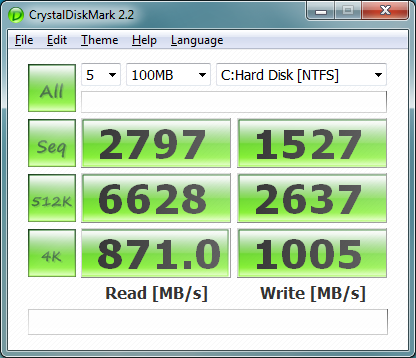
Thoughts?
Seems to do this now for every test no matter what the priority is... and since there's no installer for it I can't figure out why.
It does lead to somewhat lolworthy results like this:
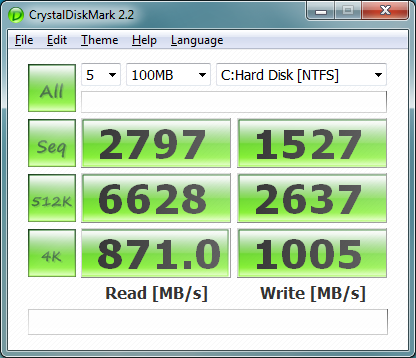
Thoughts?
Associate
- Joined
- 27 Feb 2007
- Posts
- 1,921
- Location
- Leeds
WOW!!!
First OC'd SSD on here??!!! So no regrets you didn't go for the Intel now?
...and I'd like to see what you get in RAID0!!!
First OC'd SSD on here??!!! So no regrets you didn't go for the Intel now?

...and I'd like to see what you get in RAID0!!!
Caporegime
- Joined
- 18 Oct 2002
- Posts
- 33,188
Initial results with 2x64gb crucials in raid 0. 
Redone with images and less babble

Read's only get fast at 128kb, maybe 64kb stripe will work much better, used a 128kb stripe on previous array and had much better scaling from lower speeds. Drivers switch this as before i tweaked things I was getting 310/mb's reads most of the way and never above 240mb/s reads.
This is better, but theres still something missing from reads.

Again not seeing great scaling on the reads, but the writes are superb, 30mb/s is leagues ahead of 128/256 crucial/ocz and closer to a single Intel.
On first getting into windows from installing atto was giving only 240 reads, Crystalmark was giving the same then as now both for read and writes. Something I've done has made atto go down less than 10mb/s write, and up about 120mb/s in the read.
Not sure if its the stripe size, offset(which reads as the 100mb partition with a 1024kb offset, the rest with a 101mb), some driver I'm missing or maybe just prefetch/pagefile getting in the way right now.

Redone with images and less babble


Read's only get fast at 128kb, maybe 64kb stripe will work much better, used a 128kb stripe on previous array and had much better scaling from lower speeds. Drivers switch this as before i tweaked things I was getting 310/mb's reads most of the way and never above 240mb/s reads.
This is better, but theres still something missing from reads.

Again not seeing great scaling on the reads, but the writes are superb, 30mb/s is leagues ahead of 128/256 crucial/ocz and closer to a single Intel.
On first getting into windows from installing atto was giving only 240 reads, Crystalmark was giving the same then as now both for read and writes. Something I've done has made atto go down less than 10mb/s write, and up about 120mb/s in the read.
Not sure if its the stripe size, offset(which reads as the 100mb partition with a 1024kb offset, the rest with a 101mb), some driver I'm missing or maybe just prefetch/pagefile getting in the way right now.
Last edited:
I know this link has been posted but nobody seems to be talking about it.
Am I reading it correct that we now have an updated firmware for these drives?
http://www.crucial.com/support/firmware.aspx#
Am I reading it correct that we now have an updated firmware for these drives?
http://www.crucial.com/support/firmware.aspx#
Associate
- Joined
- 27 Feb 2007
- Posts
- 1,921
- Location
- Leeds
Thanks for sharing Drunkenmaster. That's looking good 
I'm going to order another 256gb this week - just received a statement and found £500 in a bank account I don't use
JaseUK - thanks for the update - it looks like it's released a bit earlier than they said it would be The shipped firmware on my drive is 1571 - the update is 1711. Trying it now.
The shipped firmware on my drive is 1571 - the update is 1711. Trying it now.

I'm going to order another 256gb this week - just received a statement and found £500 in a bank account I don't use

JaseUK - thanks for the update - it looks like it's released a bit earlier than they said it would be
 The shipped firmware on my drive is 1571 - the update is 1711. Trying it now.
The shipped firmware on my drive is 1571 - the update is 1711. Trying it now.Caporegime
- Joined
- 18 Oct 2002
- Posts
- 33,188
Shame the images don't work
hehe, i removed them a couple times, its been literally years since I uploaded anything on the net or even used paint, I ended up with the image plus a huge white background a couple times so removed them till I got it right

Internet uploading noob

Either way, still having trouble getting better read speeds. Assuming a normal single 64gb crucial would get say 200mb read/150mb writes, then you'd roughly guess 380-390 for reads and 300 for writes in atto/crystal mark in sequential. Now writes are working beautifully(pretty much, possibly a touch low in a couple minor areas) but the reads seem very lacking.
my previous older samsung ssd's, the 90mb/70mb read/write rated ones, 2 64gb's in raid 0 again, scaled basically perfectly with all results at most points doubled.
Initial results with 2x64gb crucials in raid 0.
This is better, but theres still something missing from reads.
I agree, you should probably be a lot closer to 400 for reads (in Atto at least). I too had a 64Gb Samsung RAID 0 setup and after a few adjustments I achieved good results. The single drive result more or less matched the advertised rates. In RAID 0 the figures in Atto were just over double that, with peak values of 166write + 209read, and so I managed to extract all the Atto performance out of it as possible.
I've not seen RAID results from Crucials anywhere else on the net (or maybe I'm not looking hard enough) so it's nice to see some here.
Last edited:
Associate
- Joined
- 13 Nov 2007
- Posts
- 1,483
I have my 128GB M225 installed in my dell studio 15 with Win 7 RTM and I am running my dev vms without an external drive and it is well acceptable ... I even use the VM on the laptop via remote access in preferance to transferring the files to my workstation most of the time when at home now. Have had it a week and a real benefit to me is not having to use the external drive for the VMs - I broke a previous external drive by accidentally dropping it a couple of inches whilst in use (external drive is for backup only now).
I have a 30GB partition for windows and the rest for files that I'd rather not lose on a re-install ... I am now thinking of getting 2x64GB drives for my PC as that clearly needs a serious boost in the data access department!
I have a 30GB partition for windows and the rest for files that I'd rather not lose on a re-install ... I am now thinking of getting 2x64GB drives for my PC as that clearly needs a serious boost in the data access department!
[timko];14730059 said:I too had a 64Gb Samsung RAID 0 setup and after a few adjustments I achieved good results.
What adjustments did you make?
Are you supposed to be able to run that firmware update .exe from within Windows? (i.e. to create a bootable floppy or whatever it does). I downloaded "CT256M.exe" for my SSD, tried running it and it said it wasn't compatible with my version of Windows (Win7 64bit).
Do I have to create a bootable floppy, copy the CT256M.exe to it and run that from within DOS?
Do I have to create a bootable floppy, copy the CT256M.exe to it and run that from within DOS?

