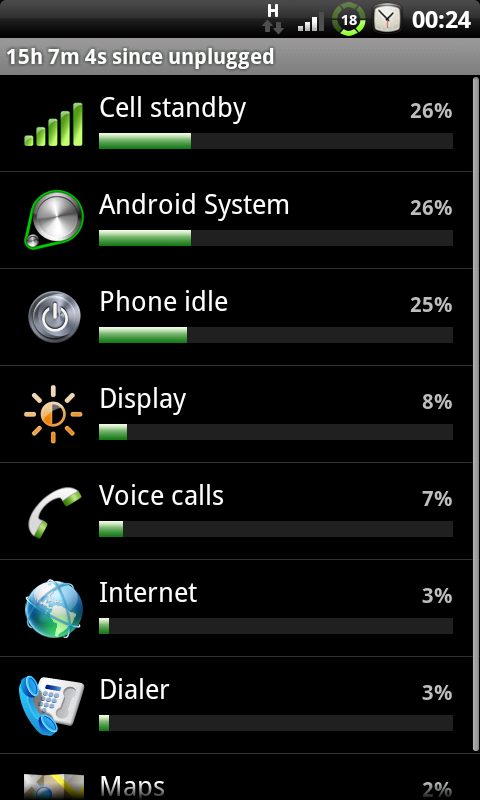No the phone boots back up, it does the first part and says on the flash recovery window rebooting phone, then its reboots the phone and says about the flashing part that's all that comes up.
When i have tried to use the new method it just says pushing recovery file and the phone does nothing stays on.
Had enough for tonight if i can't get it to sort tomorrow i will just stick a stock rom on if i can.
When i have tried to use the new method it just says pushing recovery file and the phone does nothing stays on.
Had enough for tonight if i can't get it to sort tomorrow i will just stick a stock rom on if i can.
Last edited: