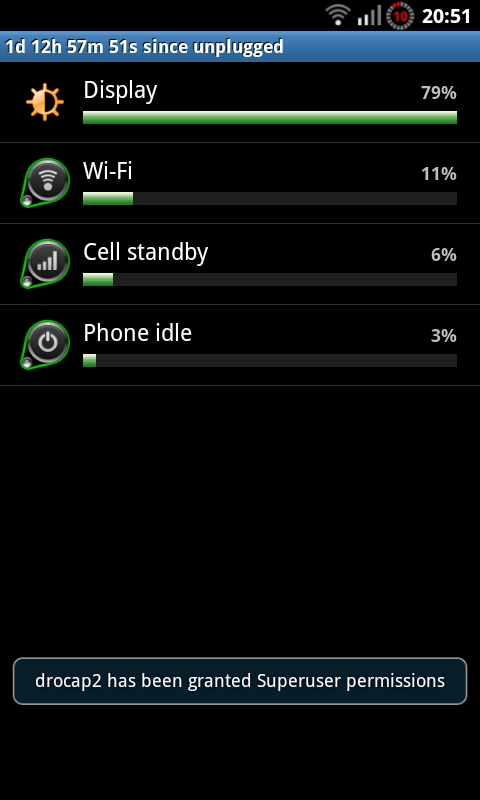**Read this if you are downgrading from I9000XXJPC rom**
Requirements: Rooted phone, "Root Explorer" (or similar), .nv_data.bak and .nv_data.bak.md5 files (PRIOR the date of I9000XXJPC release).
Because I9000XXJPC rom rewrites certain thing in the permanent memory area of the phone, certain things CAN occur when you downgrade the phone to <I9000XXJPC firmware. It is possible that there will not be any problems at all, but if there is read below.
Possible problems (I had them all due trying different thing to solve it):
IMEI "corruption".
nv_data.bin checksum does not pass the check and the phone / baseband generates a new blank one. Baseband test IMEI (000xxxxxxxxxxxx) will be displayed.
No service.
There is no service even a functional SIM card is inserted.
You cannot receive or make calls, receive or send sms, etc (obviously).
Freeze / lock-down.
The phone will not react to anything besides pressing power key.
You cannot unlock the display to enter PIN code.
Wrong PIN code.
The phone will not accept any PIN code on any SIM (even the correct one ).
Phone displays "wrong PIN code" message even the try counter (three strikes you know) does not change.
Product code changed to KOR.
= Blocked Kies updates (without a registry "hack")
Here is how to fix any or all of them:
Downgrade to I9000XW*** firmware with Odin (as usual).
Remove SIM card from the phone (to be able to boot in first place) and start the phone.
Gain root access and install "Root Explorer" (or similar), ADB works too.
Open Root Explorer and go to the "EFS" folder in the root.
Check the date on .nv_data.bak and .nv_data.bak.md5 files.
If it is earlier than 08/26/2010 you´re clear, if it is later then you may stop reading.
Once the date has been checked, select files nv_data.bin and nv_data.bin.md5 simultaneously and delete (yes, delete) them. Reboot the phone.
Now your phone is in the same condition (atleast permanent memory wise) as it was prior I9000XXJPC update.
There is a safety feature I would call "a dead mans switch".
If the current nv_data files are deleted, the phone will make new nv_data files from the .bak (backup) files (if they excist). The new nv_data files will be signed automatically so they pass the checks (none of the errors listed above will occur). However if they do not excist, the phone will just write an empty / test file (= IMEI corrupted, no service, etc). Also if you just rename .bak files they will have wrong signatures and the same problems will occur.


 When I turn it on it just prompts me to force close everything including launcher pro...
When I turn it on it just prompts me to force close everything including launcher pro...