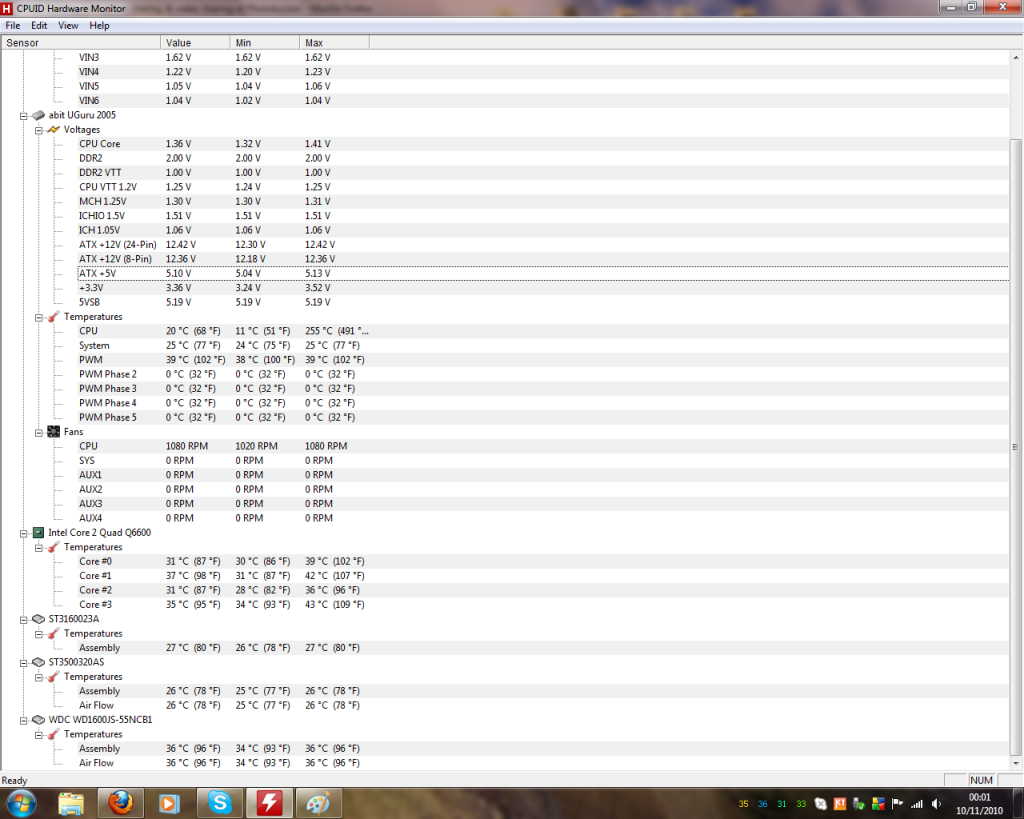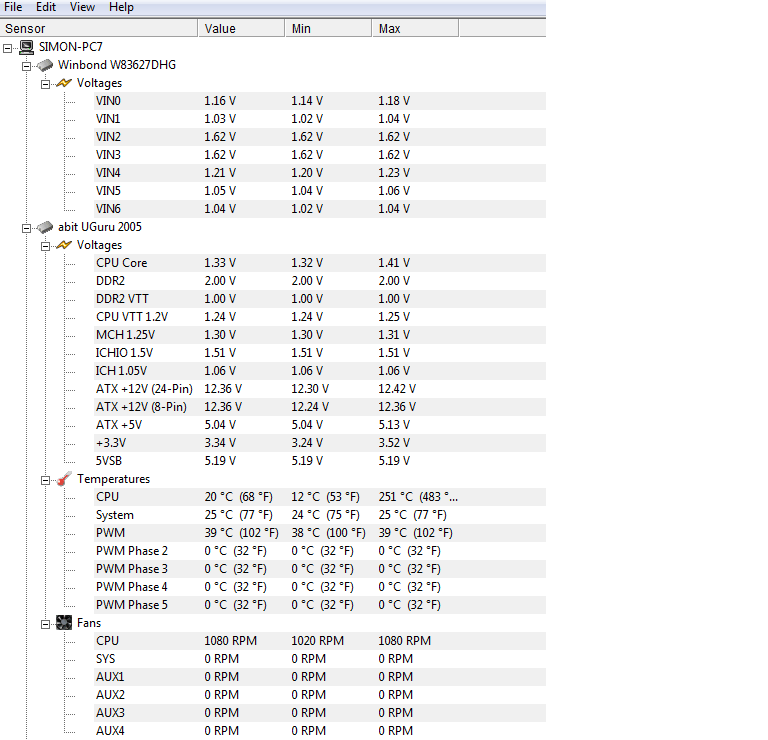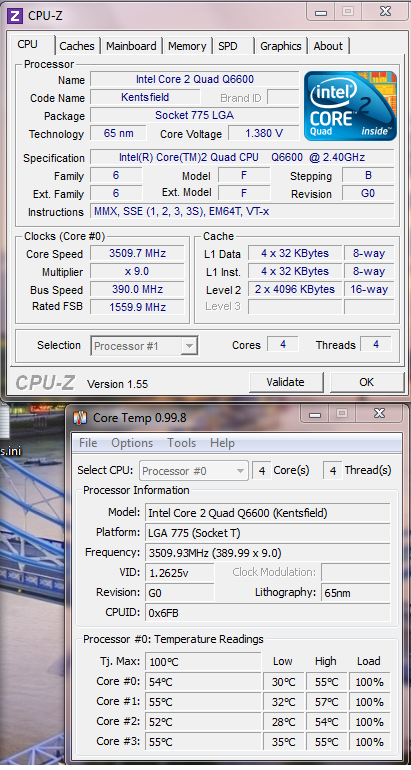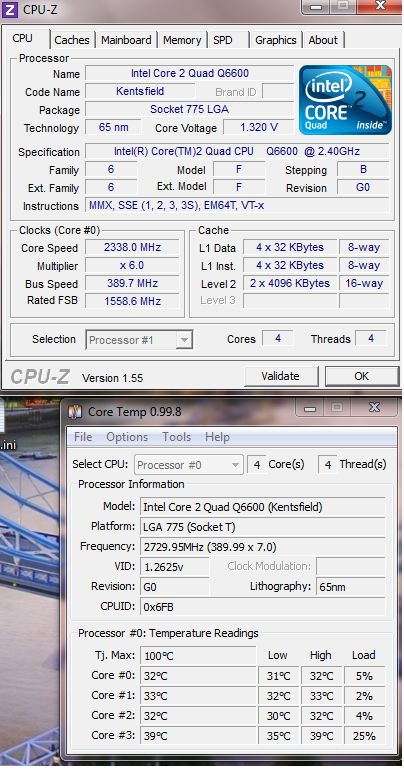HI All,
I hope you can all help with my most recent O/C endeavours.
I dusted off my old machine a month ago, and it wouldnt work, so tatally rebuilt it and reset the BIOS.
I used to have it at 3.2, but now trying to push to 3.6. I've had it up and "stable" at 3.6. When i say stable, it doesnt crash or anything, however after an hour or so I get a couple of the cores failing in Prime.
Im very rusty on o/cing as I wasnt the greatest when I last had the rig out about a year ago.
Currently I'm at 3.5, using the below settings:
FSB 390 x9 =3.5
Dram Speed 1:1.0 (780)
Vcore 1.4225
DDR2 1.82
VTT 1.20
MCH 1.25
ICH1.05
ICHIO 1.5
PCI-E 100mhz
I had one core fail after around 3 hours last night, and as I say i'm very rusty, so i'm gonna assume thee is a glaring error in my setting above.
CPU-Z shows the vcore as 1.263 not 1.4225 under 100%load.
Temps dont rise above 63degrees after 3 hours.
Curent Spec:
ntel Core 2 Quad Pro Q6600 "Energy Efficient SLACR 95W Edition" 2.40GHz (1066FSB)
Microsoft Windows 7 Ultra 64bit
Seagate Barracuda 7200.11 500GB SATA-II 32MB Cache - OEM (ST3500320AS)
Antec P182 Special Edition Super Midi Tower Case - No PSU (Mirror Finish)
OcUK GeForce 8800 GT 512MB GDDR3 HDTV/Dual DVI (PCI-Express)
Abit IP35 Pro (Socket 775) PCI-Express DDR2 Motherboard
OCZ 2GB (2x1GB) PC2-6400 800MHz Reaper HPC Enhanced Bandwidth Edition Dual Channel DDR2 (OCZ2RPR800EB2GK)
OCZ StealthXStream 600w Silent SLI Ready ATX2 Power Supply
Tuniq tower
Any assistance would be great to try and get this more stable.
Thanks
I hope you can all help with my most recent O/C endeavours.
I dusted off my old machine a month ago, and it wouldnt work, so tatally rebuilt it and reset the BIOS.
I used to have it at 3.2, but now trying to push to 3.6. I've had it up and "stable" at 3.6. When i say stable, it doesnt crash or anything, however after an hour or so I get a couple of the cores failing in Prime.
Im very rusty on o/cing as I wasnt the greatest when I last had the rig out about a year ago.
Currently I'm at 3.5, using the below settings:
FSB 390 x9 =3.5
Dram Speed 1:1.0 (780)
Vcore 1.4225
DDR2 1.82
VTT 1.20
MCH 1.25
ICH1.05
ICHIO 1.5
PCI-E 100mhz
I had one core fail after around 3 hours last night, and as I say i'm very rusty, so i'm gonna assume thee is a glaring error in my setting above.
CPU-Z shows the vcore as 1.263 not 1.4225 under 100%load.
Temps dont rise above 63degrees after 3 hours.
Curent Spec:
ntel Core 2 Quad Pro Q6600 "Energy Efficient SLACR 95W Edition" 2.40GHz (1066FSB)
Microsoft Windows 7 Ultra 64bit
Seagate Barracuda 7200.11 500GB SATA-II 32MB Cache - OEM (ST3500320AS)
Antec P182 Special Edition Super Midi Tower Case - No PSU (Mirror Finish)
OcUK GeForce 8800 GT 512MB GDDR3 HDTV/Dual DVI (PCI-Express)
Abit IP35 Pro (Socket 775) PCI-Express DDR2 Motherboard
OCZ 2GB (2x1GB) PC2-6400 800MHz Reaper HPC Enhanced Bandwidth Edition Dual Channel DDR2 (OCZ2RPR800EB2GK)
OCZ StealthXStream 600w Silent SLI Ready ATX2 Power Supply
Tuniq tower
Any assistance would be great to try and get this more stable.
Thanks


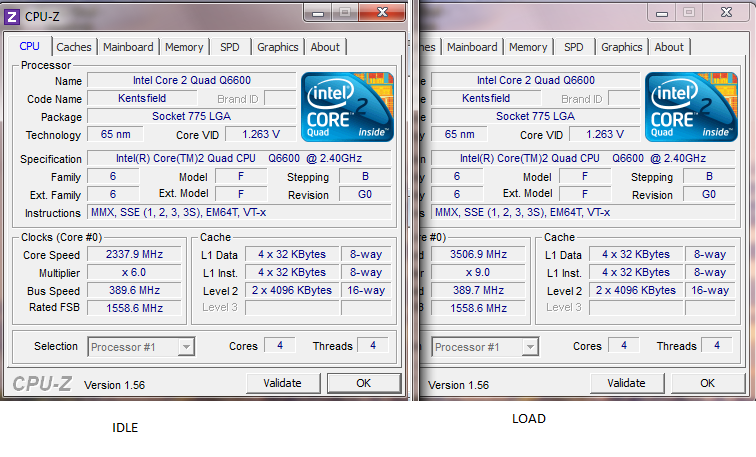
 . Normally cpu-z displays 'core voltage' and not 'core VID'. The core VID is the voltage intel has specified for the cpu to run at stock speed and in this case it is 2.4GHz. So VID can also be thought of as stock voltage.
. Normally cpu-z displays 'core voltage' and not 'core VID'. The core VID is the voltage intel has specified for the cpu to run at stock speed and in this case it is 2.4GHz. So VID can also be thought of as stock voltage.  and this value is very high. This would suggest the mobo is a very poor overclocker and not good for stability.
and this value is very high. This would suggest the mobo is a very poor overclocker and not good for stability. .
.