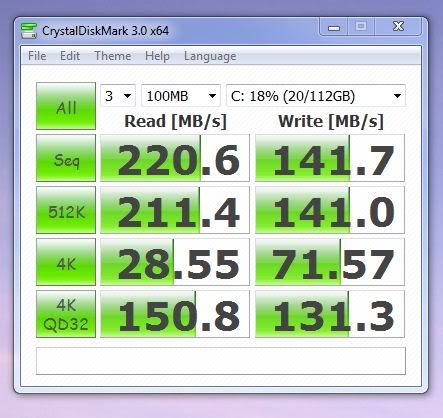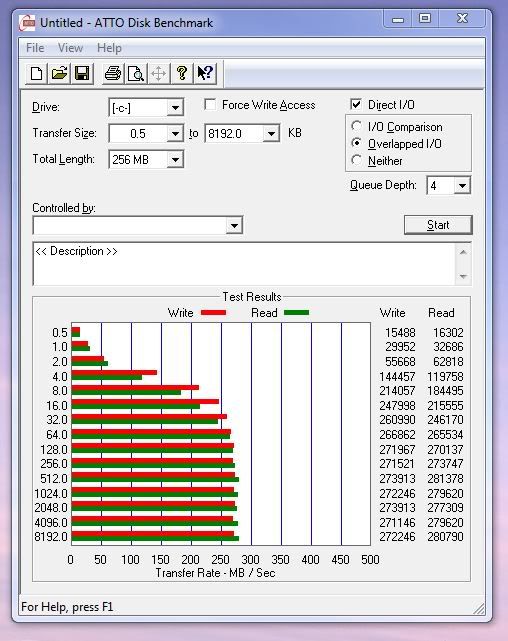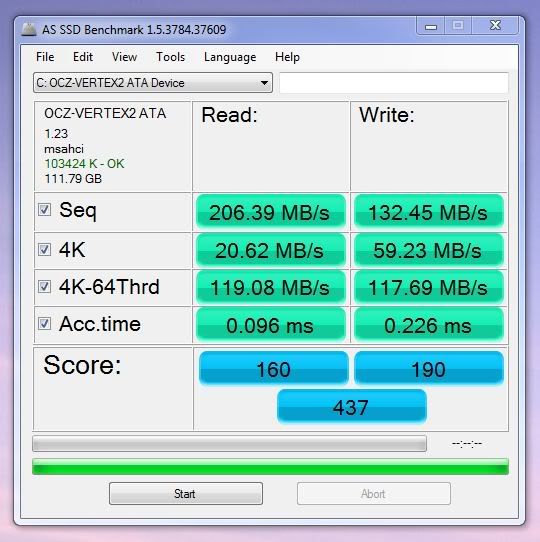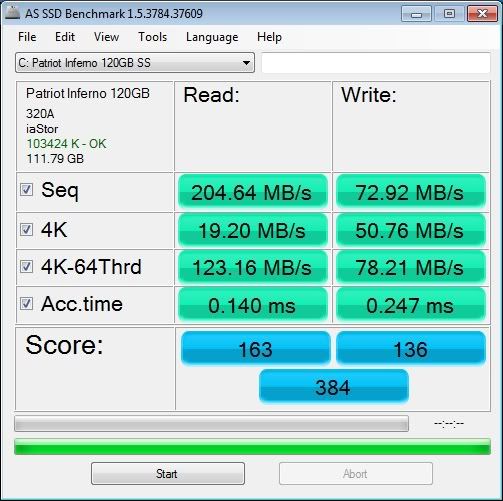The drive is connected to the ICH9 but in IDE mode. I'm not sure if this would a make this much difference.
I am going to try the ssd on the Jmicron channel. See if that makes any difference.
O'dear... if what you say is true about the ICH9 controller, then I shall be interested to see what my figures will look like (be ordering a Vertex 2E tomorrow). Though my BIOS does definitely seem to support it, even though the controller is "just" the ICH9 one (odd!). And it does definitely load the W7 Microsoft AHCI drivers for the SATA controller when swapping from IDE mode to AHCI mode (I've tried it).
If you are running in IDE mode, then "yes", from what I've read... the speeds will be down slightly. Though an article that I read recently seemed to imply that it did not hit performance too much.
Life...
PS. "Can I install those RST driver post W7 install? ". The answer to this is "yes". And I shall be interested to hear if they will install. I've seen comments for my mobo, that they wont.
Last edited: