Another WHS in an Antec 300 here.
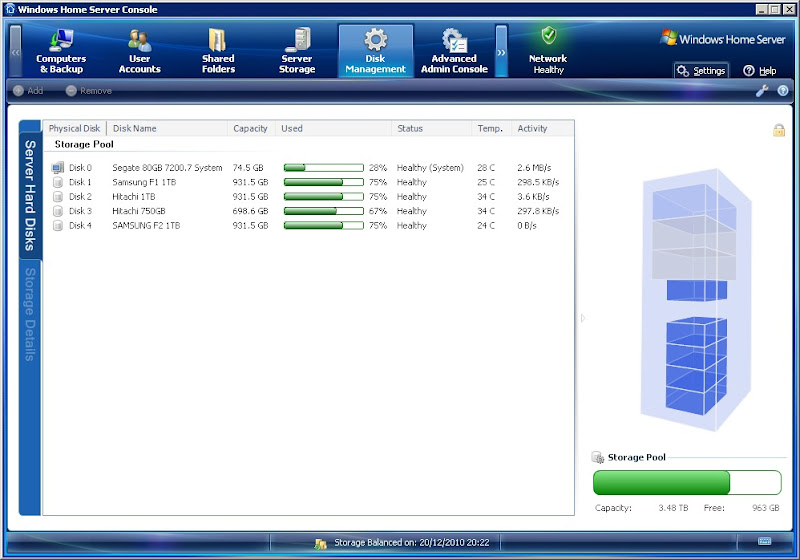
I used to have lots of small drives, but have collected a few 1TB drives, apart from the 750Gb that I had to use when I lost a Seagate LP recently. That drive is now back from RMA but has not been restored to the pool yet.
Edit: Seems I'm the only one using a small system drive. It's just what I had to hand when I built the WHS, but it seems to be big enough. Since the motherboard is an old skt 754 nForce 250 board and is only SATA 1 it does for my needs. I have most of the parts to upgrade to a new motherboard and newer CPU, but was going to use those parts for WHS v2, but now they've killed off Drive Extender, I may stick with WHS V1 for now.
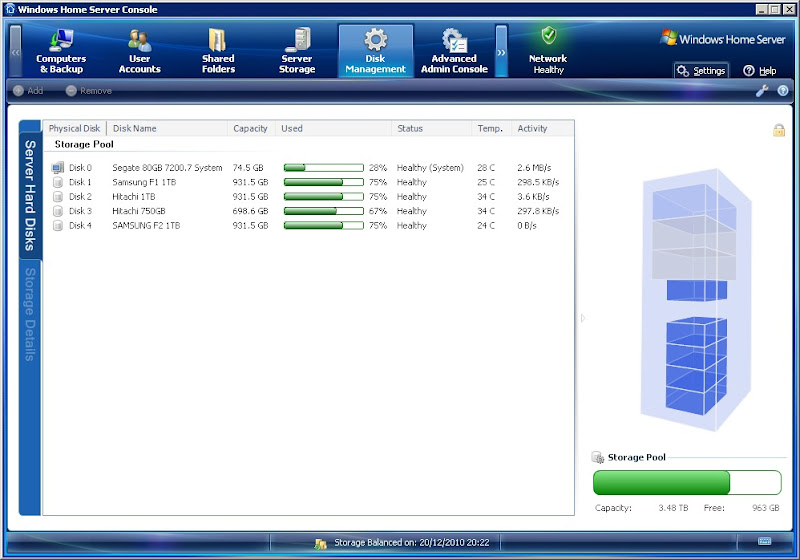
I used to have lots of small drives, but have collected a few 1TB drives, apart from the 750Gb that I had to use when I lost a Seagate LP recently. That drive is now back from RMA but has not been restored to the pool yet.
Edit: Seems I'm the only one using a small system drive. It's just what I had to hand when I built the WHS, but it seems to be big enough. Since the motherboard is an old skt 754 nForce 250 board and is only SATA 1 it does for my needs. I have most of the parts to upgrade to a new motherboard and newer CPU, but was going to use those parts for WHS v2, but now they've killed off Drive Extender, I may stick with WHS V1 for now.
Last edited:







 I'm going to need some more for my main desktop very soon (where I keep a local backup of most of the WHS stuff).
I'm going to need some more for my main desktop very soon (where I keep a local backup of most of the WHS stuff).
