Associate
- Joined
- 13 Feb 2009
- Posts
- 1,952
- Location
- London
make sure u disable Ulps
and keep the clocks the same...
http://forums.overclockers.co.uk/showthread.php?t=18236540
What is Ulps ?
Cheers.
Please remember that any mention of competitors, hinting at competitors or offering to provide details of competitors will result in an account suspension. The full rules can be found under the 'Terms and Rules' link in the bottom right corner of your screen. Just don't mention competitors in any way, shape or form and you'll be OK.
make sure u disable Ulps
and keep the clocks the same...
http://forums.overclockers.co.uk/showthread.php?t=18236540
What is Ulps ?
Cheers.
it shuts down gpu2/3/4, when not in use but it can make issuesWhat is Ulps ?
Cheers.
download the crossfire profiles6990 ordered. Will install tomorrow.
1. Disable ULPS
2. Clock 6970 to lower 6990 speeds
Anything else?
download the crossfire profiles


pawn off your 6970's for £200 e/
Buy 2x 6990's
keep us posted how you get on matey





second slot, that way if u need to disable crossfire it'll use 1 gpu@ Gareth, do you have the 6990 in the top slot or the second? I have heard that it's practially easier to put it in the bottom slot, just in case you need to disable crossfire?
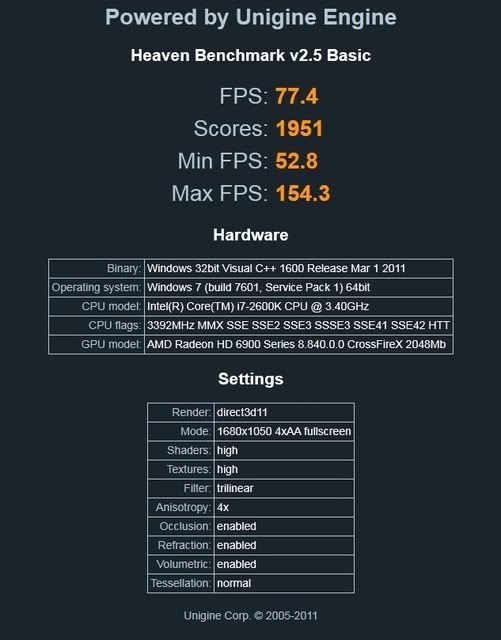



6990 arrived - cannot wait to get home
I'm thinking of purchasing a 6990 and was wondering if you could tell me if it's loud during gaming.
I know gareth170 has already stated that it isn't in this thread, but just wanted further opinions.

does your sandy bridge mobo not have two x16 pcie slots?
seems daft if not


