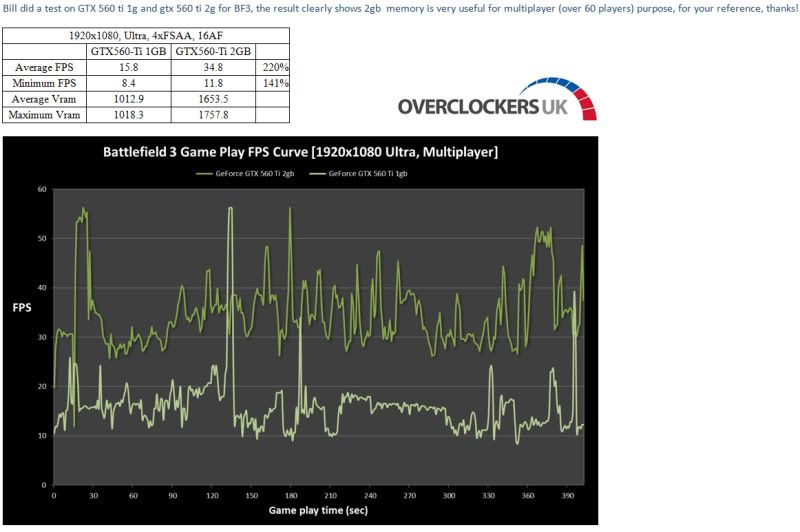I am not intimate with the inner workings of Windows file system and would not dare comment on numbers pulled from resource monitor without knowing the technology like the back of my hand.
I am not a GPU engineer or a file system engineer and therefore can draw no meaningful conclusions, as you cannot.
Many apps will not run properly without a Page File irrespective of whether they NEED it or not. Simply concluding BF3 needs the VRAM because without the page file in supposed VRAM limited situations BF3 crashes is ridiculous.
Then why is it that so many people received that error on cards with 1gb vram because their page file was disabled?
I did not conclude anything. I have posted some figures. They clearly show how much vram is being used on the same level on the same computer in two different scenarios.
I don't need to be an engineer to know that when a game runs short of vram it will cache textures elsewhere. This has been a long known fact. This is also why onboard graphics never replaced the add in card, because sharing system memory is pants. Sharing a hard drive paging file is even more pants.
Infact, on my 9800GT it actually took a lump of system ram to add onto the 512mb it had. Windows system info showed how much it had taken, too.
What is clear, and is obvious, is that BF3 uses the paging file. Google low memory error battlefield 3, and you will find out how many people found that out because they had disabled their paging file.
What is also clear is that BF3 most certainly uses over 1280mb of vram.
And, I have shown that today. So, unless you want to counter with the same tests showing different results?
Stop trying to drag the issue sideways and make it complicated. This is a nice easy, simple way of making it uncomplicated.
If you disable the paging file and run out of memory you will receive errors saying so. Meaning that clearly it has gone over the amount of vram on the card and has tried pulling it from elsewhere.