-
Competitor rules
Please remember that any mention of competitors, hinting at competitors or offering to provide details of competitors will result in an account suspension. The full rules can be found under the 'Terms and Rules' link in the bottom right corner of your screen. Just don't mention competitors in any way, shape or form and you'll be OK.
You are using an out of date browser. It may not display this or other websites correctly.
You should upgrade or use an alternative browser.
You should upgrade or use an alternative browser.
Battlefield 3 total system resource benchmarks.
- Thread starter ALXAndy
- Start date
More options
Thread starter's postsYou crack on encouraging people to make systems unstable and if anybody disagrees, you report them as a Troll....
You crack on brother.
Do you know what's hilarious? you clearly did not read the opening post. At all.
You then walk in here and start arguing, whilst obviously not having a clue what you are even arguing over.
My tests were to show what happens to your PC when you run BF3. CPU usage, memory usage, vram usage.
People are now telling me that ram is important. That a game will cache from ram. Really? then why is it that.
ram usage page file enabled (noting maximum)
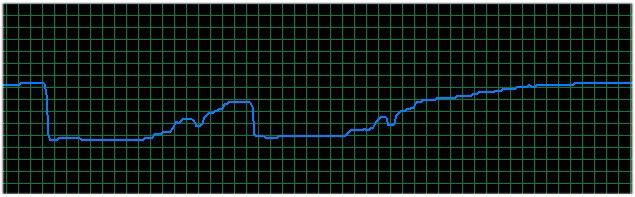
Ram usage page file disabled (noting maximum)
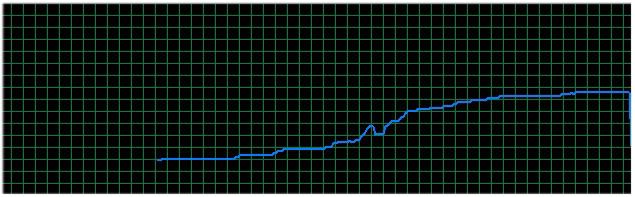
Note, peak ram usage is absolutely identical.
So, if my GPU is not using the ram why is it that people with other cards (a 2gb 6970) use more ram than me?
Could it actually be that the game is using their memory as texture cache because they only have 2gb vram

So, as I continue to say. If you are going to come in here and talk a load of crap without even reading the opening post properly (and you obviously didn't, BTW) then don't bother.
Before you start an argument and show yourself to be a troll make sure you have read everything properly.
Now explain to me why in the second test with the page file disabled I used exactly the same peak amount of memory yet my vram usage went up.
Unless you perform exactly the same test with the two variables? then you really ought to just shut up because you are clearly talking without facts.
Come on then. Let's have it. Explain to me why my system did not use any more memory with the paging file disabled.
Maybe you know? try it for yourself, see what happens and post the results.
Well I tried getting into caspian border 64 player server again. This time I was also keeping an eye on system ram usage.
Again while game was loading, I got the yellow low memory error followed by the above BF3 error message, while systme ram has only been used upto 2.61GB out of 4GB total
Before starting BF3, the system memory usage (idle usage) was around 1.45-1.5GB usage
It's something to do with the game not allocating all system resources for whatever reason, I would guess.
Let me disable pagefile and see if I can bring it down at 2560x1440 (which I probably will be able to do if the game uses pagefile for swapping).
Bear in mind that some applications require you to have a pagefile to run properly.
On the side note, didn't one of the BF3 developers say that it's ridiculous to think that the game needs more than 1.5GB VRAM to play at the standard resolution properly? I believe the Ultra preset was designed with GTX 580 in mind.
Last edited:
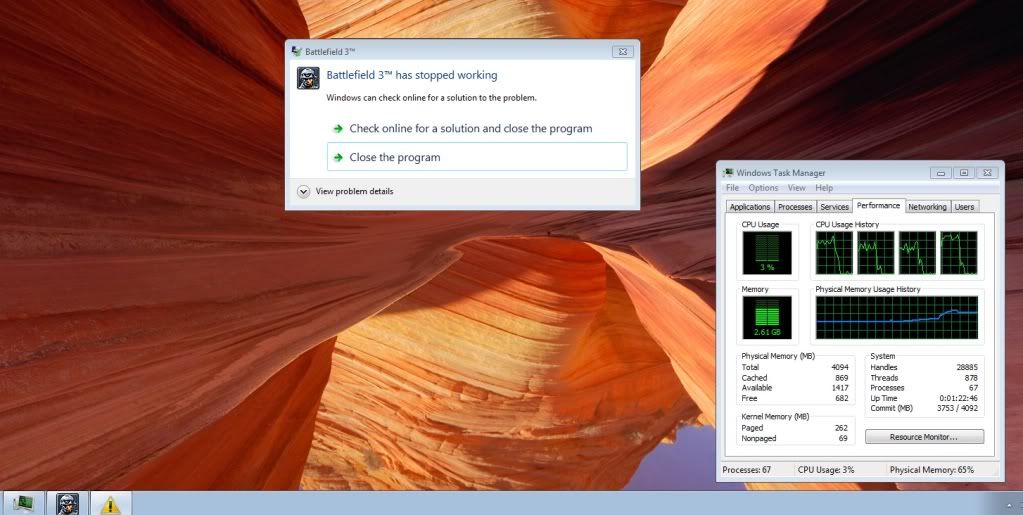
Well I tried getting into caspian border 64 player server again. This time I was also keeping an eye on system ram usage.
Again while game was loading, I got the yellow low memory error followed by the above BF3 error message, while systme ram has only been used upto 2.61GB out of 4GB total
Before starting BF3, the system memory usage (idle usage) was around 1.45-1.5GB usage
That is happening because you disabled your page file.
As much as others are desperately trying to convince themselves that it is down to not enough system ram? It's down to the fact that you do not have enough vram and BF3 is trying to use a paging file that is not there.
Hilarious how much people will continue to bang on whilst having absolutely no idea what they are talking about.
Thank you for doing that though. It definitely answers a good few questions.
Soldato
- Joined
- 20 Aug 2003
- Posts
- 6,703
- Location
- Pembrokeshire
If the game is using more than the VRAM on your graphics card you should turn the video settings down, paging is never ideal, particularly from VRAM because it is a major performance hurt. OK an SSD will reduce the effect of paging but it will still exist.Greg. What we are demonstrating here basically mimics that ^
IE - if you run an app that runs out of resources and it tries to use the paging file and finds it isn't there it will crash.
In other words - we are demonstrating that BF3 will use it when you run out of vram. Meaning, you are using more than your GPU has. Meaning, if it does so with a 1gb GPU then it obviously needs more than 1gb.
The end result? it IS caching from your paging file. Which WILL hurt performance.
Sure, the game will still run on a 1gb card. It will just be utter pants. See also this -
This thread demonstrates how Gibbo managed to come up with those results. Quite clearly because the 1gb card is using the paging file, and it is hurting performance.
It's hardly rocket science...resolution(A)+quality settings(B)=VRAM usage(C). If C is too high reduce A and/or B.
Effectively the game will use as much VRAM as its video settings dictate, so if the VRAM is being paged out or the game crashes because of VRAM limits (in the case of paging disabled) the settings are too high.
I think Andy is just trying to make an interesting point about how BF3 allocates resources. I don't think he's telling us all to disable the page file and get more VRAM or anything. I at least found it interesting. Not that I can run anything on Ultra at the moment...
Explain how even with a Pagefile active the same Low System Memory error occurs and adding 4GB of memory more fixes the problem then?
Why are you convinced it is VRAM when you are totally unqualified to make such a statement?
I'm obviously more qualified than most posting in here, because I have actually ran the tests and posted the results.
I posted my OP because I was absolutely certain that BF3 was caching from the hard drive.
I therefore put forward that -
If you disable your paging file giving it nowhere to cache from and run out of vram you will crash the game and receive a low memory warning.
How did I know that? because I used to run a GTX 470 with my paging file disabled and saw that happen back in October of last year.
I ran the exact same variables on my 3GB 7970 and guess what? it didn't happen. Infact, the game seems to have (NOTE SEEMS) improved.
So yes. Whilst some of the variables I posted about (mostly that I believe the game uses your paging file or a percentage of, even if you have loads of vram) may be based on guesswork or speculation the answers most certainly point to what I have guessed at being the case.
Not only that, but my guess about running out of vram and getting that error has now been backed up. And, in that case system ram was obviously clearly not the issue.
So who knows? I could actually be right ?
I didn't say I was. Maybe had people actually read the opening post properly they could have then you know? helped out.
I do not suspect that 1gb isn't enough for BF3. I don't suspect that 1.2gb isn't enough either.
I know from personal experience that it isn't. Quite simply because I have seen the results. My GTX 470 could overclock to near 800mhz without touching the volts. 785 to be exact. Thus, it wasn't a lot slower than the 6970 I replaced it with.
The difference in BF3 however? night and day.
If I wasn't certain that vram is a critical factor I most certainly would not have spent £285 on a 6970 2gb.
It's funny how stubborn PC owners are to accept change. It really is.
In short = This is another straw in the very large clutch of them AlxAndy has at poo-pooing the 680.
I know right. That's why I said that the 680 was better because it could use system ram which is clearly faster than page files.
LOL you crack me up.
This has nothing to do with any given GPU. It is about vram. So please resist the temptation to bring your stupid arguments here.
If the game is using more than the VRAM on your graphics card you should turn the video settings down, paging is never ideal, particularly from VRAM because it is a major performance hurt. OK an SSD will reduce the effect of paging but it will still exist.
It's hardly rocket science...resolution(A)+quality settings(B)=VRAM usage(C). If C is too high reduce A and/or B.
Effectively the game will use as much VRAM as its video settings dictate, so if the VRAM is being paged out or the game crashes because of VRAM limits (in the case of paging disabled) the settings are too high.
I agree completely. Hands up who is happy to turn things down.
Because I'm not. That's mostly why I game on a PC.
You spout all these observations yet are adament a GTX295 cannot run BF3 at anythning other than unplayable FPS even on the lowest settings.
Yet I did fine at 1920x1200 medium/low on a 285. For 90+ hours of game play, in my own system, with FPS/VRAM/GPU usage graphs and logging visible 100% of the time on a secondary monitor.
Perhaps all that illustrates is your inability to correctly configure a system?
Yet I did fine at 1920x1200 medium/low on a 285. For 90+ hours of game play, in my own system, with FPS/VRAM/GPU usage graphs and logging visible 100% of the time on a secondary monitor.
Perhaps all that illustrates is your inability to correctly configure a system?
Soldato
- Joined
- 20 Aug 2003
- Posts
- 6,703
- Location
- Pembrokeshire
Dont complain about a games demands at higher settings then?I agree completely. Hands up who is happy to turn things down.
Because I'm not. That's mostly why I game on a PC.
You spout all these observations yet are adament a GTX295 cannot run BF3 at anythning other than unplayable FPS even on the lowest settings.
Yet I did fine at 1920x1200 medium/low on a 285. For 90+ hours of game play, in my own system, with FPS/VRAM/GPU usage graphs and logging visible 100% of the time on a secondary monitor.
Perhaps all that illustrates is your inability to correctly configure a system?
Yeah nice try. Should I start counting the irrelevant posts from you?
How about you actually try the test I performed and post the results?
Going back to the 295? the drivers were so broken it wasn't even funny. How you even got it working properly on a 285 is a complete mystery. Here are two screen shots I took to show the problems. And they were many. Ignore the fact that this was running in surround, because it was exactly the same on one monitor. Broken shadows, misplaced lens flare, you name it. The latest beta drivers simply black screen crashed my PC.


Does that look right to you? because it looks all sorts of messed up to me.
Still, good old Nvidia drivers eh?
Soldato
- Joined
- 1 Jun 2010
- Posts
- 7,058
- Location
- Bedford
I think I am gravitating more towards ALXAndy.
Before today (pagefile enabled), whilst playing BF3, my system ram would only go upto 3.3GB something. So I was still under 4GB limit.
Today with pagefile disabled, game crashed before I could actually even play and main ram usage was only upto 2.61GB as I posted already.
Well this is what I have experienced anyway in my case. May be different for other people.
Imo this thread has clarified the issue of BF3 paging from HDD as opposed to main memory, the latter which I believed in aswell previously.
Before today (pagefile enabled), whilst playing BF3, my system ram would only go upto 3.3GB something. So I was still under 4GB limit.
Today with pagefile disabled, game crashed before I could actually even play and main ram usage was only upto 2.61GB as I posted already.
Well this is what I have experienced anyway in my case. May be different for other people.
Imo this thread has clarified the issue of BF3 paging from HDD as opposed to main memory, the latter which I believed in aswell previously.
@ALXAndy
This!
Good job. When I have time I will run this test too
I must be the most unlucky person on the internet. Every time I get into an argument it turns out the person I am arguing with is a cage fighter !
This!

Good job. When I have time I will run this test too

So going by your logic, disabling the page file with for e.g. 12GB of ram will still bring up the error?Then as I continue to say - let's see it for ourselves.
Disable paging file with tons of ram and see if you get the error !
It's quite simple really !
Soldato
- Joined
- 1 Jun 2010
- Posts
- 7,058
- Location
- Bedford
So going by your logic, disabling the page file with for e.g. 12GB of ram will still bring up the error?
Yeah this is what he is saying and what I experienced with my 4GB ram anyway.
Try it

I think I am gravitating more towards ALXAndy.
Before today (pagefile enabled), whilst playing BF3, my system ram would only go upto 3.3GB something. So I was still under 4GB limit.
Today with pagefile disabled, game crashed before I could actually even play and main ram usage was only upto 2.61GB as I posted already.
Well this is what I have experienced anyway in my case. May be different for other people.
Imo this thread has clarified the issue of BF3 paging from HDD as opposed to main memory, the latter which I believed in aswell previously.
TBH I think many simply failed to grasp what it was I was demonstrating here.
I ran the same tests on my GTX 470 and came up with the same results. IE - when I finally figured out why it was crashing with the low memory error (google found me loads of people having the issue and then figuring it out) I decided to disable it again just to make sure.
And, as soon as I did back came the crashes. So, to rule out everything else I did the same tests I did today. Plugged in another monitor, set up some monitoring apps (AB and WPM) and carefully watched what was happening.
I will point out again. This is not about showing up the 680. 2gb of vram is more than enough as we can see from benchmark results. Well, 2gb plus any caching seems to be the solution, and it's more than enough.
I was not expecting to see a performance increase. However, if my suspicions are correct (and I strongly suspect they are) then it explains itself. IE - the game will work better and faster when only using vram as opposed to vram and my hard drive.
I don't recommend people disable it, not even with 3gb. The game was obviously designed to use the paging file no matter what.
However, what I am trying to do is put to bed this notion that people have where they think that 1.2gb of vram is enough for BF3.
It isn't. Neither is 1gb. Not to run it smoothly.
Some have not had the issues, but I have seen many cases where people did. Many cases where they complained of lag even though the game's FPS counts were high.
It seems that the safety cut off point for BF3 is a card that's fast enough, and has 1.5gb vram. However, I have seen cases where 1.5gb is not enough for higher resolutions, and sacrifices have had to be made.
I only posted CPU and memory usage stats to show that nothing had changed. Maybe if it had then my mind would be thinking differently. But, the memory argument has been disproven. Which only goes to back up that BF3 caches textures from your hard drive's paging file when it runs short on vram.
It's completely obvious what is happening in the game. Mostly because when running it on a 1gb card the game will simply crash without the paging file. Yet, system memory does not change.


