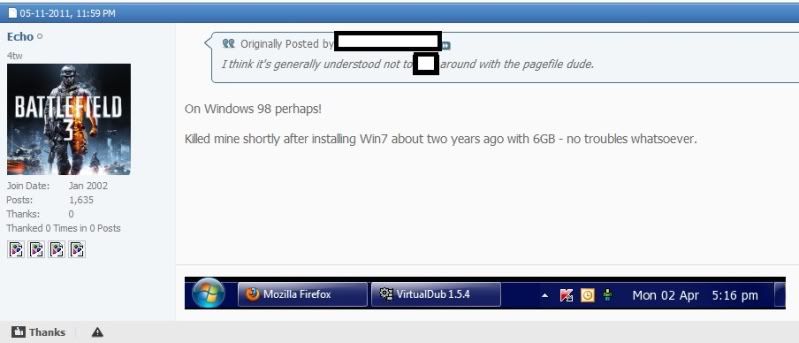So going by your logic, disabling the page file with for e.g. 12GB of ram will still bring up the error?
Yes. Please, have a good look over the results and screenshots I posted again.
Paging file enabled I used about 3.8gb ram. Paging file disabled I used exactly the same.
RAM is obviously not a factor here, as I was well within the confines of the 6gb I run. However, as soon as I disable the paging file my FPS count mysteriously goes up (I'll try it again later and concentrate more on the FPS this time) and so does my vram usage.
Yet, I don't get the crash.
I might be off with my guess that it uses the paging file even with 3gb of vram. The usage may just be a fluctuation that is completely normal (vram btw)
What I suspect however is that yes, it does use the paging file, or a percentage of, no matter how much vram you have as that is how the engine is coded.
And now I also know for sure that with 1gb vram the game will not run without it, even though it is not pulling anywhere near the maximum memory the system has on offer. Fact has shown that enabled/disabled in two different computers that memory (physical) usage does not change, nor even go near the limit.