You are using an out of date browser. It may not display this or other websites correctly.
You should upgrade or use an alternative browser.
You should upgrade or use an alternative browser.
***The Official Samsung Galaxy S III Thread***
- Thread starter uvarvu
- Start date
More options
Thread starter's postsSoldato
- Joined
- 6 Sep 2008
- Posts
- 3,974
- Location
- By the sea, West Sussex
2011's Google IO reported hardware spec support for USB audio
I just remembered. There is a video knocking around with a guy connecting loads of stuff to his SIII with an OTG cable. In that he uses a Fiio E7 USB Headphone amp - maybe it's audio out only and not audio recording devices?
AirDroid is what I've got installed but will try that tonight^
I find SwiFTP to be perfect for transferring files I already Know I want, Firefox has it saved already so it's just 2 clicks and I'm logged into the phone transferring files. With AirDroid and the like it's a bit clunkier than a simple FTP interface but is needed if you don't know the files you want and need thumbnails to guide you.
Why use a browser for swiftp, just add the location under my computer.
I just remembered. There is a video knocking around with a guy connecting loads of stuff to his SIII with an OTG cable. In that he uses a Fiio E7 USB Headphone amp - maybe it's audio out only and not audio recording devices?
That sound logical yeah, ah well it was worth a try at least!
Why use a browser for swiftp, just add the location under my computer.
I find the FTP client speed readings more accurate the Windows. That and you can queue up batch transfers. You can't queue stuff via Explorer.
Like I said, I have my reasons for using different apps to do different things. Convenience and efficiency are at the top of the list.
Ah that's good to hear! I tried a few files that failed to render in the browser but they were h264 high profile videos and assumed the 30Mbit ones might fail too.
Sorry I just re-read your post. I didn't play them in the browser. I used MoboPlayer
That could be very useful. have a tag need the bed and then when you put the phone on it it can be set to go straight to flight mode or off.
Have on set by the PC for auto Syncing...
The possibilities....

Sorry I just re-read your post. I didn't play them in the browser. I used MoboPlayer
Ah, that explains that then

That sound logical yeah, ah well it was worth a try at least!
I find the FTP client speed readings more accurate the Windows. That and you can queue up batch transfers. You can't queue stuff via Explorer.
Like I said, I have my reasons for using different apps to do different things. Convenience and efficiency are at the top of the list.
I mean add the ftp location in my computer, adds it as a network location works axactly the same as a browser but easier to access.
Soldato
- Joined
- 23 Dec 2009
- Posts
- 3,298
- Location
- Earth
My SIII is on its way!
Just renewed my Flext 35 Plan for another 18 months and got the SIII for £80. Strange thing is that customer services said I could not get it on the plan I am on so I went online and there was the offer!
Now to request a micro sim from t-mobile.
Just renewed my Flext 35 Plan for another 18 months and got the SIII for £80. Strange thing is that customer services said I could not get it on the plan I am on so I went online and there was the offer!
Now to request a micro sim from t-mobile.
How do I do a hard reset of a phone without doing it through the menus?
I've taken my simcard out my S2 and cut it up to pop it in my S3, the S2 won't hard rest as it thinks I'm logged into (sync enabled) my Samsung account and I can't logout as it gives me a network error (no simcard and no wifi).
Can you hold certain keys on boot or something? Just wanna totally wipe it now for sale.
The S3 is amazing and I'm glad I waited for the blue.
I've taken my simcard out my S2 and cut it up to pop it in my S3, the S2 won't hard rest as it thinks I'm logged into (sync enabled) my Samsung account and I can't logout as it gives me a network error (no simcard and no wifi).
Can you hold certain keys on boot or something? Just wanna totally wipe it now for sale.
The S3 is amazing and I'm glad I waited for the blue.
Soldato
- Joined
- 22 Apr 2011
- Posts
- 3,849
- Location
- Nottingham

Is it normal for Cell standby to use so much battery?
Soldato
- Joined
- 22 Apr 2011
- Posts
- 3,849
- Location
- Nottingham
Is it using a lot because I generally get a poor signal of about 20-40% all the time when at home?
Hold volume up, home and power, then navigate the otions for a reset.
Cheers worked a treat.
Aye I know it's radio reception but the weird thing is that "Time Without Signal" is 0% and I have full bars reception. I imagine it may have something to do with the radio version as I am on 3. I need to find the modem that 3's S3 handset ships with perhaps.
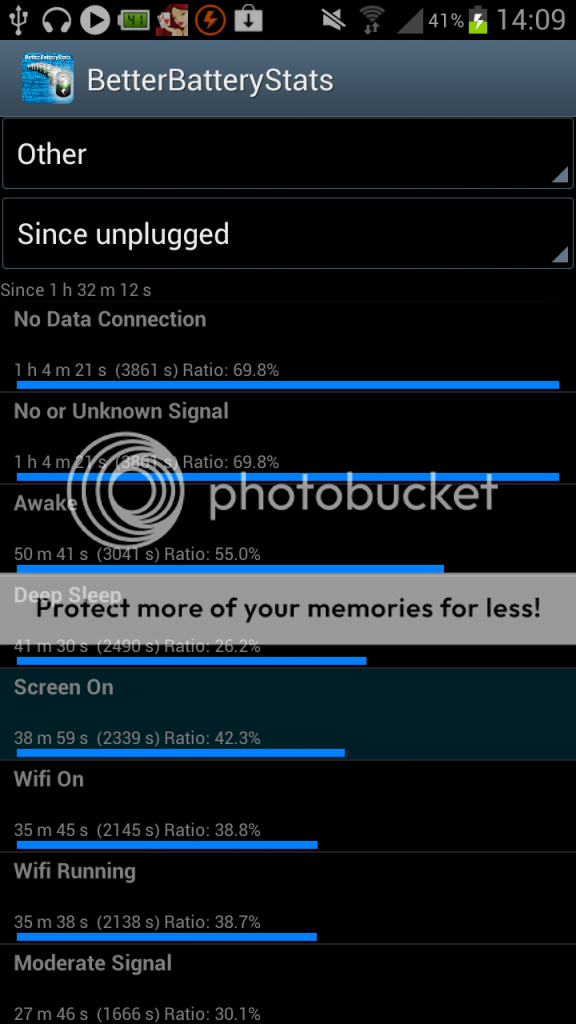
Am I right in saying this is my likely cause of the quick battery drainage? (Not the highlighted one, just all of it in general)
I am hoping to get Sure Signal ASAP which I am hoping will resolve me signal issues, along with this..
EDIT - Sorry about the size, i'll be sure to adjust it next time

Curious observation regarding ‘Cell Standby’ high battery % being reported while I’m at work which I’ve only really taken notice of today.
I mentioned before that I’m getting 2 extra bars reception on HSDPA at work compared to what I was getting shown on the S2 and I think I know why now…
I noticed that in Settings > About > Status that the cell reception is at -93 to -97dBm which represents a weaker cell reception so the phone is trying to maintain the HSDPA reception all the time as opposed to dropping to 3G when the phone is idling or running basic sync so HSDPA is not required.
Now, on the S2 I was running with 3’s specific modem which allowed the radio to run at 3G when idle and switch to HSDPA when I start doing stuff online. Obviously the stock modem isn’t optimised for the 3 network so I’m now quite confident that this may be the area I should check out and flash a 3 UK optimised modem so that it can drop to 3G when idle and not constantly try and maintain a high signal on HSDPA.
Will report back!
I mentioned before that I’m getting 2 extra bars reception on HSDPA at work compared to what I was getting shown on the S2 and I think I know why now…
I noticed that in Settings > About > Status that the cell reception is at -93 to -97dBm which represents a weaker cell reception so the phone is trying to maintain the HSDPA reception all the time as opposed to dropping to 3G when the phone is idling or running basic sync so HSDPA is not required.
Now, on the S2 I was running with 3’s specific modem which allowed the radio to run at 3G when idle and switch to HSDPA when I start doing stuff online. Obviously the stock modem isn’t optimised for the 3 network so I’m now quite confident that this may be the area I should check out and flash a 3 UK optimised modem so that it can drop to 3G when idle and not constantly try and maintain a high signal on HSDPA.
Will report back!

