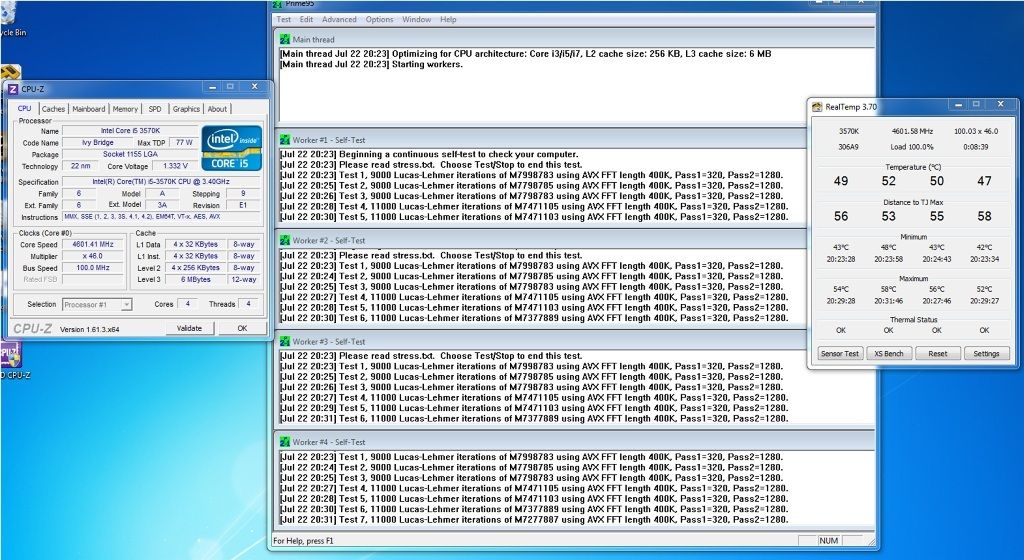Good evening gentlemen!
I have just built my 3570k config so I become one of the Ivy Bridge guys, which makes me a very happy camper. The last desktop computer I had was a Socket A (AIUHB in an Abit NF7-S, if anyone still remembers those days).
Whoa, this thing cranks some numbers.
Looks like I got a good chip too, it does 4.4 on 1.210v (LLC on turbo, GA-z77-D3H), threw another 0.015 on it just in case, as I'm intending to find a 7/24 OC.
Temps are really good too, on an Arctic Cooling Freezer 7 rev 2, which is no extreme high-end air by any means. The highest I've seen was 75, but sits at 68-70c during prime 95 in-place FFT.
It can do 4.6 at 1.28-1.30 but for me the extra 200 mhz is not worth the extra voltage for a long-term everyday OC.
Anyway, I just wanted to say hi and express my happiness about this Costa Rica chip
Keep up the good work (and RIP to the chip that recently died during IHS removal. I did that to a 754 sempron once. Felt gutted.)
I have just built my 3570k config so I become one of the Ivy Bridge guys, which makes me a very happy camper. The last desktop computer I had was a Socket A (AIUHB in an Abit NF7-S, if anyone still remembers those days).
Whoa, this thing cranks some numbers.
Looks like I got a good chip too, it does 4.4 on 1.210v (LLC on turbo, GA-z77-D3H), threw another 0.015 on it just in case, as I'm intending to find a 7/24 OC.
Temps are really good too, on an Arctic Cooling Freezer 7 rev 2, which is no extreme high-end air by any means. The highest I've seen was 75, but sits at 68-70c during prime 95 in-place FFT.
It can do 4.6 at 1.28-1.30 but for me the extra 200 mhz is not worth the extra voltage for a long-term everyday OC.
Anyway, I just wanted to say hi and express my happiness about this Costa Rica chip

Keep up the good work (and RIP to the chip that recently died during IHS removal. I did that to a 754 sempron once. Felt gutted.)