I've been called most things in my life - but never rich
That's because your names scotty though you silly bugger.

Please remember that any mention of competitors, hinting at competitors or offering to provide details of competitors will result in an account suspension. The full rules can be found under the 'Terms and Rules' link in the bottom right corner of your screen. Just don't mention competitors in any way, shape or form and you'll be OK.
I've been called most things in my life - but never rich

That's because your names scotty though you silly bugger.

I have been doing frame latency times for quite a while and some of the results show that although it looks and plays smooth, it isn't always the case.
As you can see here, BF3 was never good on my system with the 310.xx drivers -
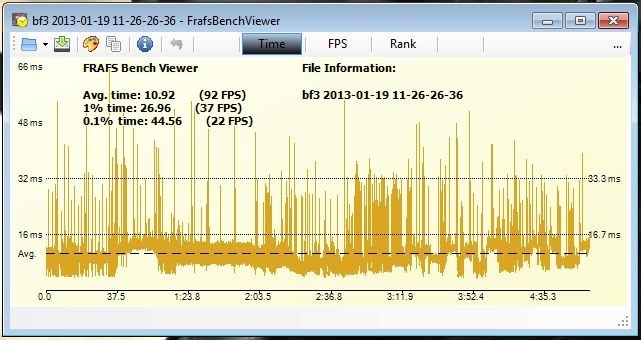
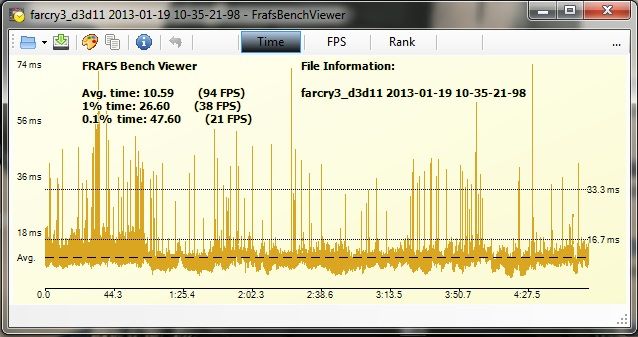
Far Cry 3 was a mess and played like it as well.
Then Nvidia released the 313.95 drivers -
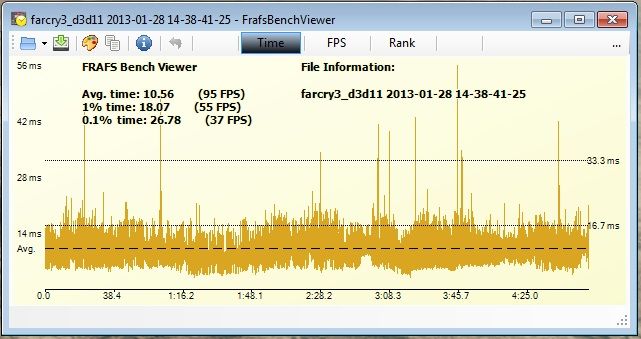
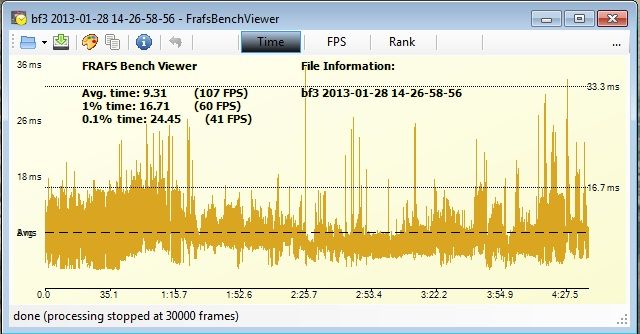
You can clearly see how much of an improvement a driver can bring.
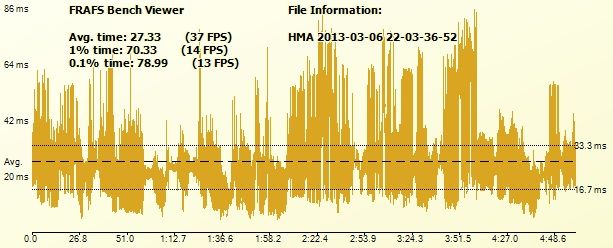
Even two Titans don't always run smooth. (this was full details and 5760x1080 3D).
All those latency times were done at 5760x1080
SLI isn't always smooth for some people and hence why they want to have a one card solution with no compromises.
Thanks
Just ran these all settings maxed, Titans @stock CPU @4.0ghz
Drivers 314.21
There was a couple of things I wanted to check out on this bench - they were crap along with her hair.
1 x Titan @1080p

For comparison. I appreciate the titan is at stock.





I can see where your coming from with the graphs which show a lot, however Farcry 3 runs flawlessly if you apply a custom AA flag via nvidia inspector and apply some tweaks to the xml. file.
All tweaks and fixes for many games are posted over at Guru3D, The No1 place for game tweaking.
Farcry 3 without tweaking does not run very well, the same can be said for many other games.
When your dealing with console ports you need to tweak them to get the best out of them.
.
That's not everything maxed as shadows are at normal on LtMatts.
That's as high as they go. I picked the ultimate preset then put AA at x4 which made it custom. I can bench my card a bit higher which adds another couple of fps on but its still slower than kaps fully over clocked score.

Shadows can go higher

It is possible to have cards in the upcoming series that are faster than the Titan, but to do this the GPU would need a transistor count approaching that of the Titan with the associated bad yields and costs.
Is it worth it to AMD or NVidia to do this, probably not.
That's not everything maxed as shadows are at normal on LtMatts.
Just checked my Shadows, they are on Ultra
I'm done benching for today but if you have time post one with shadows on normal for comparison plox.


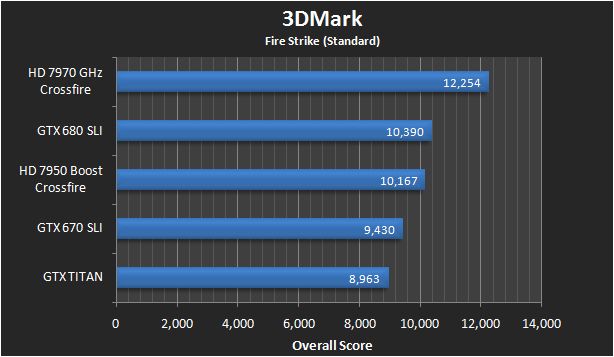
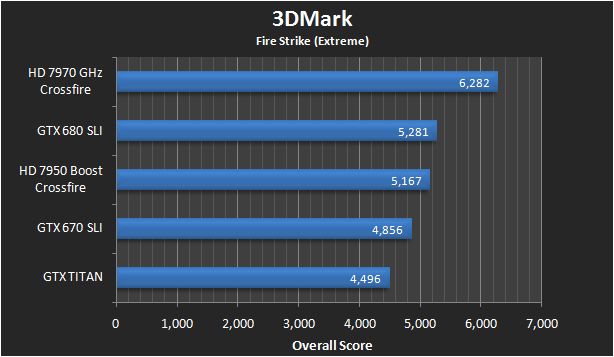
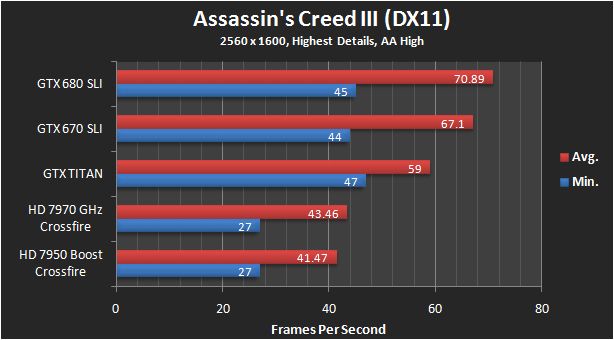
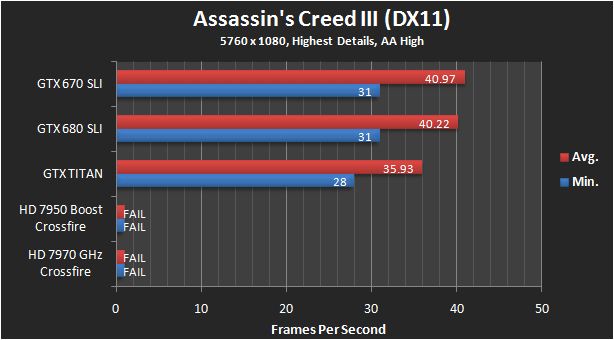
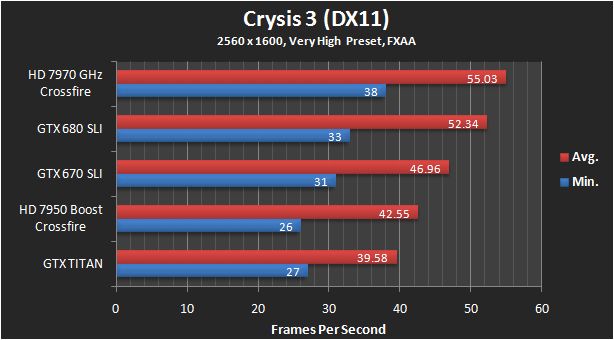
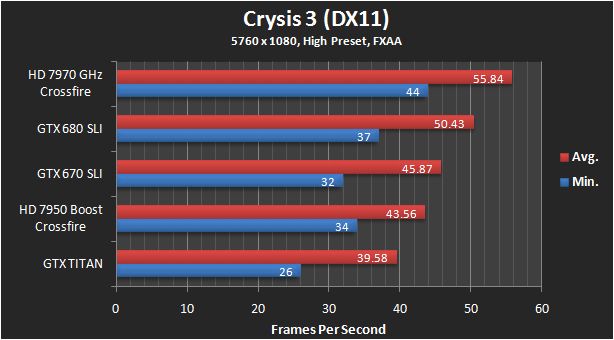
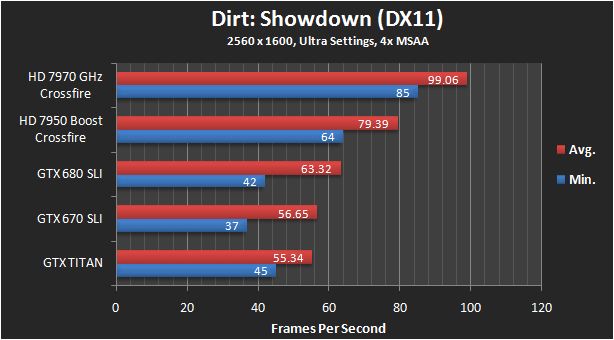
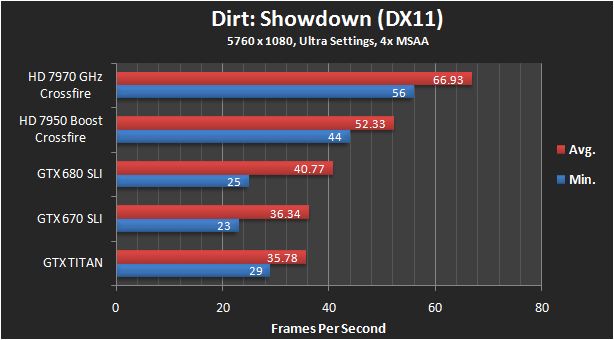
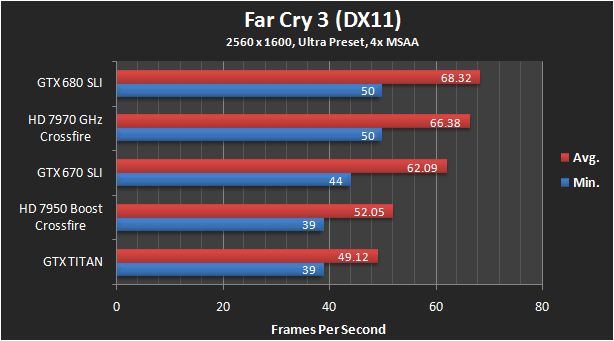
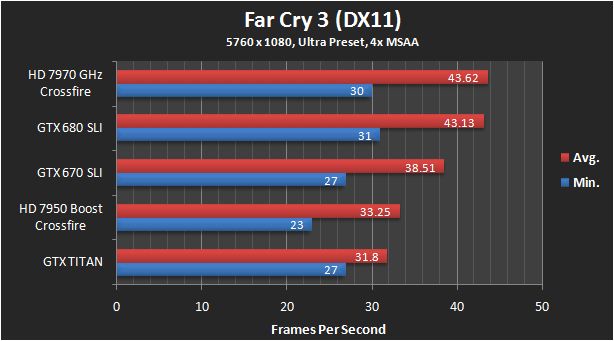
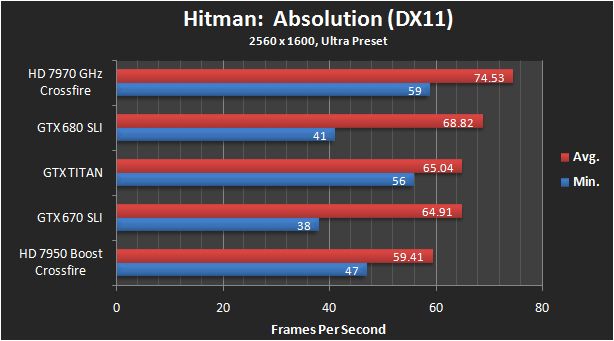
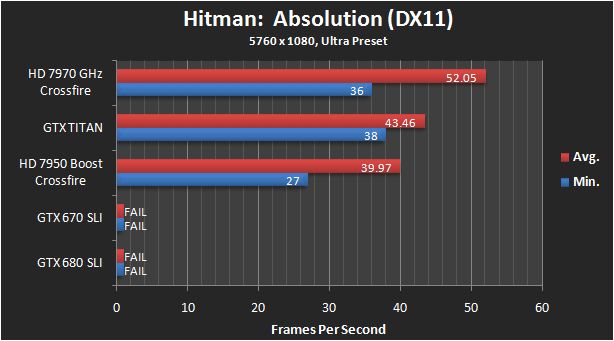
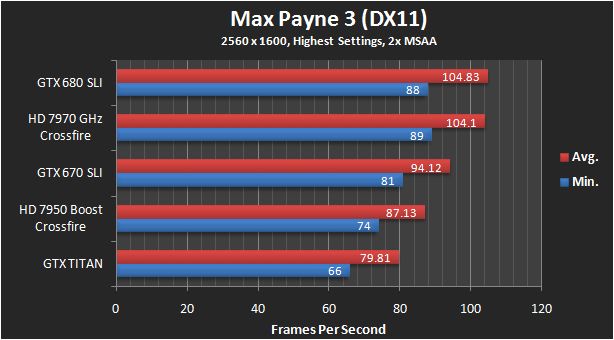
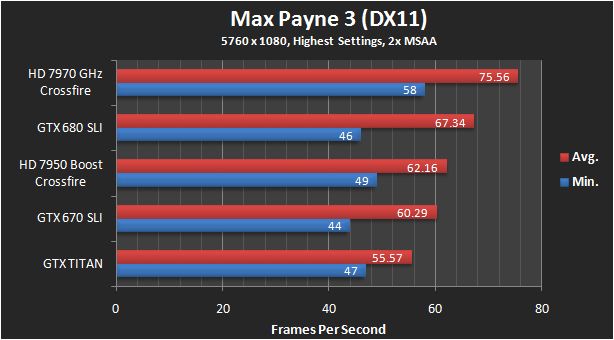
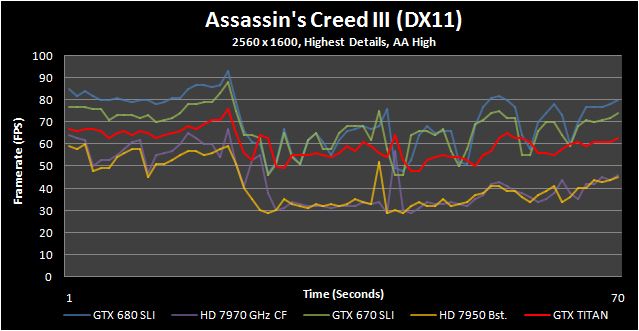
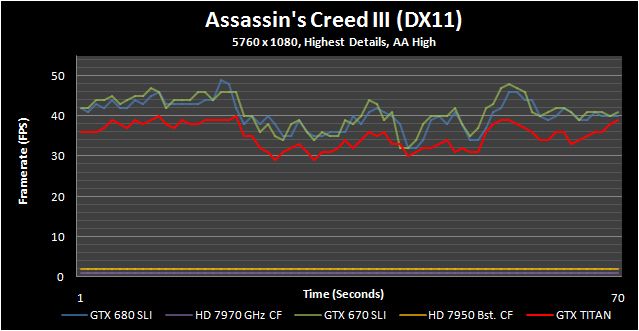
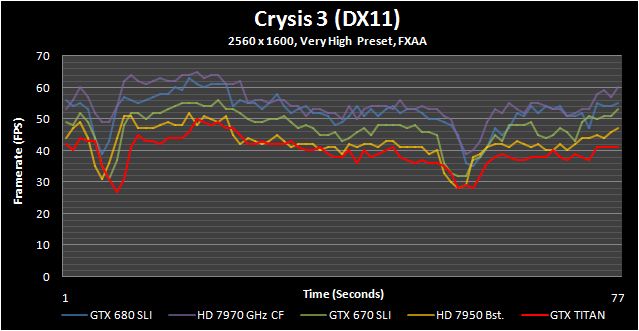
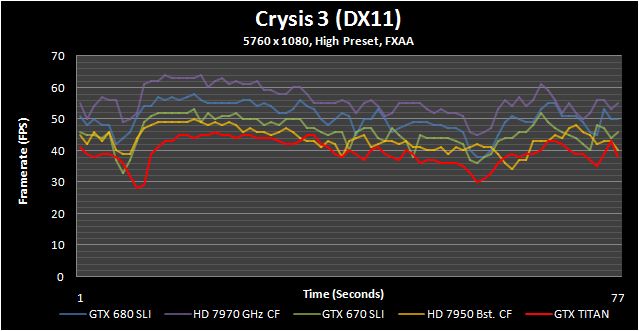
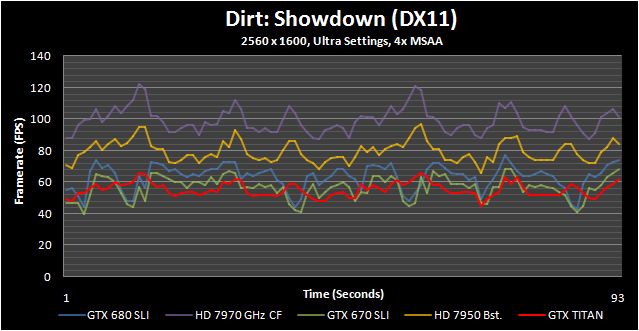
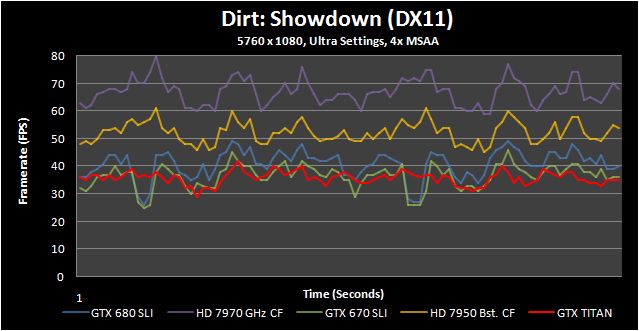
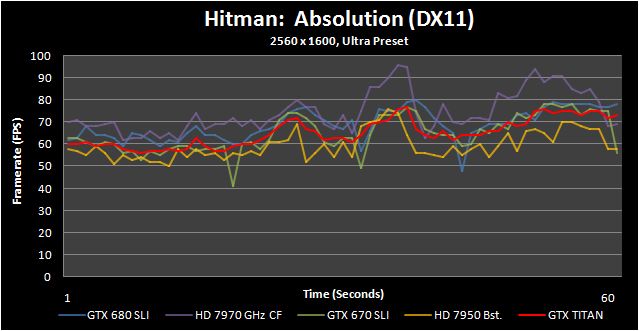
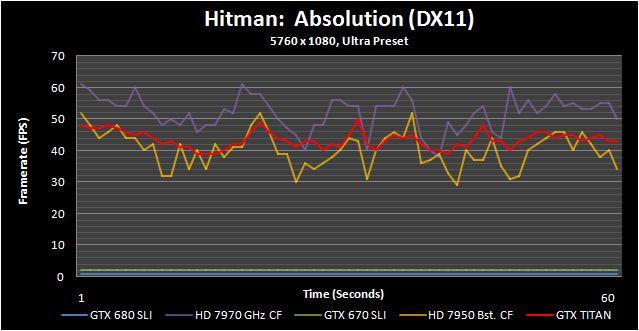
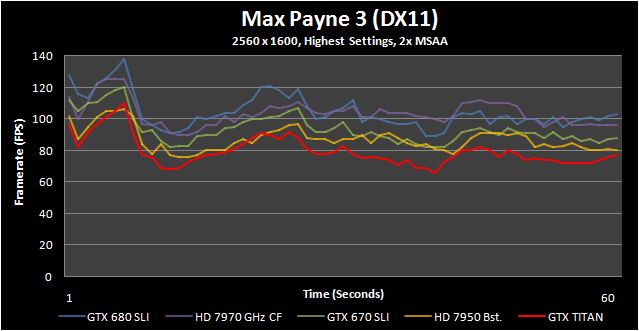
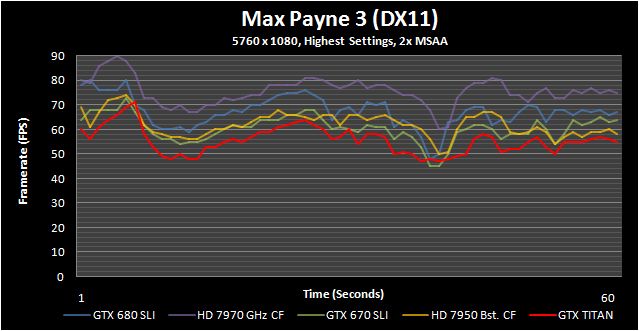
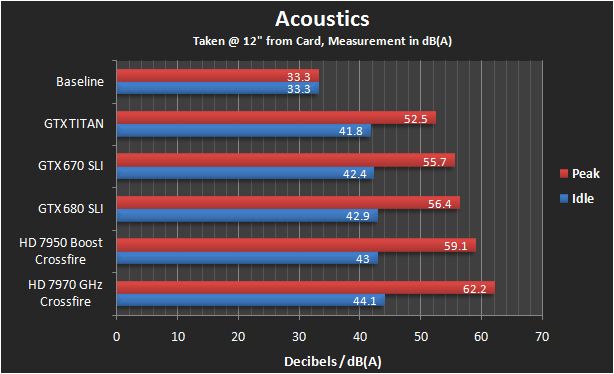
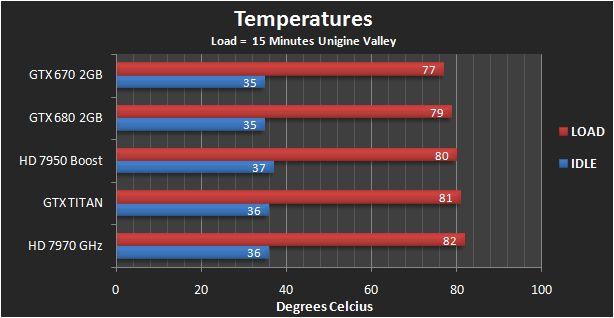
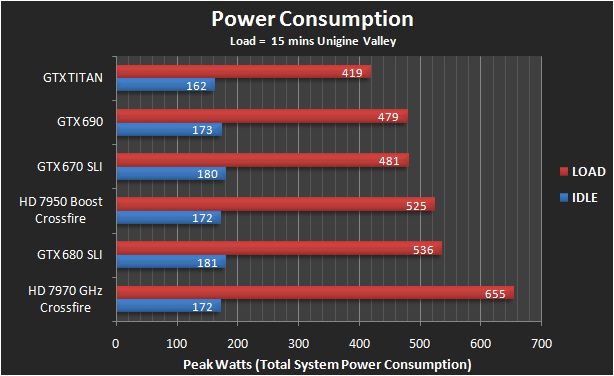
Conclusion
Is it better to buy a single powerful GPU or buy two less expensive cards and achieve similar performance? That is a question that gamers have been faced with years, but NVIDIA’s TITAN is doing a brilliant job of blurring those lines in today’s market. It is the first graphic card which has the capability to stand toe-to-toe against leading dual card setups without having to resort to interlinks between two distinct cores.
The GTX TITAN’s place at the forefront of NVIDIA’s lineup is undeniable, but from a raw framerate perspective it is routinely trounced by two HD 7970 GHz Editions or GTX 680s. Moving slightly further down market, the GTX 670 and HD 7950 Boost State can match or slightly exceed its performance when used in SLI or Crossfire, while also retailing for significantly less.
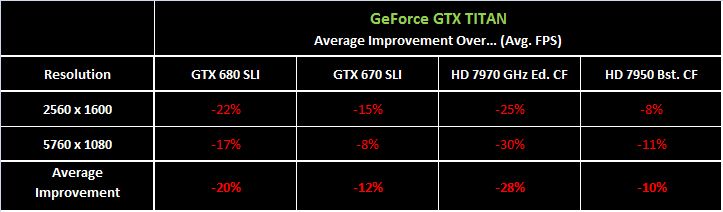
When taken at face value, this situation paints a dire picture for the GTX TITAN since it only manages to match blows with less expensive alternatives. Indeed, if you are looking to push a 120Hz monitor with v-sync enabled and don’t care about much else, the TITAN would be a poor choice. However, framerates are one very small slice of an all-encompassing gaming experience and dual card setups are beset with issues in several other areas.
Both SLI and Crossfire have matured over the years but that doesn’t mean they are completely stable solutions. For example, AMD’s Crossfire has Eyefinity issues in Assassin’s Creed III (no display on outside monitors) and Far Cry 3 (incorrectly displayed HUD) while SLI had the dubious honor of breaking Surround support in Hitman: Absolution and exhibited extremely poor performance in Dirt: Showdown. We didn’t experience any missing or broken game profiles but previous experiences point to that being an ongoing issue in newly released games. By the virtue of being a single core solution NVIDIA’s TITAN deftly avoids these pitfalls.
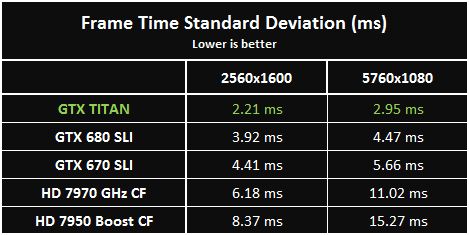
While the framerates of AMD’s high end Crossfire setups is nothing short of spectacular, that doesn’t necessarily translate into an acceptable gameplay experience. On the contrary, in nearly every title, the two HD 7970s or HD 7950s displayed atrocious frame time delivery which resulted in a distinct lack of fluidity and negatively impacted everything from shot accuracy to player immersion.
From time to time, the HD 7970 GHz Edition’s massive well of horsepower masks the effect quite well from prying eyes, but the HD 7950 Boost becomes nearly unplayable in some titles. Compare this with the TITAN’s relative tranquility both visually and in the frame rate charts and the difference between the two solutions couldn’t be greater, regardless of associated costs. Honestly though, if you don’t care about in-game stuttering, a pair of AMD’s HD 7950 Boost Edition cards is a fabulous solution that comes in at a fraction of the GTX TITAN’s cost despite their compatibility eccentricities.
Crossfire’s penchant for stutter is both frustrating and unavoidable but SLI doesn’t escape unscathed either. From objective and subjective standpoints, it is vastly superior to what AMD is offering but Dirt Showdown and Hitman: Absolution were anything but fluid while using two NVIDIA cards. If anything, this provides an interesting contrast between the raw power of dual GPU setups and the consistency provided by a single TITAN.
Anyone who can afford a TITAN likely isn’t looking at their electricity bill all that often, so its vast superiority in this field will go overlooked by most. However, the system’s noise levels have a significant impact upon in-game immersion and this is another area in which NVIDIA’s new flagship delivers. Unless the default fan speed profile is cast aside, it is quieter that most case fans and eschews the turbine-like effect of two HD 7970 GHz Editions.
The products playing in this market may have changed and the game titles may look better than ever, but it feels like we’ve been down this road already. Crossfire is still riddled with stuttering and various other bugs while SLI has its own set of teething problems. This unfortunate situation leaves the TITAN’s position in the market relatively unscathed since it can deliver consistently high performance with none of the dual card solutions’ excess drama. Is that actually worth potentially hundreds of dollars more than a competing SLI or Crossfire setup with lower priced GPUs? For a discerning gamer with enough cash, absolutely.

Sounds Interesting, are these tweaks only SLI ? I've had a couple of looks around and not found much on Nvidia fixes for Farcry 3
Titan @stock CPU @4.0
Normal Shadows

Ultra Shadows



