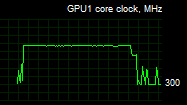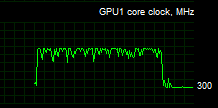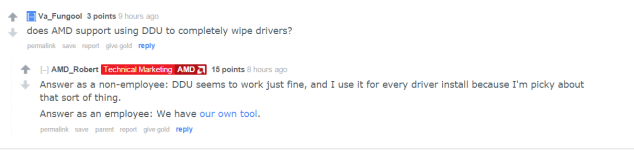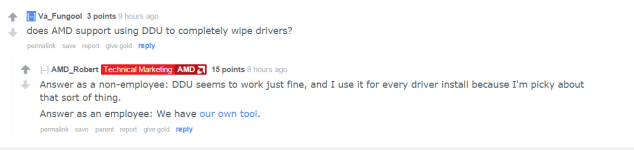<ramble mode on>
I had a 560ti playing at @ 1440p previously and as you can imagine everything was on minimum and VSYNC on half (30FPS). The first thing I did after launching was check the settings and found it had auto-configured itself because everything was a mixture of high/very high.
I launched a single player story complete save where I have fast cars, loads of weapons/ammo etc just to test how it runs. It seemed ok with the odd stutter but the most annoying thing was this CTRL+F2 overlay in the top corner so I alt-tabbed out to try and find what it was. It seems it was this raptr thingy so I closed that. I alt-tabbed back into game and it was complete unresponsive freezing and then jolting forward every second or so. I never had issues alt-tabbing with my 560ti so immediately thought something was up.
I exited the game and started again and immediately noticed performance was lower than the first time I launched it. I decided I should pay closer attention to the settings because I didn't really expect to get away with very high settings @ 1440p with this card. I know it's aimed at 1080p users so I'm always prepared to turn stuff down if I need to. I noticed textures were on very high so I dropped them to high. The game forces a restart if you change texture settings so I did that. Now the game was unplayable - it had become slide show city even though I had turned down a major setting.
At this point, I knew it was pointless trying to tweak settings as each restart of the game was making things worse. Perhaps restarting windows would have helped but that's not a realistic solution.
I had checked this thread before the card even arrived and had noticed Loadsamoney mention the 15.9.1s so installed those and it's been running great. I do get the occasional stutter when driving but nothing has affected any mission gameplay - I've started a brand new storyline save.
Have you tried installing without gaming evolved app? I tried using that once and it messed up a few of my games settings, i havent installed it since.