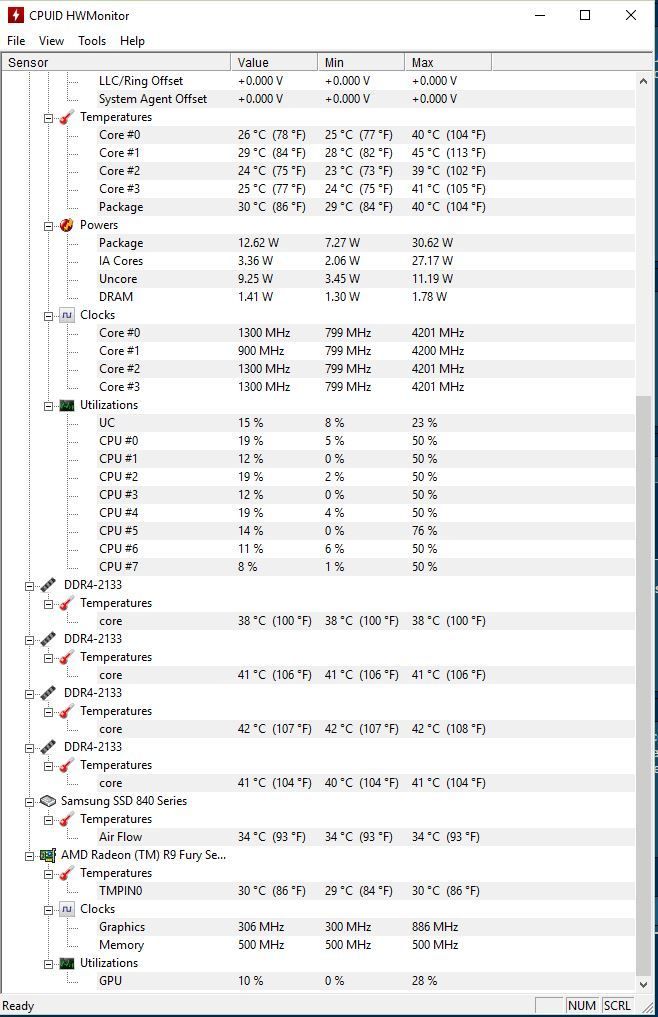Hi!
I did my first loop not so long ago, and after some issues (born of my own stupidity) I've got it up and running. It's cool, but not what I'd call quiet. I can slow up the fans, but the temps rise pretty high before I've achieved the level of noise I was hoping for.
I have a second PC I'll be putting under water soon, and I'd like both to be as close to silent as I can get them.
So what's the key to making a quiet (but still reasonably effective) loop? Is there a particular combination of fans and radiators that do well, or are there any other tips and tricks worth considering?
Thanks!
I did my first loop not so long ago, and after some issues (born of my own stupidity) I've got it up and running. It's cool, but not what I'd call quiet. I can slow up the fans, but the temps rise pretty high before I've achieved the level of noise I was hoping for.
I have a second PC I'll be putting under water soon, and I'd like both to be as close to silent as I can get them.
So what's the key to making a quiet (but still reasonably effective) loop? Is there a particular combination of fans and radiators that do well, or are there any other tips and tricks worth considering?
Thanks!