Here is the problem I'm facing. It's not my video but I'm happy I found it -
I don't usually make these type of threads asking for help because I can often fix the problem myself with a ton of research. However, I've had this problem for a while now and I've only now started to kick up a fuss because the recent game I've started playing seems to be the worst.
The problem is extremely hard to explain but what I am experieincing is in most games such as H1Z1 and Black Desert textures at a distance seem to flicker/wobble/vibrate/shimmer with light. The texture itself doesn't move but it just wobbles with light, it's hard to describe specifically what I mean. I've tried recording the problem but for some reason the problem doesn't show as bad as I see it directly on my monitor.
I tried recording in H1Z1. As you can see you will most likely think the game looks perfectly normal but on my screen the problem is way worse, in the video the cars on the roads look perfectly normal yet when I was recording they were shimmering with light. You can slightly see the problem in this video by looking at the buildings or specifically the metal fire stairs I look at.
[youtube]
This is not the same game nor is it my video but this is what I pretty much see on most games. Watch the video in 1080p, look how bad the textures flicker.
[youtube]
Now when it comes to troubleshooting I've pretty much tried everything I think of yet the problem still persists.
- Uninstalled my current drivers using the DDU program and tried various versions of drivers.
- Forced AA/AF and all the other options within the NVIDIA control panel. (including Vsync)
- Tried another DVI cable aswell as a whole new monitor.
- Installed my old GPU
I tried running the Heaven Benchmark yet the problem wasn't noticeable at all. Only on certain textures such as the rope on the ship had the problem. Also Overwatch doesn't seem to have this problem either.
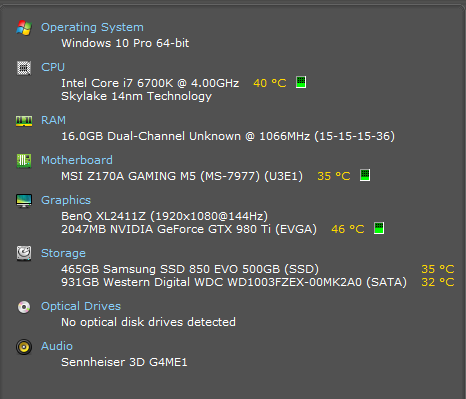
For anyone who can resolve or tell me what is happening will be rewarded. I've posted on multiple forums now and nobody can give me a solution which I haven't already tried.
I don't usually make these type of threads asking for help because I can often fix the problem myself with a ton of research. However, I've had this problem for a while now and I've only now started to kick up a fuss because the recent game I've started playing seems to be the worst.
The problem is extremely hard to explain but what I am experieincing is in most games such as H1Z1 and Black Desert textures at a distance seem to flicker/wobble/vibrate/shimmer with light. The texture itself doesn't move but it just wobbles with light, it's hard to describe specifically what I mean. I've tried recording the problem but for some reason the problem doesn't show as bad as I see it directly on my monitor.
I tried recording in H1Z1. As you can see you will most likely think the game looks perfectly normal but on my screen the problem is way worse, in the video the cars on the roads look perfectly normal yet when I was recording they were shimmering with light. You can slightly see the problem in this video by looking at the buildings or specifically the metal fire stairs I look at.
[youtube]
This is not the same game nor is it my video but this is what I pretty much see on most games. Watch the video in 1080p, look how bad the textures flicker.
[youtube]
Now when it comes to troubleshooting I've pretty much tried everything I think of yet the problem still persists.
- Uninstalled my current drivers using the DDU program and tried various versions of drivers.
- Forced AA/AF and all the other options within the NVIDIA control panel. (including Vsync)
- Tried another DVI cable aswell as a whole new monitor.
- Installed my old GPU
I tried running the Heaven Benchmark yet the problem wasn't noticeable at all. Only on certain textures such as the rope on the ship had the problem. Also Overwatch doesn't seem to have this problem either.
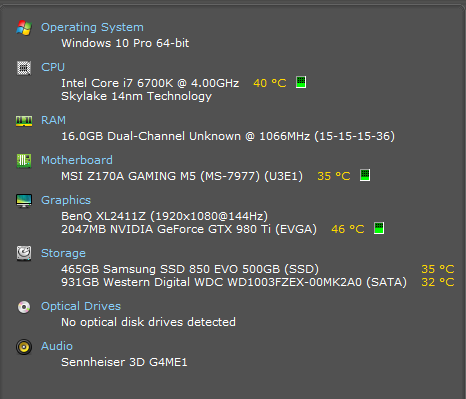
For anyone who can resolve or tell me what is happening will be rewarded. I've posted on multiple forums now and nobody can give me a solution which I haven't already tried.
Last edited:




