You are using an out of date browser. It may not display this or other websites correctly.
You should upgrade or use an alternative browser.
You should upgrade or use an alternative browser.
MSI's X570 Tomahawk May Become Go-To OC Board??
- Thread starter DebbieY
- Start date
More options
Thread starter's postsI was waiting for someone else to install it first and just went for it so thank you @JRS
The dreaded WHEA errors are finally gone. I've had intermittent errors with PBO disabled on my 5900X running with 3800 FCLK. Running Geekbench would trigger half a dozen WHEA errors and they would crop up intermittently under normal load. Running with PBO enabled made it even worse and I had the odd idle reboot before disabling C-States which seemed to stop them.
I was starting to worry that my 5900X was faulty and was holding out for a new BIOS. I'll try PBO again later once I've ensured it's 100% stable but so far it's looking promising.
Default (PBO Off)

The WHEA Uncorrectable errors are coming from some settings in the BIOS - I also had plenty of them - yesterday I loaded the optimised defaults, and played a bit with PSS disable/enabled, BAR on/off, virtualisation on/off and I hope they are finally gone, too - today none of them, just yet.
I don't know what causes them - because I didn't try one change at a time...
Soldato
- Joined
- 24 Apr 2006
- Posts
- 6,439
- Location
- SE England
Same combo I got, just waiting for the PSU and CPU to ship..... what did you have to do to get the RAM to run at that speed just turn on XMP?
Nice! It seems like a good combo and working well for me. Surprisingly, I literally had to do nothing. It auto set the XMP profile at that speed right after first POST. I wish everything could be so easy.
The whole 4 DIMMS being an issue, blah!

I'm hesitant to upgrade to Agesa 1.1.9.0, since I'm on zen2 (3900X). Guess it's not worth the risk at this point, my system is running solid.
Yes, BIOS is normally advised to be re-installed only in case of problems. If you don't experience any complaints, don't do it, even moreso with these beta versions.
I didn't know that it's allowed to release beta version of a BIOS

Also, why is the latest beta only around 10 MB down from around 18 MB in the previous normal versions?
Yeah, so erm, 7C84v153 isn't my friend.
My 3800Mhz 1:1 IF and with CL14 timings just won't work with this update, I'm so over having to take the 3080 MASTER out and CMOS via battery.
XMP will be fine for now,
A question regarding the X570 Tomahawk and RAM OC, is it better for me to buy a single slot GPU just for RAM OC? Because taking out the Master just to CMOS isn't fun!
Edit: I've just found an MSI GeForce GT 1030 2GH LP OC which has DP and HDMI ports for a bootable GPU when I'm RAM OCing, so £62.08 for something to make my OC experience that bit better is it worth it? I'm thinking yes.
My 3800Mhz 1:1 IF and with CL14 timings just won't work with this update, I'm so over having to take the 3080 MASTER out and CMOS via battery.
XMP will be fine for now,
A question regarding the X570 Tomahawk and RAM OC, is it better for me to buy a single slot GPU just for RAM OC? Because taking out the Master just to CMOS isn't fun!
Edit: I've just found an MSI GeForce GT 1030 2GH LP OC which has DP and HDMI ports for a bootable GPU when I'm RAM OCing, so £62.08 for something to make my OC experience that bit better is it worth it? I'm thinking yes.
Last edited:
Yeah, so erm, 7C84v153 isn't my friend.
My 3800Mhz 1:1 IF and with CL14 timings just won't work with this update, I'm so over having to take the 3080 MASTER out and CMOS via battery.
XMP will be fine for now,
A question regarding the X570 Tomahawk and RAM OC, is it better for me to buy a single slot GPU just for RAM OC? Because taking out the Master just to CMOS isn't fun!
Edit: I've just found an MSI GeForce GT 1030 2GH LP OC which has DP and HDMI ports for a bootable GPU when I'm RAM OCing, so £62.08 for something to make my OC experience that bit better is it worth it? I'm thinking yes.
You can reset the BIOS via the JBAT1 jumper, just short it for 5-10 seconds with a screw driver or something metal. Page 38 from the manual which you can view at the MSI website.
MSI haven't released a regular BIOS for this board since November 4th?

I can't get my system stable.
BIOS 1.40
Ryzen 9 5900X
X570 Tomahawk
DDR4-3200 2x16GB Corsair Vengeance.
Is it safe to install the current BETA version of the BIOS?
Got this board coming next week and will need to update bios to get it to work with the 5600x so wondering which one to go for (beta or stable)?
I'm using it without issue.
I'm using it without issue.
Thanks
Soldato
- Joined
- 23 Jun 2004
- Posts
- 5,111
- Location
- Blackburn
I'm using it without issue.
Same here, not noticed any issues.
BIOS 1.40, dating from the end of last October is not stable with my Ryzen 9 5900X.
Their BIOSes do not even state that they support the new 5000 series, no mention of SAM, nothing.
If the situation doesn't change till my new Radeon RX 6800 XT arrives, I will RMA it or get rid of it in the fastest possible way.
It's a terrible support from MSI.
Look at the "support" page - it is so poor as if the board is entry level and no one remembers it - absolute disgrace:
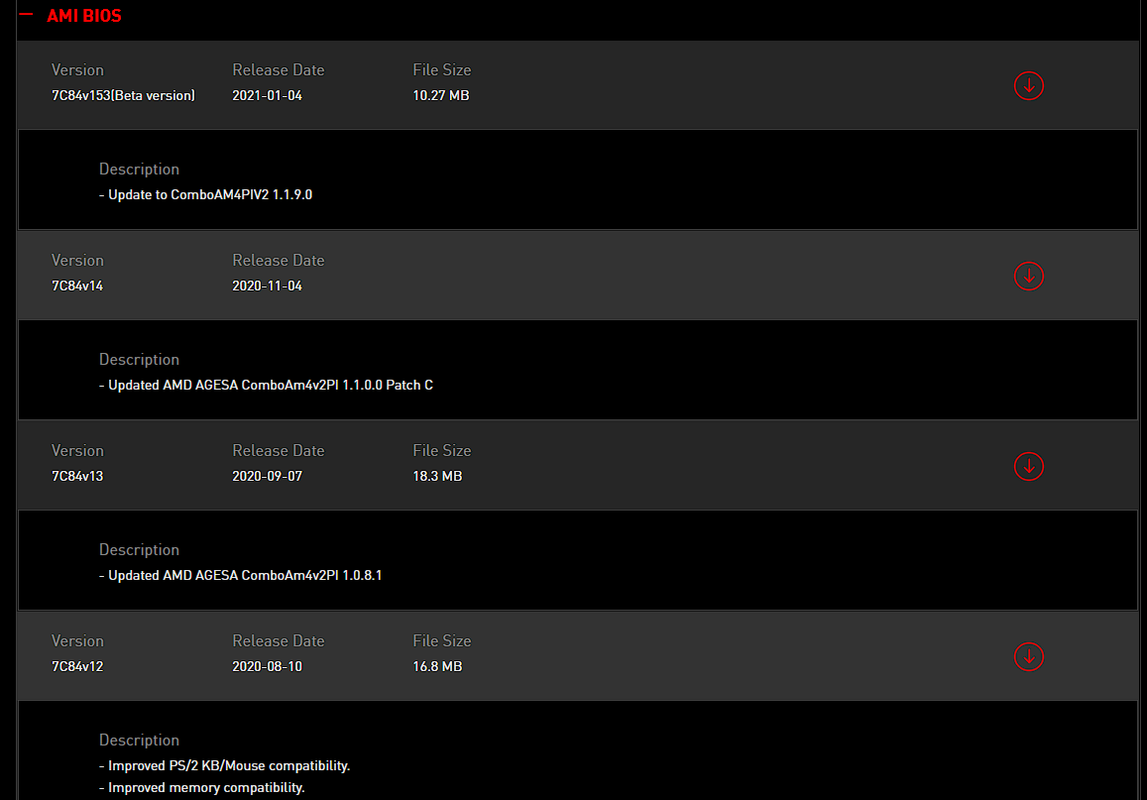
MSI Global
Their BIOSes do not even state that they support the new 5000 series, no mention of SAM, nothing.
If the situation doesn't change till my new Radeon RX 6800 XT arrives, I will RMA it or get rid of it in the fastest possible way.
It's a terrible support from MSI.
Look at the "support" page - it is so poor as if the board is entry level and no one remembers it - absolute disgrace:
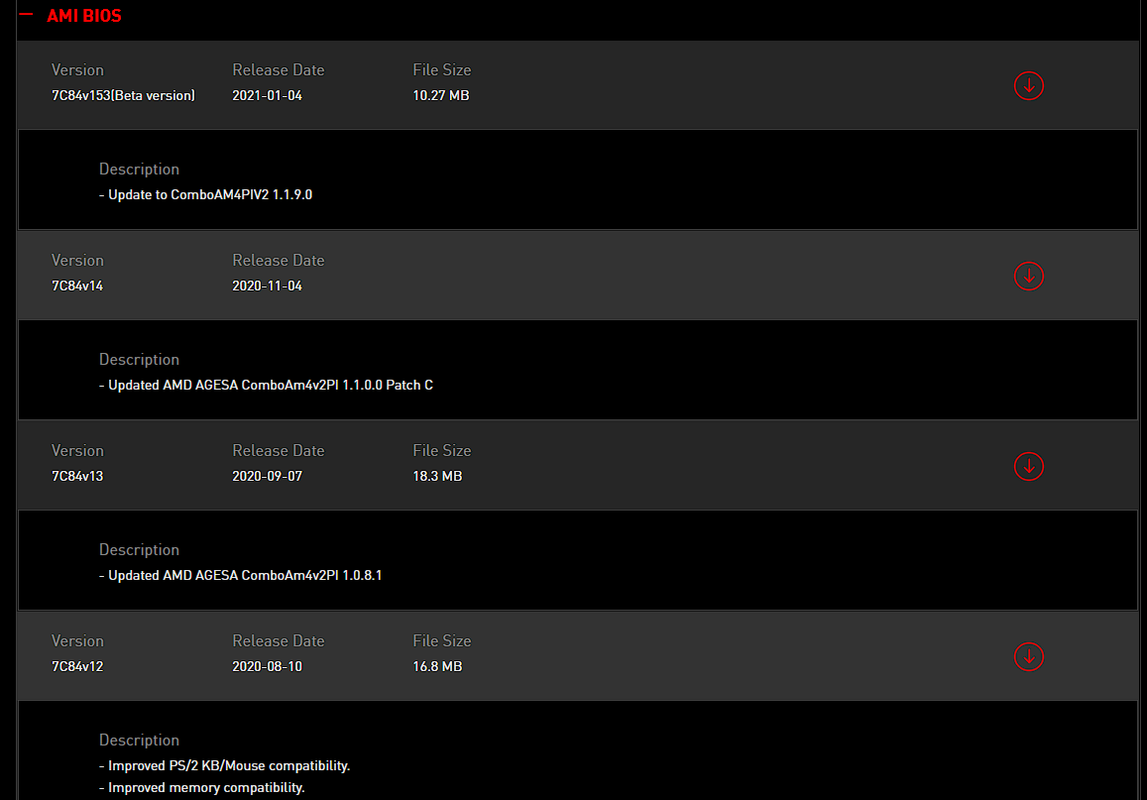
MSI Global
Associate
- Joined
- 17 Oct 2002
- Posts
- 577
@4K8KW10 The compatibility page lists the compatible BIOSes here https://www.msi.com/Motherboard/support/MAG-X570-TOMAHAWK-WIFI#support-cpu
SAM support was in the previous beta release but seems to have been omitted from the notes for v153. I've re-enabled PBO with a small negative multiplier and it's been stable now for 4 days now without a single WHEA error from my 5900x (v153 bios)
EDIT: I've just had a look and Re-Sizable Bar aka SAM support is there.

SAM support was in the previous beta release but seems to have been omitted from the notes for v153. I've re-enabled PBO with a small negative multiplier and it's been stable now for 4 days now without a single WHEA error from my 5900x (v153 bios)

EDIT: I've just had a look and Re-Sizable Bar aka SAM support is there.
Last edited:
I am not quite sure that MSI have a legal right to post beta BIOS as an official option on the main site, thus leaving the risk for bricking users' boards open and high.
And if I brick my board, they wouldn't even accept the RMA because it's flashed with a beta.
Someone to contact the lawyers and ask.
"A beta BIOS is an update that may improve a motherboard's performance or resolve a severe problem but has not yet undergone thorough testing. These downloads are intended only for advanced computer users.
Potential Drawbacks
A computer cannot start without a functioning BIOS. Therefore, a BIOS update that fails for any reason such as power loss or a corrupted download can render the computer unusable. In addition, it is possible that a beta BIOS released to resolve a certain issue may introduce a new problem the manufacturer has not yet detected. Therefore, it is wise to confirm that your motherboard has the ability to downgrade to an older BIOS version before performing an upgrade. If your motherboard does not permit you to downgrade, you may find yourself stuck with the beta BIOS until the manufacturer releases another update.
Downloading a Beta BIOS
If a beta BIOS is available for your computer's motherboard, you may be able to obtain it from the manufacturer's support website. However, you may also wish to familiarize yourself with the manufacturer's user forum; in some cases, a manufacturer will release a beta BIOS for the enthusiast community for testing and feedback rather than posting it on the general support website."
What Is a Beta BIOS? (itstillworks.com)
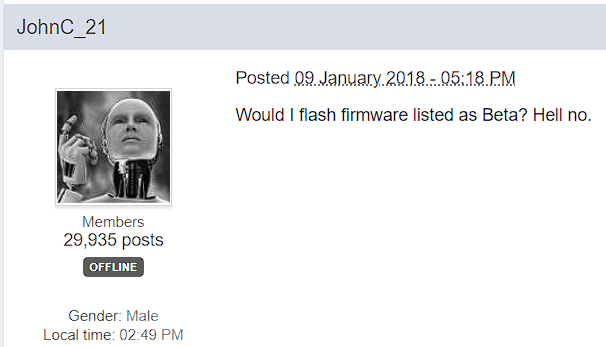

Would you flash a BIOS listed as "beta" - Internal Hardware (bleepingcomputer.com)
And if I brick my board, they wouldn't even accept the RMA because it's flashed with a beta.

Someone to contact the lawyers and ask.
"A beta BIOS is an update that may improve a motherboard's performance or resolve a severe problem but has not yet undergone thorough testing. These downloads are intended only for advanced computer users.
Potential Drawbacks
A computer cannot start without a functioning BIOS. Therefore, a BIOS update that fails for any reason such as power loss or a corrupted download can render the computer unusable. In addition, it is possible that a beta BIOS released to resolve a certain issue may introduce a new problem the manufacturer has not yet detected. Therefore, it is wise to confirm that your motherboard has the ability to downgrade to an older BIOS version before performing an upgrade. If your motherboard does not permit you to downgrade, you may find yourself stuck with the beta BIOS until the manufacturer releases another update.
Downloading a Beta BIOS
If a beta BIOS is available for your computer's motherboard, you may be able to obtain it from the manufacturer's support website. However, you may also wish to familiarize yourself with the manufacturer's user forum; in some cases, a manufacturer will release a beta BIOS for the enthusiast community for testing and feedback rather than posting it on the general support website."
What Is a Beta BIOS? (itstillworks.com)
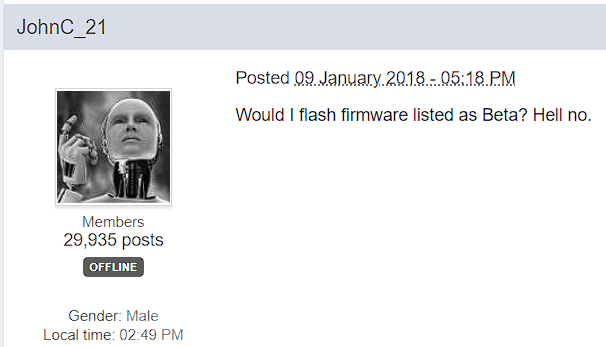

Would you flash a BIOS listed as "beta" - Internal Hardware (bleepingcomputer.com)
I am not quite sure that MSI have a legal right to post beta BIOS as an official option on the main site, thus leaving the risk for bricking users' boards open and high.
Well, that's a powerful level of oddness right here

No, there is nothing in law stopping MSI posting beta versions of BIOS/UEFI files. Just like there's nothing stopping the Windows Insider program from Microsoft, which has just as much chance of leaving you with a non-booting PC. Behave your bloody self

Just like there's nothing stopping the Windows Insider program from Microsoft, which has just as much chance of leaving you with a non-booting PC.
But it won't brick your system..
I will RMA the board as broken.
I am not quite sure that MSI have a legal right to post beta BIOS as an official option on the main site, thus leaving the risk for bricking users' boards open and high.
And if I brick my board, they wouldn't even accept the RMA because it's flashed with a beta.
Someone to contact the lawyers and ask.
"A beta BIOS is an update that may improve a motherboard's performance or resolve a severe problem but has not yet undergone thorough testing. These downloads are intended only for advanced computer users.
Potential Drawbacks
A computer cannot start without a functioning BIOS. Therefore, a BIOS update that fails for any reason such as power loss or a corrupted download can render the computer unusable. In addition, it is possible that a beta BIOS released to resolve a certain issue may introduce a new problem the manufacturer has not yet detected. Therefore, it is wise to confirm that your motherboard has the ability to downgrade to an older BIOS version before performing an upgrade. If your motherboard does not permit you to downgrade, you may find yourself stuck with the beta BIOS until the manufacturer releases another update.
Downloading a Beta BIOS
If a beta BIOS is available for your computer's motherboard, you may be able to obtain it from the manufacturer's support website. However, you may also wish to familiarize yourself with the manufacturer's user forum; in some cases, a manufacturer will release a beta BIOS for the enthusiast community for testing and feedback rather than posting it on the general support website."
What Is a Beta BIOS? (itstillworks.com)
Would you flash a BIOS listed as "beta" - Internal Hardware (bleepingcomputer.com)
Don't use the beta BIOS? Some people enjoy playing new features and that’s what the beta is for - if you use it instead of the stable then that’s your problem.
Soldato
- Joined
- 31 May 2009
- Posts
- 21,471
But it won't brick your system..
I will RMA the board as broken.
The most recent 3 MSI bios have had beta beside them, one was for 5000 support, next was to introduce SAM, and the current is for the agesa update.
They've removed the previous one, when uploading the current one, and it would seem although the changelog isn't there, they have been built on top of each other to add features
its a poor implementation of a changelog, but the current BIOS is the one for all of the above.
I think in its case beta means unfinished, as if they have further features to add, rather than potentially broken
What advantage will the "small negative multiplier" give you? would you mind sharing a screen shot of you settings? I've not played around with any of the PBO settings yet.I've re-enabled PBO with a small negative multiplier and it's been stable now for 4 days now without a single WHEA error from my 5900x (v153 bios)


