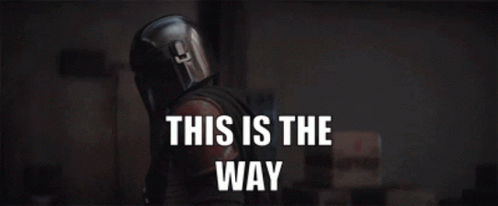Dying Light 2 Enhanced Mod
Below you can find a list of some features.
• Adds more shadows casted by lights
• Adds more distant fog to Clear and Cloudy weathers along with other weather tweaks
• Adjusts the weather cycle so it rains more often at night time. Additionally the foggy, overcast and storm weathers will have a higher chance of occurring (Will unlock once you get to the second map)
• Increases level of detail / draw distance for trees, shadows and other objects
• Increases zombie / AI density around the map
• Removes or reduces various post-processing filters such as lens flare, sky bloom, glows, streaks etc.
• Slightly adjusts min. and max exposure values
• Slightly adjusts contrast and saturation (No need for ReShade or NVIDIA Filters)
• Removes excessive air particles such as falling leaves, newspapers, glowing fireflies etc. but keeps some effects as well
• Attempts to unlock and use various graphical settings which may or may not work
• Various miscellaneous tweaks