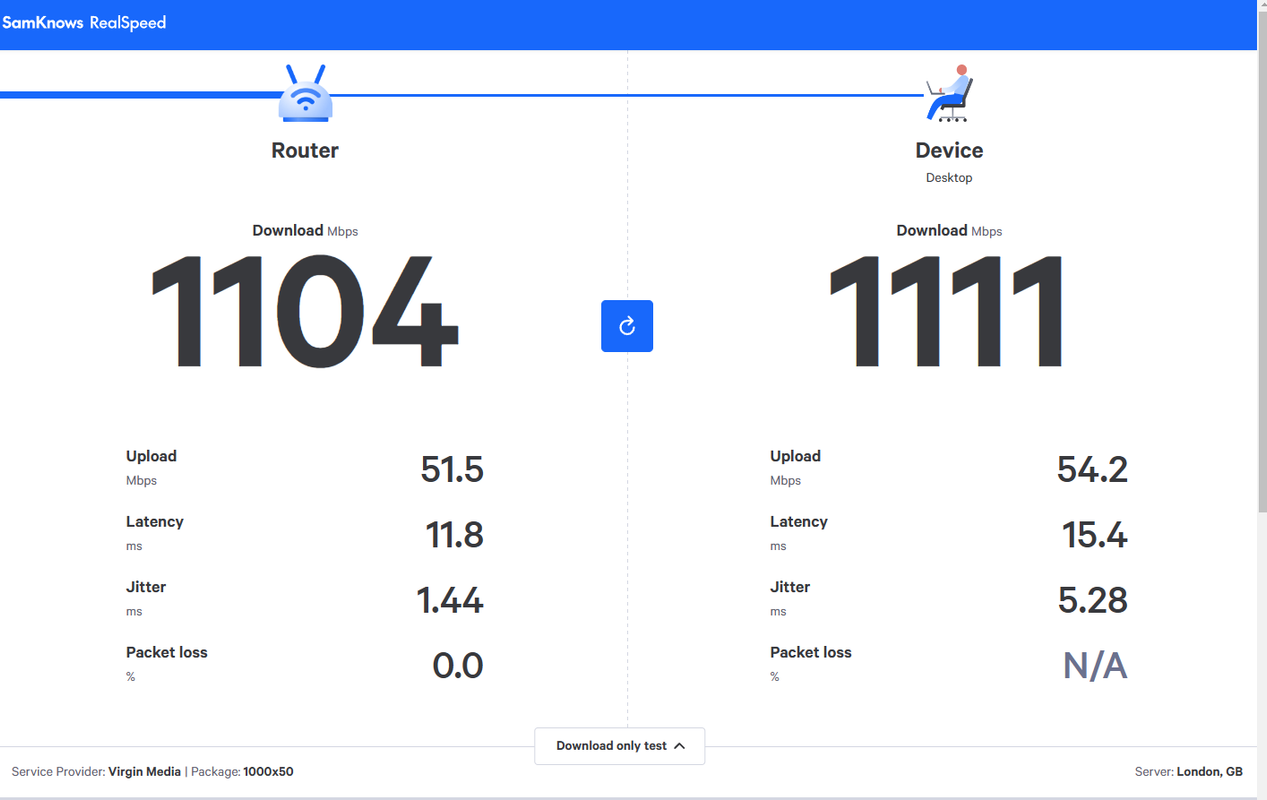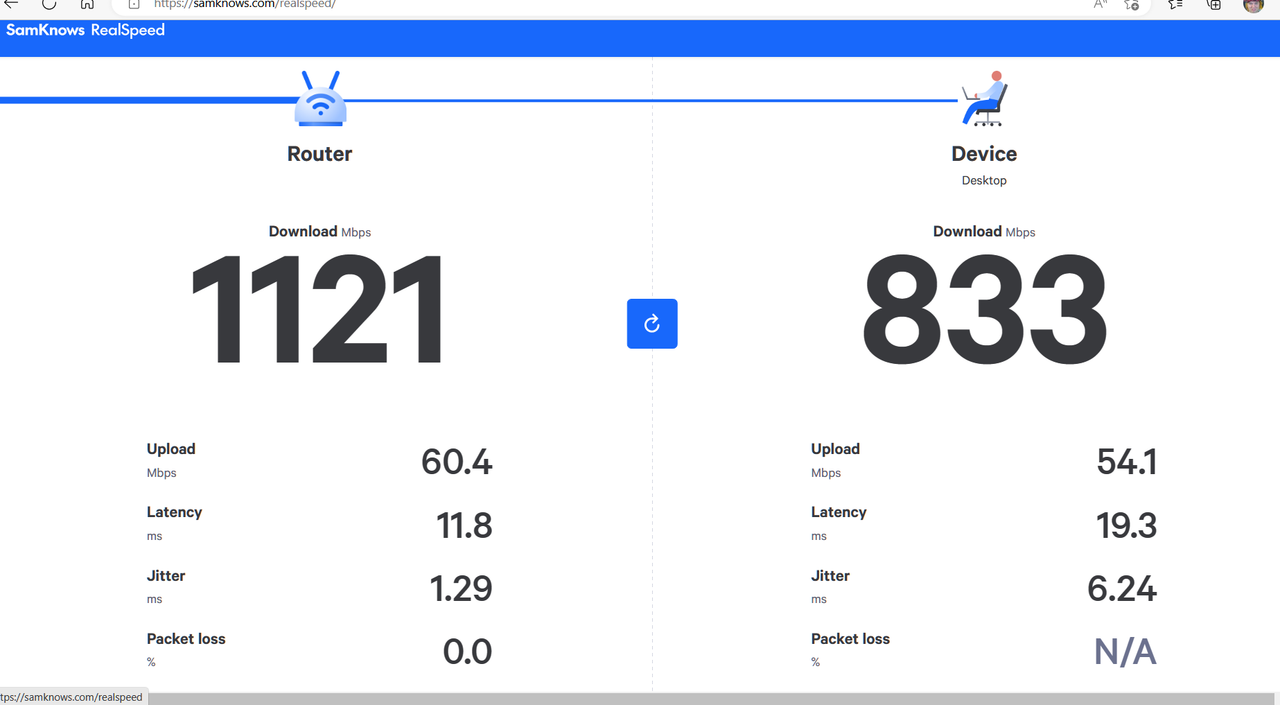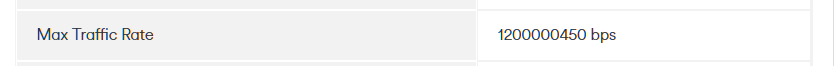Soldato
Yea, I was running the speed tests through the routers webUI, i also have the wan port set to use the 2.5Gb port.You're running speedtest.net *on* the router? As in through the router's webUI, not from a local machine? That router has a single 2.5Gbps port, so I assume that's the one connected between the router and Hub 5? Your post wasn't clear. You'll still be limited to gigabit (i.e. 940Mbps) on any local client due to the rest of the ports being gigabit.
I might order another cat6 cable to rule that out, its just a pitty that SamKnows real speed doesnt seem to work for me or id test the connection directly to the Hub5.
Cheers for the replies mate