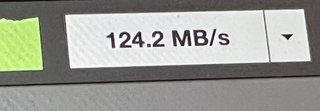Mine doesn't but the land line now plugs directly into the superhub, the BT style phone sockets are no longer used in my case.
We have 1 x Virgin coax line going into the house which splits into an adapter with 3 lines going to the boxes and one line to the modem.
We have 1 x Virgin coax line going into the house which splits into an adapter with 3 lines going to the boxes and one line to the modem.
Last edited:


 I will open up the VM kit to see what's inside and post pics as well.
I will open up the VM kit to see what's inside and post pics as well.