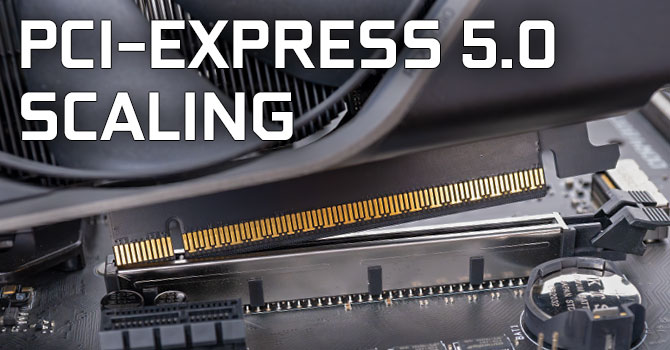X870/X870E usually takes 4 of the CPU's lanes to provide USB4, so you'd likely need to pick X670E instead if you wanted to avoid it (though individual boards may vary).
Yes, just a few percent with a 16 lane card, it has been tested a fair bit recently due to the release of the 5080 and 5090.
E.g.
The new NVIDIA GeForce RTX 5090 is the first high-end graphics card that makes use of a PCI-Express 5.0 bus interface. Are you in trouble when trying to run it on PCIe 4.0? What about x8, like when an SSD is using up some bandwidth? We've also tested various PCI-Express 3.0, 2.0 and 1.1 configs...

www.techpowerup.com
Without knowing exactly what you use the PC for, it is hard to give clear advice, but for a gamer PCI-E 5.0 M.2 drives are unnecessary and offer very little benefit for the added cost.