Archinstall 2.8.3 Arch linux installer adds cosmic desktop option
This is great news that distros are interested in it even though it's still Alpha.
Archinstall 2.8.3 Arch linux installer adds cosmic desktop option
Why?Being wayland only is going to be a pain.
Why?
There’s hope with the new part-open source drivers from nvidia, not sure if they support older cards.Repurposing old equipment like laptops that have a Nvidia means nouveau drivers.
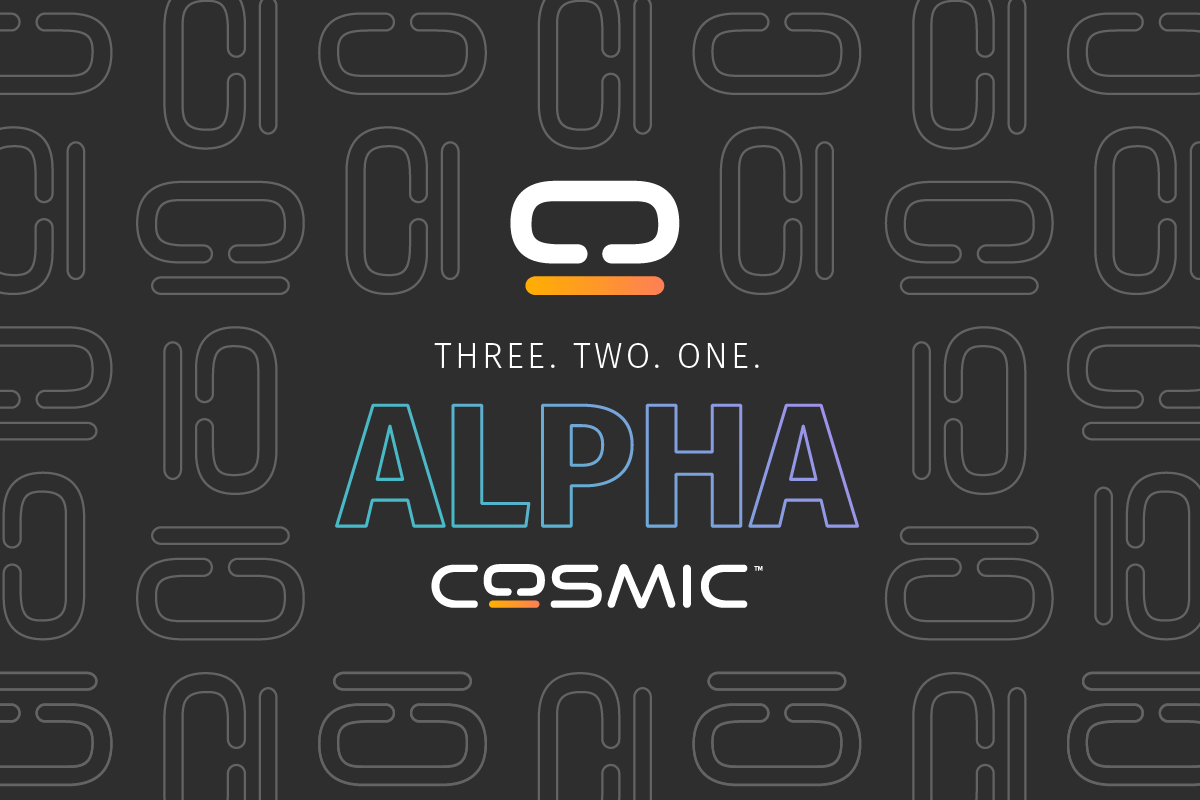

Looking ahead, COSMIC Player is a new Gstreamer-based media/video player in development.

@santa How are you getting on with this as your daily driver? Have you encountered any of the reported 'memory leak' issues yet?Just installed alpha 6 on fedora and got it how I want it. I'm easily pleased so the customisation seems good enough, mostly trying to minimise things to look clean and maximise screen real estate used by actual programs. The dock can be disabled, windows can be snapped easily to half or a quarter of the screen (for gnome you need to mess about with extensions to do that). The only thing I haven't been able to do that I would like to is put the battery % number in the top bar instead of just a vague status icon. And the tiling mode seems a little jank, but that may be because I switched to it with a load of floating windows open so it crossed the streams so to speak. It's a 4 finger swipe to switch workspaces (compared to 3 on gnome).
The way it handles quarter window snapping alone makes it better for me than gnome. I'm now playing with some of the cosmic utilities and they seem fine, the terminal emulator is the most important one and that works well, the text editor has line numbering and syntax highlighting so that's also great.
Didn't think it would be there yet being alpha, but it's so impressive I'm actually switching to it immediately on my daily driver.

