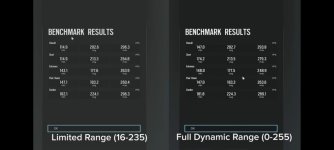If Amd did the same then we would all buy 5700xt cards and have 2080ti performance.
Do Amd not want its users to have the best performance?
Hell, no. With nvidia's image quality, it isn't possible for me to stay in front of that.
Oh, hey Panos. Got any proof that rgb limited improves performance yet?
I maen, I've googled and googled but I can't find any...
 vs
vs
@5:24