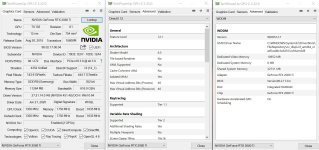This driver has really upset my PC. Failed to install (I'm on Win10, 2004) and taken some of the old driver with it. Done a DDU but now nothing will re-install. Annoying!
Go to the device manager and find the GPU and see if you can right click uninstall it there. Then when that is done(if you can) run a SFC /Scannow in powershell or CMD with admin rights. When this is done, try and reinstall after a reboot.