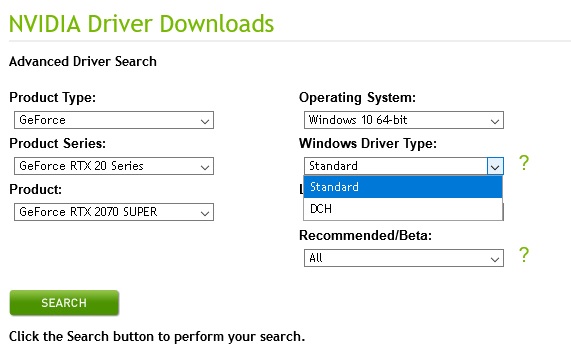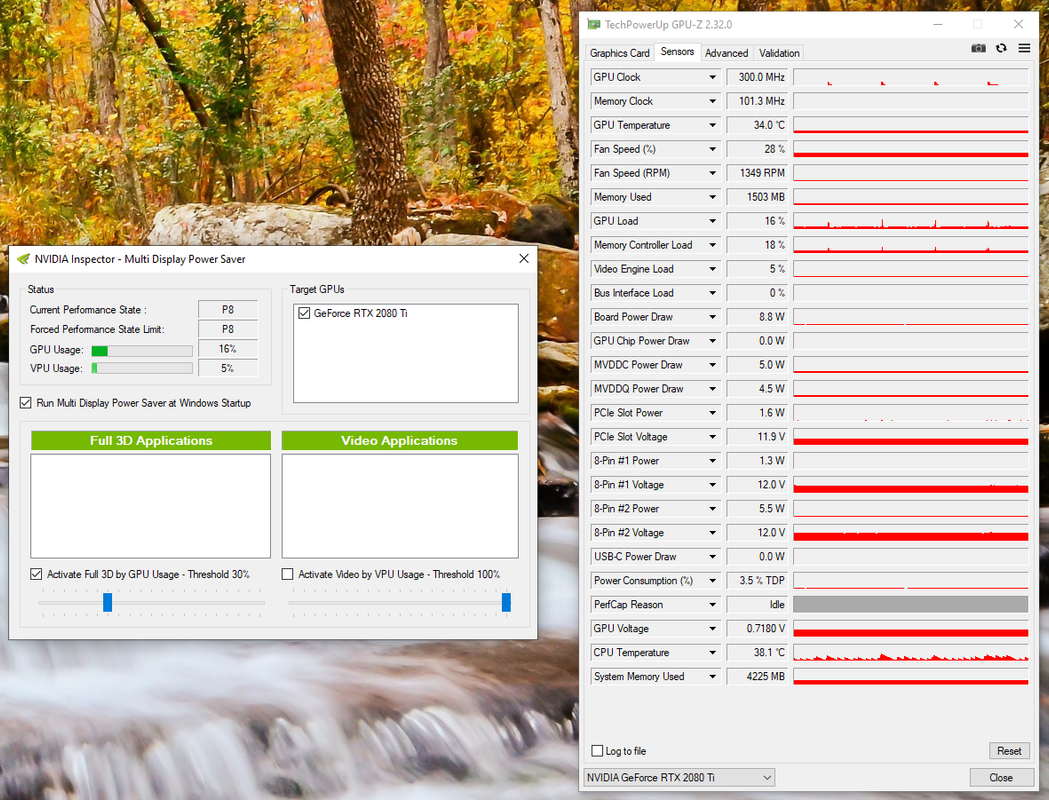Soldato
- Joined
- 19 Oct 2008
- Posts
- 6,082
I'm trying to diagnose an issue atm with new Chromium based Edge and other browsers & Thunderbird too. Basically seeing slow loading times. I've found by luck that if I reboot and then log into it via RDP it works fine, new Edge invokes nearly instantly. When I'm sat in front of the PC again, some applications are taking 7+ seconds to open.Hello I've not been here for sometime so go gentle
I've just popped in a new graphics card and ran a clean install for the drivers. Now the edge browser is just a black screen. Everything is working apart from the browser problem.
I have removed Edge and done the nvidia driver as well. I have searched on the interweb and just come up with nothing the same as my problem.
Is this the right room ? Soory if its wrong
Lenny
I've tried disabling g-sync, unplugging a second monitor, lowering the resolution to that of my laptop which I used to RDP to the PC and still slow loading times. Seems to be a driver issue atm. Not great when an old 2012 laptop opens Edge instantly but 9900K system is taking 7+ seconds
 . Tried rolling back to old edge and that works fine, super fast again.
. Tried rolling back to old edge and that works fine, super fast again.
Last edited: