https://www.overclockers.co.uk/ek-w...gb-pump-reservoir-combo-acetal-wc-9ws-ek.html these are the pump/res i have i just want a way to see the correct pump speed via the aqua suite soft ware
You are using an out of date browser. It may not display this or other websites correctly.
You should upgrade or use an alternative browser.
You should upgrade or use an alternative browser.
Aqua Computer Aquaero Owners thread
- Thread starter DataVampire
- Start date
More options
Thread starter's postsSoldato
- Joined
- 28 Dec 2017
- Posts
- 9,649
- Location
- Beds
Those are EK pumps, not Aquacomputer. So don't have Aquabus. You'll need to connect them to a PWM output (or DC voltage control) for controlling speed.https://www.overclockers.co.uk/ek-w...gb-pump-reservoir-combo-acetal-wc-9ws-ek.html these are the pump/res i have i just want a way to see the correct pump speed via the aqua suite soft ware
As has been said, Aquabus is a bus that is only on AquaComputer kit for modules to talk to each other. Don't wire anything else to it or you could damage it. You can wire a D5 to a fan channel on the Aquaero 6 and controlled by PWM. You'll want one pump per channel as two could overload the channel (depending on total power draw) and also because you won't get speed reading and more importantly a fail alarm (needs to be set up) for each.
If the pump has separate power and PWM connections then you can run them that way or you can modify them (if you know what you're doing) so it's all on a PWM connection. They're often split because a standard fan header cannot supply enough power for a pump.
If the pump has separate power and PWM connections then you can run them that way or you can modify them (if you know what you're doing) so it's all on a PWM connection. They're often split because a standard fan header cannot supply enough power for a pump.
The pumps will either be EK or D5 Next (an AquaComputer model). The D5 Next has a coolant temperature sensor but the flow sensor is an input - so you can connect a flow sensor to it by Aquabus and (presumably - I don't have one) have it respond to the input of the flow sensor. Many of the Aqua Computer modules will/can handle fan/pump speed based on a temperature input so, at least for the case of a pump, it makes sense if it can do the same based on a flow sensor input. It may require a license upgrade (the PowerControl, for example, comes in Standard and Ultra - the difference is merely a license for the fan curve control.) but it's a nominal one-off cost and can be added afterwards. Also, not needed if something else (like an Aquaero 6) is doing the control instead.
just dusted off and fitted my aq 6 XT
i have 2 ek d5 pumps do i controll them via fan pwm ports or wire them directly to aquabus? 15.2 in the manual states D5 pumps to be connected via aquabus
As far as I know that was for the older Aquacomputer D5s or their other pumps:
https://www.overclockers.co.uk/aqua...with-usb-and-aquabus-interface-wc-209-aq.html
https://www.overclockers.co.uk/aqua-computer-aquastream-xt-usb-12v-pump-ultra-version-wc-103-aq.html
Normal D5s with PWM control use the fan PWM ports.
Edit - I see all the responses now - looks like I had a cached version when I replied

Associate
- Joined
- 8 Jan 2011
- Posts
- 372
- Location
- London, UK
Hi all, I posted this over on the Aquacomputer forums also but thought I’d ask here too. I am finally planning my controllers layout in my build using the aqua computer family of products.
I would appreciate any advice you guys can give me in planning the system and basically ensuring I’ve got the diagram / configuration correctly mapped out.
- The system will run a dual pump loop in series (2x D5 Dual Next)
- Three radiators, two with 6 PWM RGB fans each, one with 3 PWM RGB fans (EKWB Varder X3M Fans)
- Aqauero 6LT controller
- Hubby7 USB extender
- Splitty9 fan splitters x3
- Farbwerk360 lighting controller
This diagram represents how I think it needs to all connect together but would greatly appreciate any advice, pointers, suggestions, point out errors, etc
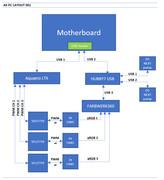
I haven't shown ancillary elements such as CPU block RGB, Flow sensors, or similar, this diagram (for now) is only showing the main elements.
Thanks all
I would appreciate any advice you guys can give me in planning the system and basically ensuring I’ve got the diagram / configuration correctly mapped out.
- The system will run a dual pump loop in series (2x D5 Dual Next)
- Three radiators, two with 6 PWM RGB fans each, one with 3 PWM RGB fans (EKWB Varder X3M Fans)
- Aqauero 6LT controller
- Hubby7 USB extender
- Splitty9 fan splitters x3
- Farbwerk360 lighting controller
This diagram represents how I think it needs to all connect together but would greatly appreciate any advice, pointers, suggestions, point out errors, etc
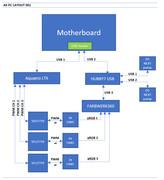
I haven't shown ancillary elements such as CPU block RGB, Flow sensors, or similar, this diagram (for now) is only showing the main elements.
Thanks all

Soldato
- Joined
- 28 Dec 2017
- Posts
- 9,649
- Location
- Beds
This all looks like it should work. Note that your selected fans can daisy chain together in series for ARGB control - many other fans won't have this feature if you should change model.Hi all, I posted this over on the Aquacomputer forums also but thought I’d ask here too. I am finally planning my controllers layout in my build using the aqua computer family of products.
I would appreciate any advice you guys can give me in planning the system and basically ensuring I’ve got the diagram / configuration correctly mapped out.
- The system will run a dual pump loop in series (2x D5 Dual Next)
- Three radiators, two with 6 PWM RGB fans each, one with 3 PWM RGB fans (EKWB Varder X3M Fans)
- Aqauero 6LT controller
- Hubby7 USB extender
- Splitty9 fan splitters x3
- Farbwerk360 lighting controller
This diagram represents how I think it needs to all connect together but would greatly appreciate any advice, pointers, suggestions, point out errors, etc
I haven't shown ancillary elements such as CPU block RGB, Flow sensors, or similar, this diagram (for now) is only showing the main elements.
Thanks all
Alternatively you could connect several of your AC devices together via Aquabus instead, and just run one USB cable to the Aquaero. Probably just depends on your wiring layout for convenience really!
I can't speak about the Farbwerk 360 and aRGB as I haven't played with that. Otherwise everything looks ok to me. The only thing you might want to consider is plugging the D5's into the Aquaero via Aquabus. USB will work and is necessary to initially configure (if you have more than one - to change address) and also for firmware updates. Aquabus will communicate to the Aquaero directly and hence is not reliant on the software working or Windows working at all. This means you can have alarms based on pump speed or coolant temp (as detected by the D5) or perform fan/pump curves or other actions like emergency power off (with the right add-on cables) and it doesn't matter if Windows has crashed or not functioning in some way. You can have both connected if you don't mind the extra wiring.
Also worth mentioning that Aquabus can be split (if necessary) by a separate Splitty or if you can make your own cables (like 3 pin or 4 pin fan cables) then you can either daisy chain them or split them depending if you want a star-shaped or linear layout.
3-pin is for data. 4-pin also carries power....but for things like sensors; not enough for a pump. USB is another valid source of power for sensors but if you were trying to cut down on wiring, it's an option.
3-pin is for data. 4-pin also carries power....but for things like sensors; not enough for a pump. USB is another valid source of power for sensors but if you were trying to cut down on wiring, it's an option.
Associate
- Joined
- 8 Jan 2011
- Posts
- 372
- Location
- London, UK
Thanks guys for the responses, that’s some great input.
I have a hard time trying to understand how aquabus works. I haven’t been able to find a resource that explains it clearly (AC stuff is awesome but the explanatory material is a bit skant!). Can anyone explain it in simple terms, or point me in the direction of a decent resource? Edit: to note I also have the Aquabus X4 expansion board fitted to the Aquaero
On the subject of making cables, can anyone recommend a good kit for crimping and wire creation for pcie/atx/usb/dupont cables? I appreciate these are different pin types and wire guages.
Thanks
I have a hard time trying to understand how aquabus works. I haven’t been able to find a resource that explains it clearly (AC stuff is awesome but the explanatory material is a bit skant!). Can anyone explain it in simple terms, or point me in the direction of a decent resource? Edit: to note I also have the Aquabus X4 expansion board fitted to the Aquaero
On the subject of making cables, can anyone recommend a good kit for crimping and wire creation for pcie/atx/usb/dupont cables? I appreciate these are different pin types and wire guages.
Thanks

Last edited:
anyone know if it's possible controlling all LED controllers as one in the Farbwerk360?
It's great i can controll each individually but say i want to set a static on one and replicate to the rest, i can't do that without doing on 1 and repeating the same process on the remaining controllers
It's great i can controll each individually but say i want to set a static on one and replicate to the rest, i can't do that without doing on 1 and repeating the same process on the remaining controllers
On the subject of making cables, can anyone recommend a good kit for crimping and wire creation for pcie/atx/usb/dupont cables? I appreciate these are different pin types and wire guages.
I can't recommend a proper crimp as the place I got mine from stopped making them. I do like the Engineer PA-09 crimps though. They only do one pair of wings at a time so they take a lot longer but you can see what you're doing and get both sets right. Also good for the really tiny ones. Pic of them here
(Edit) Also the Knipex 12 40 200 is fantastic for stripping wires to a repeatable length every time so your pins end up in exactly the same place - essential if you're trying to get a smooth-looking sleeved cable. Pricey but good.
Thanks guys for the responses, that’s some great input.
I have a hard time trying to understand how aquabus works. I haven’t been able to find a resource that explains it clearly (AC stuff is awesome but the explanatory material is a bit skant!). Can anyone explain it in simple terms, or point me in the direction of a decent resource? Edit: to note I also have the Aquabus X4 expansion board fitted to the Aquaero
A lot of the AC stuff is autonomous. You can set some actions based on inputs - so a fan speed curve based on a temperature input or an alarm based on a temp/flow/fill-level threshold or stop faking an rpm signal to a motherboard header so it shuts down. You can also (an an Aquaero) get it to open/close a relay which can interrupt the ATX power-on wire and force an emergency power-off. All these things once programmed run on their own. As long as the device has power, you could be in the bios or a BSOD'd Windows or even unplug the USB altogether and it would still do its thing. I have one running fans in my server cupboard that's not even mounted in a case, let alone plugged into a PC.
Aquabus is either 3-pin or 4-pin cables wired one-to-one or straight-through. So pin 1 to pin 1, 2 to 2 etc.
3-pin wires carry data so you could plug one of your D5's into the Aquaero that way.
4-pin wires also carry power so lower-powered devices such as flow sensors or reservoir fill-level sensors can be powered that way instead of by USB. Note that you still need USB (even temporarily) to update the firmware on them....which is irritating. The benefit here is in eliminating one of the cables if you're trying to get a clean show-build. If you don't care or it doesn't show, run USB too as you have the best of both then.
If you plug devices in by USB, that lets Aquasuite (the software) communicate with them. This is good for powering some of them, configuring them, monitoring them, updating the firmware. What they can't really do is communicate between themselves. If you plug devices into an Aquaero using Aquabus it can read data off that device and control it. So the Aquaero has the config and gets the device to do what it wants based on data either from itself or from any other device. So you can read a temp sensor in a reservoir and then change the pump speed based on that - your pumps have internal temp sensors, but that's an example. I have the RGB (not aRGB) LEDs in various blocks running a colour curve from blue to red (actually green to red at the moment as the blue channel died in most - but that was the original idea) to show how hot each thing was. Again, just an example.
Once set up, this all runs independently of the software or USB - as long as each device has power.
Associate
- Joined
- 8 Jan 2011
- Posts
- 372
- Location
- London, UK
Thanks so much @Cenedd ! So should I use both USB and Aquabus then for all connections? For the pumps, I can accomodate that in terms of the "show build". All other items are hidden away, although I have to say I don't want to have to add more cables. I am slightly unclear on your line: "If you plug devices in by USB, that lets Aquasuite (the software) communicate with them" : I presume Aquasuite can still see them via Aquabus if USB is not plugged in? In terms of communicating between devices, I can't envisage a scenario where I would need this, as in, I had understood the Aquasuite would read a temp input from a component, and I would have effectively programmed in a repsonse using the software (exmaple: water temp input controls speed curve of fans).
Or is this what you're saying about "autonomous" - if Aquasuite crashes, it doen't matter, as the aquaero can still control fan speeds based on temps? Sorry for all the questions and if OI'm not understnading but your help is greatly appreciated!
I have to admit: I've only built one computer before (in 2015) and it's a watercooled system with an Aquaero 5 or 6, but it's actually running without Aquasuite even installed on the computer - I replaced the OS disk on a total reinstall. It all still works to the last profile I defined in Aquasuite.So I must have set this up using Aquabus. Will have to check my old build log and look inside the case. I think it stores the profile on the Aquasuite chip, right?
So I might be answering my own question as it were...! Or, if I'm only referencing a temperature sensor, I am probably not using Aquabus at all. Just PWM connection to fans from the Aquaero. Will have to check later this evening.
EDIT: Yes, no use of Aquabus:
Project R-TYPE | Watercooled Build
That PC system is only basic though, using water temps to control fan speeds. The pumps are independent: speed is set via a small dial on the pumps, no reporting of flow rate or any other data.
Or is this what you're saying about "autonomous" - if Aquasuite crashes, it doen't matter, as the aquaero can still control fan speeds based on temps? Sorry for all the questions and if OI'm not understnading but your help is greatly appreciated!
I have to admit: I've only built one computer before (in 2015) and it's a watercooled system with an Aquaero 5 or 6, but it's actually running without Aquasuite even installed on the computer - I replaced the OS disk on a total reinstall. It all still works to the last profile I defined in Aquasuite.
So I might be answering my own question as it were...! Or, if I'm only referencing a temperature sensor, I am probably not using Aquabus at all. Just PWM connection to fans from the Aquaero. Will have to check later this evening.
EDIT: Yes, no use of Aquabus:
Project R-TYPE | Watercooled Build
That PC system is only basic though, using water temps to control fan speeds. The pumps are independent: speed is set via a small dial on the pumps, no reporting of flow rate or any other data.
Last edited:
Thanks so much @Cenedd ! So should I use both USB and Aquabus then for all connections? For the pumps, I can accomodate that in terms of the "show build". All other items are hidden away, although I have to say I don't want to have to add more cables.
That gives you most flexibility. The pumps could probably run by themselves as I think they have a controller on board. If you're just controlling their speed based on the temp of the coolant, the pump itself can detect that - the "input" (coolant temp) and the "output" (pump speed) are both local to the pump so you could just set up a curve by configuring it with Aquasuite over USB and it would just get on and do that by itself. Aquabus would be needed IF you wanted to control the pump speed based on a temperature sensor connected to the Aquaero. You would use the Aquaero as a master controller and it would read the data from any of the local sensors or devices plugged in by Aquabus and control devices plugged in locally (fan 1 - 4) or devices plugged in by Aquabus (D5s or Farbwerk).
Possibly the device that would be most useful to have connected by Aquabus is the Farbwerk - although it depends how you want to run the lighting. If you want it just static or a set pattern, the Farbwerk can do that itself. If you want it to be based on temperatures that are read by the Aquaero then the Aquabus connection is necessary to share that data.
I am slightly unclear on your line: "If you plug devices in by USB, that lets Aquasuite (the software) communicate with them" : I presume Aquasuite can still see them via Aquabus if USB is not plugged in? In terms of communicating between devices, I can't envisage a scenario where I would need this, as in, I had understood the Aquasuite would read a temp input from a component, and I would have effectively programmed in a repsonse using the software (exmaple: water temp input controls speed curve of fans).
Yes....and no. Aquasuite is aware of devices connected only by Aquabus but it cannot configure them and it cannot update their firmware - both those are done over USB. And yes, it would be nice if that was possible.
So, for example, my Aquaero reports to Aquasuite that over Aquabus it has connection to two MPS devices (one flow sensor and one reservoir fill-level sensor) and a Farbwerk. The Aquaero can read data from those devices and act on it but I cannot configure them unless I plug in a USB. I did that for the reservoir simply because the level needs calibrating every now and then and that can only be done via USB.
Or is this what you're saying about "autonomous" - if Aquasuite crashes, it doen't matter, as the aquaero can still control fan speeds based on temps?
That's exactly it. Unplug the Aquaero from USB, put it in a different machine (or no machine), have no functioning operating system, whatever. As long as it has power, the Aquaero (or the D5 or the Farbwerk) will do as it was programmed to do....by itself. The aquabus connections just let them do that with shared data like a temperature reading off another device.
Sorry for all the questions and if I'm not understanding but your help is greatly appreciated!
No problem - once you understand it and have played with the kit, you can field the questions when they come up next ;-P
I have to admit: I've only built one computer before (in 2015) and it's a watercooled system with an Aquaero 5 or 6, but it's actually running without Aquasuite even installed on the computer - I replaced the OS disk on a total reinstall. It all still works to the last profile I defined in Aquasuite. So I must have set this up using Aquabus. Will have to check my old build log and look inside the case. I think it stores the profile on the Aquasuite chip, right?
Yes but on the Aquaero itself not in aquasuite....which is what you meant, I think. It's possible for the Aquaero to have multiple profiles and switch between them too - although a screen helps there if you want to do that outside Aquasuite.
So I might be answering my own question as it were...! Or, if I'm only referencing a temperature sensor, I am probably not using Aquabus at all. Just PWM connection to fans from the Aquaero. Will have to check later this evening.
If everything is local (such as the D5's own coolant temp sensor or one attached to its input header) and what you're controlling is local (such as the pump speed) then you don't need Aquabus. If you want one device to do things based on sensors on another - like lighting based on a reservoir temperature or a stick-on sensor - then you do.
To further muddy the waters, there are software sensors too and those will only work while the AquaComputer service (installed via Aquasuite) is running. Example: My GPU block has an RGB LED in it run off the Farbwerk. The temperature of the GPU is picked up by hardware monitoring and the colour of the LED changed to show how hot it is. This could be done with a stick-on temperature sensor too but it wouldn't be the GPU core temp, it'd be the heatsink's temp which would be about the same as the coolant temp. Downside is that until Windows has booted and the service is running to read and pass that data, the lighting is yellow - as that's the mid-point between the green (cold) and red (hot)
It's powerful and flexible but you probably need to play with it to get your head round it fully - then you can bend it to your will.
Also worth looking at virtual temperature sensors too. Example here is that I have my rad fans completely off until a virtual temp sensor (which is autonomous as long as no items are software temp sensors) reaches a set value and then steps up from there. That virtual temp sensor is the highest temp of my coolant temp and my pump temp (which is a stick-on sensor on its heatsink) so that my rad fans will cool things down if either the coolant or the pump are too hot. My case fans are also profiled off the pump temp as they blow across its heatsink.
Some people use virtual temp sensors to show a temperature delta between an ambient temperature sensor and the coolant temp or before and after the rad (which tends to all equal out after a while anyway).
Edit: If you're using stick-on temperature sensors, you want to get some Kapton tape to stick them on with. Heatproof, electrical insulator and doesn't fall off when it gets hot. You can pick it up on auction sites.
Associate
- Joined
- 8 Jan 2011
- Posts
- 372
- Location
- London, UK
Awesome @Cenedd what a legend. Thanks. I think I have enough to go on here, and change the configuration somewhat.
Last edited:
Do you know if there are any ways to monitor more fan RPMs on the Aquaero (not bothered about more controllers - ie each fan group can run at the same speed) - I would like to know if there is a fan failure.
I thought of adding a Octo/Quadro - should be able to see those as individial sensors however this seems overkill and expensive. Also limited to 1x Octo or 2x Quadro.
I thought of adding a Octo/Quadro - should be able to see those as individial sensors however this seems overkill and expensive. Also limited to 1x Octo or 2x Quadro.
Unfortunately not. An Aquaero only has 4 channels. You can split each channel but you'd only get the monitoring of one fan from each channel - if more than one fan has its tachometer connection (as is sometimes the case with badly done splitter cables) then you'll get odd results.
An octo or quadro would work but be aware that they must be PWM fans and not 3-pin (voltage controlled) fans. I believe you can monitor either 8 or 4 on these but I don't have one so I'm not a great source of info there.
If you only need one additional channel (and voltage controlled not PWM), you could add a PowerAdjust. The standard version would be enough if you're connecting it to an Aquaero by Aquabus since the Aquaero can do the control. The Ultra version (which is only a licence key unlock) is capable of running a fan curve by itself
An octo or quadro would work but be aware that they must be PWM fans and not 3-pin (voltage controlled) fans. I believe you can monitor either 8 or 4 on these but I don't have one so I'm not a great source of info there.
If you only need one additional channel (and voltage controlled not PWM), you could add a PowerAdjust. The standard version would be enough if you're connecting it to an Aquaero by Aquabus since the Aquaero can do the control. The Ultra version (which is only a licence key unlock) is capable of running a fan curve by itself

