Many thanks for clearing this up

. This is one thing that was bothering me the most when comparing results. I gather similar procedure will be carried out for idle temps aswell.
Just one more thing about ambient temp.
I have been researching about ambient temp in relation to computers and it is mentioned that in computing, ambient temp refers to the temperature inside the pc case and not the room.
You mentioned in the earlier post that accurate reading of ambient temp is noted by taking several readings at the inlet of cpu cooler fan and then averaging them. In the picture below is the layout of fans in my HAF 922 case.
So will I need to place thermometer near the inlet to record several readings and then averaging them?
Yes, Intel thermal docs has diagrams and much info on testing I juct can not put my fingers on the link right now
The 2 akasa viper 120m fans and the 140mm fan are pwm controlled by motherboard via akasa pwm splitter cable:
http://www.overclockers.co.uk/showproduct.php?prodid=CB-031-AK
So their speed varies from idle to load but they are in sync. So at full 100% cpu load, the akasa viper fans will spin at full 1900RPM while the 140mm fan I believe goes only up to 1000-1200RPM at full load.
At idle load, vipers spin around 850-900RPM and the 140mm fan I presume also spin at around same speed or may be less as HWmonitor doesn't give individual speeds for the pwm controlled fans.
The 3 remaining case fans spin at constant speeds.
At idle as the fans spin at their constant respective speeds, I guess the ambient temperature inside the case should be more or less similar in all the tests, though it will vary in the actual room at different points and as mentioned by you in earlier post.
 Love all the fans - you have a thermal cascade -- CPU to TIM to IHS to TIM to Sink to Case Ambient to Room Ambient.
Love all the fans - you have a thermal cascade -- CPU to TIM to IHS to TIM to Sink to Case Ambient to Room Ambient.
Change any of the parameters upstream or downstream and it will impact overall results.
Lower room temp 5C and it will lower your case temp/CPU temp.
Use a stock sink and CPU and case temps will change etc.
What's your case temp vs room?




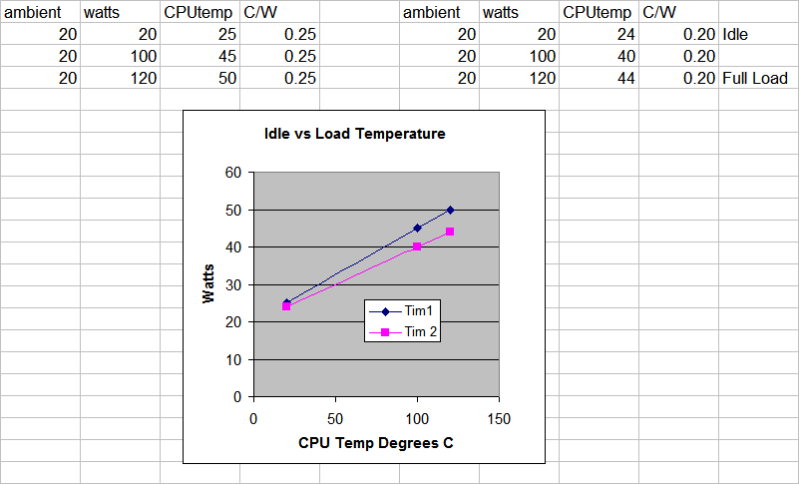
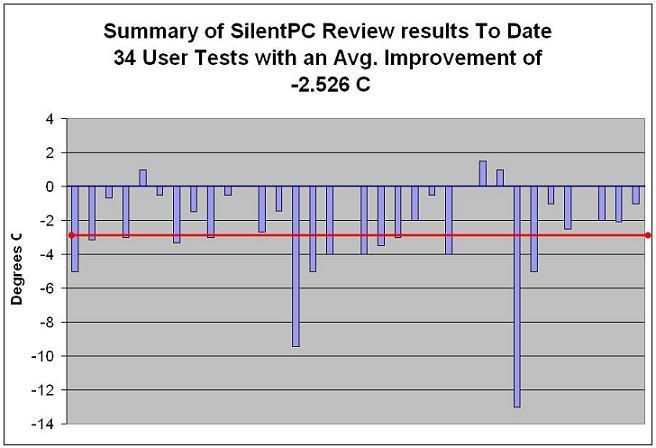
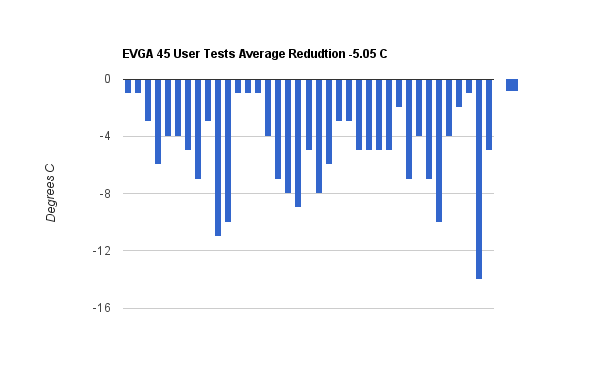
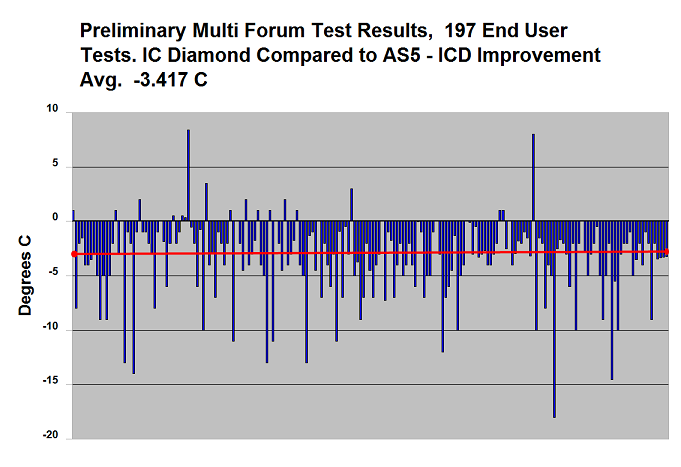

 I aim to keep the testing as accurate as I can using Intel Burn Test.
I aim to keep the testing as accurate as I can using Intel Burn Test.
