@BaDBoY_uK
I have just been reading on other forums that AMD Catalyst™ 12.1a preview driver and 11.12 CAP2 has made things much smoother in BF3 with CF, so i would say that the fps limiter is not wholly responsible but is clearly the best combo.
Yeah, I think you are right mate - it is definitely a combo of both. But I would say the MSI AB limiter made the graphs smoother definitely. Without it, the graphs were choppy albeit less so than without 12.1a preview. I think forcing a constant framerate puts less strain on the GPUs and means the FPS doesn't fluctuate between say 55 and 90. The game itself feels a lot smoother and that is what I am after really



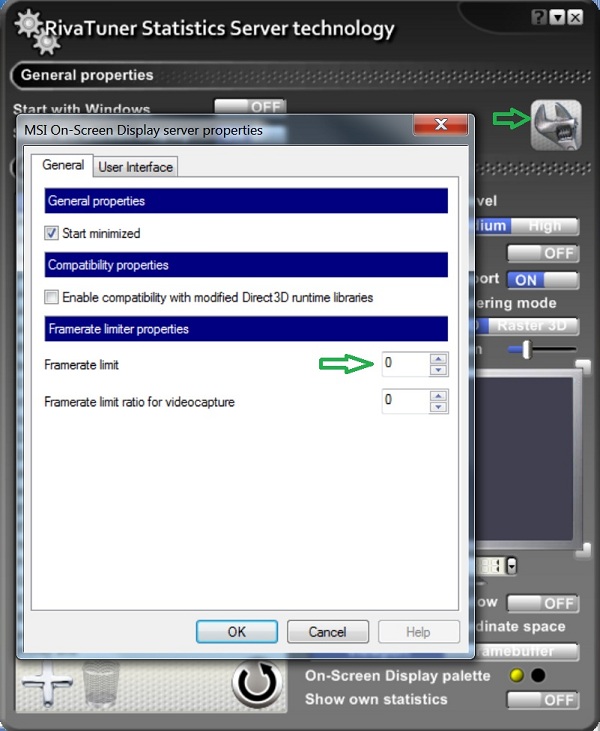


 what am I doing wrong?
what am I doing wrong? which in fps = fail
which in fps = fail