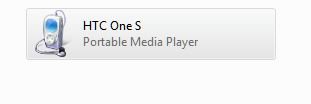Right, got some photos taken tonight, not great unfortunately though (really need to invest in a decent camera!) so will take more tomorrow in better light as the lumia 800 performs better then.
Pros:
- Very light, doesn't add much weight to the phone
- very thin, a bit thinner than the diztronic case and it doesn't make the phone feel much bigger
- phone is more comfortable to hold
- good grip, however, not as grippy as what a lot of people make it out to be imho, was expecting it to be really grippy
- cut outs are accurate, not perfectly aligned like the case mate tough and diztronic case though, really not an issue though
- my gripe with the diztronic etc. was the way that the case took away the minimal sleek design of the front and this is much better, but still is somewhat ruined as expected
- sweat marks, fingerprints etc. aren't a problem
- the case looks very nice under any lighting conditions
- camera lens is slightly below the surface of the case, literally a fraction of a mm though
Cons:
- whilst feeling very nice, it still pales in comparison to the MAO aluminium uni-body
- difficult to remove the case, feel like I am going to break the case when trying to take it of
- can't see it protecting the phone from medium-high drops on concrete
The case feels a bit more flimsy than what I would have liked and of course you also loose "perceived" quality. It is kind of hard to describe the "feel", it is a bit like worn out sandpaper but nicer if that makes any sense

Personally I think the nillkin super shield case would have been even nicer, unfortunately the only place it was being sold from was located in Hong Kong through Ebay so didn't fancy waiting months for it to be delivered and having to deal with returns or whatever.
HTC have just done too good of a job with the design and materials for the one S so it really is impossible to find any case, which will be as good for the design, perceived quality and "feel", they really have spoiled me for those areas.
I am very pleased with the case on the whole but the real test will be if I can keep it on for more than a few weeks

Some pics now:
As said, I will post more photos in better lighting, including photos of the top and bottom as well as the cutouts.