ram
-

4 sticks of DDR5 7200, which motherboard would support these?
Hi guys, Haven't build my own PC for a while and ran into a RAM issue. My Gigabyte X870 GAMING X WIFI7 motherboard has initially booted into BIOS with four sticks of RAM (G.Skill Trident Z5 Neo RGB, DDR5, 32 GB, 7200MHz, CL34 (F5-7200J3445G16GX2-TZ5NR)) but after enabling the EXPO/XMP profile...- shurup666
- Thread
- am5 ddr5 motherboard ram
- Replies: 5
- Forum: General Hardware
-

DDR5 RAM
Hi Guys, New to this PC stuff, I'm looking at upgrading my ram currently from 16gb DDR5 to 24GB by adding an 8gb stick, I was wondering what RAM will be compatible in my system. I've attached a screenshot of whats already in it, any suggestions would be grateful. Thank you- Harley1972
- Thread
- ddr5 ram
- Replies: 7
- Forum: Memory
-
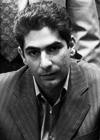
256 GB RAM?
A recent thread about using 64 GB RAM got me to check and I found that many motherboards - particularly AM5 - now support 256 GB RAM. I expect content creators will be delighted, but has anyone actually tried it? I looked on MSI's website and saw that although their AM5 boards say they support... -

iMac Ram
Hi all, wondering if anyone know much about IMac RAM. I’m looking at two cards ( being sold as a pair ) and I’m not 100% sure they’re compatible. 1st- CT8G3S160BM.C16FED DDR3 2nd- CT8G3S160BM.M16FER DDR3 First has SU and second has MT in the right hand side Not sure if these indicate a...- lukebasszzz
- Thread
- imac ram
- Replies: 1
- Forum: Memory
-

Ddr4 3600hz problem no post
My newish pc turned off randomly and wouldn't post, I found out its the ram by switching to an old stick (3200hz 8 gb) to eventually get a post on my pc. Since then I've tested the ram that was originally in my pc (3600hz 16gb x2) in my other computer and works fine, I wounder if anyone has an...- Josha19994
- Thread
- ddr4 3600 mhz no post ram
- Replies: 10
- Forum: Memory
-

Corsair memory ran into death need advice on which memory to go for
Hey all! Running a ROG CROSSHAIR X670E HERO with AMD Ryzen 9 7950X and Sapphire Radeon RX 7900 XTX Nitro+ Vapor-X i did have a CORSAIR DOMINATOR PLATINUM RGB DDR5 RAM 64GB (CMT64GX5M2B5200C40) but after several crash to desktop during games i ran a windows memory diagnostic where in i... -
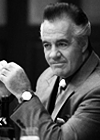
Its over 9,000!!!!!
Overclocker Pushes DDR5 to over 10,000 MT/s On Ryzen 8700G. (this with DDR5 7200, OC result 10,600 MT/s) AMD have been working on their DDR memory speeds over the last few months, recently with BIOS updates improving high speed memory on Ryzen 7000 series, also claiming that memory speeds of... -

Advice on a new build & some questions
Hi all. I am looking to buy a new PC, and was torn between going for a top end build (4090 + 14900K) which is very expensive, or a lower tier build (4070Ti + 13th gen i7 or i9). I will be going in for a 32" screen. At the moment, I've only played games at 1080p, so I don't what difference I will...- ILiekGames
- Thread
- cooling psu ram rgb rtx 4090
- Replies: 14
- Forum: New to PC gaming & upgrade advice
-

Looking to buy extra ram to go from 16gb to 32gb. Wanted advice on how best to do so.
I currently have 16gb " Team Group Vulcan TUF Gaming Alliance 16GB (2x8GB) DDR4 PC4-28800C19 3600MH" from overclockers abour 3 years ago. Unfortunaly i cannot find the exact same RAM so i would have to get something different. Can anyone recommend what i should get to avoid conflicts/issues...- MeThatsAlls
- Thread
- advice ram upgrade
- Replies: 6
- Forum: New to PC gaming & upgrade advice
-

notebook RAM exchange, the matter of voltage
Hi, a quick and maby usual question, but wich I couldn't find a rliable answer to in the web: I will soon get a HP 255 G9 7N075ES NOTEBOOK with a AMD Ryzen 5 5625U prosessor, that contains only one stick of DDR4 SO-DIMM 8gb 3200mhz cl22 running at 1.2V. I want to upgrade to 2 stick of 16gb each...- PY_champ
- Thread
- memory voltage motherboard and cpu ram
- Replies: 7
- Forum: New to PC gaming & upgrade advice
-

ddr3 ram 24gb 2x8gb+2x4gb or 3x8gb
im still learning how ram works any help would be appreciated this is the ram i am getting Hyper X Savage ddr3 2400mhz CL11 DIMM XMP Memory Module i just wanna know if i should use 2x8gb + 2x4gb or 3x8gb sticks thanks :cool:- orangepigeonman
- Thread
- dual channel ram
- Replies: 16
- Forum: New to PC gaming & upgrade advice
-

Ram instabilities with XMP DDR5 Any help for Making it work ?
So I’ve enable Xmp recently on my ram as it can go up to 6000Mhz with the default xmp profile and have noticed instabilities like games crashing etc I was wondering if anyone had any advice or knows how to manually do the overclock? As I’ve heard Xmp and ddr5 is not very good and my motherboard...- Gaz1998
- Thread
- ddr5 helpsupport overclock ram
- Replies: 6
- Forum: New to PC gaming & upgrade advice
-

My PC no longer turns on
System: Ryzen 5 5500, ASUS ROG B450, 16/32GB Corsair Vengeance RGB 3200Mhz bequiet 550W 80+ Gold, MSI RTX 3060, EK 240 AIO So I bought a new monitor for my setup which required me to move my PC to the floor I also got new RAM sticks as well to total 32GB I booted the pc after dusting...- sproozie
- Thread
- motherboard advice ram system power
- Replies: 6
- Forum: General Hardware
-

13700K Degraded in Minutes?
I upgraded to a 13700KF about a week ago and have been tweaking my overclock of it ever since. I got it stable at 5.5GHz all P-Cores with E-Cores disabled. I also overclocked my RAM from 3600MHz CL16 to 3900MHz CL17. This configuration was rock solid stable, passing hours of Cinebench... -

7950X3D - Weird ram behavior
Putting this thread up to capture anyone else getting RAM issues with the 7950/7900X3D chips. I'm running the following: 7950X3D Asus B650E-E (Running 1222 bios) 32GB Gskill 6000 CL30 ram Sapphire 7900XTX Nitro+ Corsair 1000W RMX After installing the rig and booting following a bios flash, I... -

Wrong RAM memory recognition
I recently added 4 GB DDR-2 to a motherboard, the modules are 4 boards, 1 GB each, and all four boards are exactly the same brand and frequency. But the problem is that on the POST SCREEN it shows that the total RAM memory is 2.5 GB, but in the BIOS it shows that the total RAM memory is 4 GB... -

Upgrading ram suggestions
Hi, I need a little help choosing the ram I need to upgrade my PC. I currently have 16GB (2x8GB) in two slots in my Gigabyte H610M S2H DDR4 motherboard. I'm aware it's able to house 64GB (2x32GB) but I'm only looking to upgrade to 32GB. I have had a look on Overclockers store but I don't know...- esutcliffe0
- Thread
- gigabyte motherboard ram sticks
- Replies: 2
- Forum: New to PC gaming & upgrade advice
-

Change dram frequency
Hi guys, I'm trying to downgrade my dram frequency (from 3600mhz to 3200mhz) because of some system problems. I know nothing about bios and stuff. Can anyone help me? Also except from DRAM freq do i need to change anything else like timings, voltage etc? My bios look like that. cpu: ryzen 5...- nipav
- Thread
- gigabyte motherboar ram
- Replies: 17
- Forum: Motherboards
-

Can Lenovo's RAM memory be unsoldered?
Hi all. I get Lenovo thinkpad with soldered 4 Gb ram. I want to double it with 2x8 Gb Ram sticks. Is someone tried unsolder it from mother board and replace with RAM slot or another stick? -

Mixed RAM
I have a laptop with an i3-1115G4, 4GB RAM soldered on the motherboard and a SO-DIMM slot. There's a 32GB module in the slot and Windows 10 shows 36GB RAM. I guess 8GB of that RAM works in dual channel and the other 28GB are in single channel mode. Also guess that Windows will first use the fast...

